How to download videos from mlssoccer.com in batch on Mac or Windows?
Easy to download videos from MLSsoccer, YouTube, Vimeo, Dailymotion, ESPN, NFL, NBC, BBC, Yahoo, Facebook and more.
Dec 1st, 2016 by Harvey Taylor
Tags: Download MLSsoccer Video, MLSsoccer Downloader, Download MLSsoccer to MP4, Capture MLSsoccer Video, MLSsoccer Player, Play MLSsoccer Offline
Trying to download the latest MLS Soccer videos of players or seasons from mlssoccer.com? How to batch download sports videos to MP4, AVI for playing offline? If you are trying to find an online video downloader to download MLSsoccer.com's video series, you come to the right place. In the following article, we will show you an easy-to-use MLSsoccer Video Downloader - Bigasoft Video Downloader Pro and how to download videos from mlssoccer.com to MP4, AVI or any other formats on Windows and Mac.
Acting as an ideal MLSsoccer Video Downloader, Bigasoft Video Downloader Pro helps to batch download HD, UHD videos from more than 1000 video sites. Besides, it is easy to save online videos to any video or audio formats for players on Mac, Windows PC, TV, smart phones and tablets. Let's follow the 3 steps to finish downloading from MLSsoccer.
Firstly, free download Bigasoft Video Downloader Pro and install. There are two different versions for Windows and Mac users separately. Both versions cover all the operation system at present.
Bigasoft Video Downloader Pro helps to:
- Batch download and convert MLSsoccer video series to MP4, AVI, MKV, H.264, ProRes, WebM, VOB, WMV, MOV, etc.
- Supports presets for popular portable devices, like iPhone, iPad, Samsung phones and tablets.
- Extract sound from online videos and local files to MP3, AAC, AC3, M4A, WMA, WAV, AIFF, OGG and more.
- Easy to download HD, UHD videos from more than 1000 video sties for viewing offline anywhere and anytime.
- Record live streaming and save to MP4 with best quality.
- Support for RTMP, HDS and HLS protocols and VOD files downloads.
Go to the mlssoccer.com video page and copy the URL of the video you wish to download and playback offline. Then turn to the Download panel of Bigasoft Video Downloader Pro, and it will paste the copied URL of MLSsoccer video to the URL box.
Note: Multiple URLs can be pasted at the same time by clicking "for Multiple URLs" under URL box, so you can batch download more than one videos from mlssoccer.com.
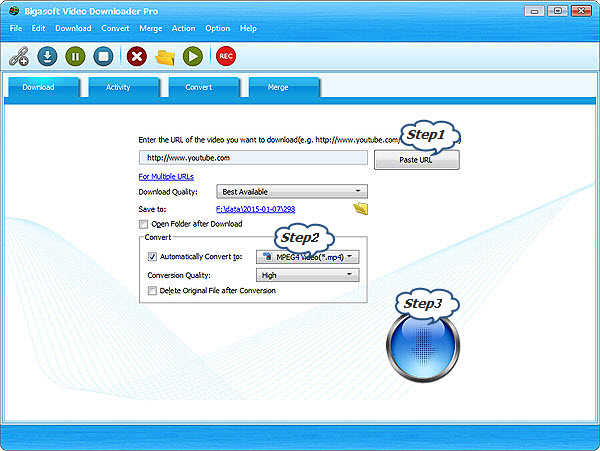
Click "Save Folder" button to choose the destination folder for the downloaded MLSsoccer video.
Generally, Bigasoft Video Downloader Pro downloads videos in its original format. If your player supports certain video or audio format, please click the small triangle to the right of the "Automatically Convert to", a drop down menu will pop up to let you choose your desired output video or audio format.
Please click "Download" button to download the videos from mlssoccer.com. From Activity panel, you can check the downloading process. After a few minutes, the MLSsoccer videos will be downloaded and converted to destination path.
Besides downloading MLSsoccer videos, Bigasoft Video Downloader Pro also supports NBC Sports, NFL, YouTube Sports channel, Yahoo Sports, CBS, FOX, ESPN, NHL, MLB, etc. Download and enjoy it now!
More Articles on Bigasoft.com ...
To find out more Bigasoft Solutions to enjoy your new digital life, you can go here.
Posted by Harvey Taylor. By the way, you may join me on Google+.






