How to download Pinkbike videos in batch on Mac or Windows?
Get Bigasoft Video Downloader Pro to download HD, UHD or 3D online videos or high quality music from more than 1000 media sites.
Jun. 20th, 2017 by Harvey Taylor
Tags: Pinkbike Video Downloader, Download Pinkbike Videos, Download Video from pinkbike.com
Are you looking for an online video downloader to download Pinkbike videos for playback offline? If so, you come to the right place. This following guide will introduce a powerful Pinkbike Video Downloader - Bigasoft Video Downloader Pro chosen by millions of people and a detailed guide on how to get Pinkbike videos downloaded easily.
Bigasoft Video Downloader Pro, a professional Pinkbike Video Downloader and Converter, allows you to save videos from Pinkbike to local disk in MP4, AVI, MOV, VOB, FLV, WTV, WMV, etc. So you will be able to enjoy Pinkbike videos without streaming each time on your computer, iPad, iPhone, Android and Windows OS smart phones or tablets.
Firstly, free download Bigasoft Pinkbike Video Downloader, install and launch it. There are two different versions for Windows and Mac users separately. And both of the versions are totally clean and safe, no plug-ins added.
Main features:
- Download online video or audio from Pinkbike, YouTube, Facebook, Vimeo, Dailymotion, Vidzi TV, Smotri, VEVO, etc.
- Save Pinkbike videos in certain format for playing, sharing or editing with your apps. More than 200 output formats are supported.
- Batch download HD, UHD videos at up to 10X faster downloading speed.
- Easy to capture live streaming events and save in MP4 format with build-in video recorder.
- Pause and restart the downloading at any time.
- Easy to cut downloaded video, increase or decrease audio volume and more.
Go to pinkbike.com and copy the URL of the video which you want to download, and then paste it to the URL box on the download panel of Bigasoft Pinkbike Video Downloader.
Tips: Tick "For Multiple URL(s)" under the box and you will be able to paste several URL(s) for downloading.
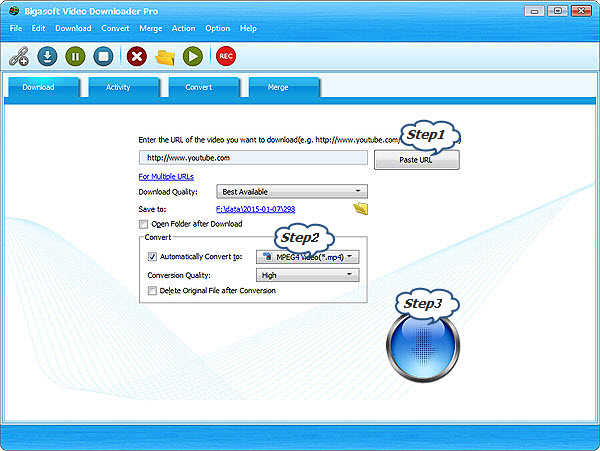
Generally, Bigasoft Video Downloader Pro downloads online video in its original format, like MP4, FLV. If you would like to save Pinkbike video in certain format, just check "Automatically convert to" and click the drop-down button to select your desired format, such as VOB for DVD.
After all the above settings are done, please click Download button to start the downloading. From Activity panel, you can check the downloading process and locate the downloaded videos.
Besides downloading from pinkbike.com, Bigasoft Video Downloader Pro supports almost all the popular video sharing sites. Free download and try now.
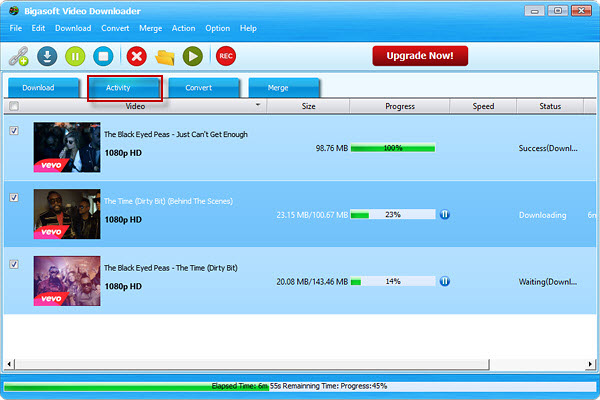
More Articles on Bigasoft.com ...
To find out more Bigasoft Solutions to enjoy your new digital life, you can go here.
Posted by Harvey Taylor. By the way, you may join me on Google+.






