How can I download Treehouse videos for learning at any place?
Get Bigasoft Treehouse Downloader to download online education courses from Treehouse, Lynda, Pluralsight, Udemy, Codeschool and more.
Jun. 5th, 2017 by Harvey Taylor
Tags: Treehouse Download, Download Treehouse Videos, Download TeamTreehouse Courses, Download Videos from teamtreehouse.com
Trying to download Treehouse video courses for watching offline? Have you tried to find a way to download all the video courses from teamtreehouse.com to your computer or iOS, Android smart phones? According to Treehouse official website, you can only download individual courses via the iTunes Feed from the course overview pages. In order to batch download Treehouse video courses to your computer, a workable online education downloader comes as necessity.
Bigasoft Video Downloader Pro chosen by millions of people could be your best Treehouse Downloader which allows you to batch download Treehouse courses and save them in your desired format for your player on computer (Windows, Mac), smart phone (iOS, Android, Windows OS) or tablet.
Firstly, download this powerful Treehouse downloader - Bigasoft Video Downloader Pro, install and launch it. The easy-to-use interface enables you to handle Treehouse downloading quickly.
Key features:
- Batch download Treehouse video classes at up to 10x normal download speeds.
- Support almost all online education sites, like Treehouse, Lynda, Udemy, Pluralsight, Codeschool, eduCBA, LearnSmartsystems, etc.
- Download and save online web design, programming, coding courses from teamtreehouse.com to MP4, AVI, VOB, WTV, MKV, MOV, WebM, etc.
- Support for RTMP, HDS and HLS protocols and VOD files download.
- Pause and resume the video or audio downloading at any time you like.
Copy the URL of the Treehouse video course or playlist which you want to download from the address box of your browser, then mouse over the download panel of Bigasoft Video Downloader Pro, the URL will be pasted automatically.
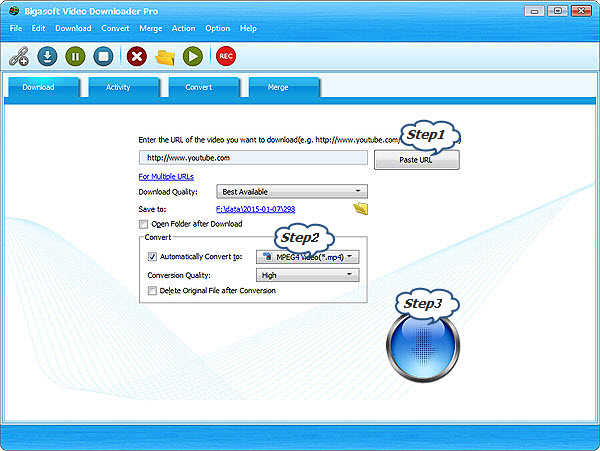
Click "Save Folder" button to choose the destination folder for the downloaded Treehouse videos.
If you prefer to download videos from teamtreehouse.com to player on your PC, smart phones or tablets, you may need to save them to certain format, like VOB for DVD. Just click the "Automatically Convert to" drop-down button to select compatible video or audio format.
After all settings are done, click "Download" button to start the Treehouse video downloading. When it is finished, please right-click the item in Activity panel and choose "Locate Downloaded File" to get the downloaded education videos.
If you are in need of an all-in-one video downloader, just download and try Bigasoft Video Downloader Pro. Besides online education sites, other more than 1000 video, audio sites are supported, like YouTube, Facebook, Vimeo, Livestream, VEVO, etc.
More Articles on Bigasoft.com ...
To find out more Bigasoft Solutions to enjoy your new digital life, you can go here.
Posted by Harvey Taylor. By the way, you may join me on Google+.






