The best Video downloader for Mac is fully compatible with Mac OS X, including Mac OS X 10.10 (Yosemite). It enables to download single video even multiple videos from popular video sites like YouTube(VEVO channel, 1080P HD and 4K video), Dailymotion, Vimeo, Goear music, Metacafe, Break, Veoh, BBC, IGN Game Video, AOL Video, NBC, CBS, FunnyOrDie, NFL, CollegeHumor, etc. Besides downloading online videos, Bigasoft Video Downloader for Mac also helps to convert downloaded or local video to any format to play with any player or media device.
Firstly, please run and install this Video Downloader on your Mac. Then add one URL or multiple URLs to the application directly. To make it easier, you can just install browser plug-in and start downloading from web browser.
Choose Best Available for Download Quality and the Video Downloader will select the highest resolution source to download.
Click "Save Folder" button to choose the destination folder for the downloaded online video. After all the above settings are done, click the "Download" button to start and finish online video downloading. After it is completed, click the "Save to:" destination folder link to open the "Convert" folder to find the downloaded media.
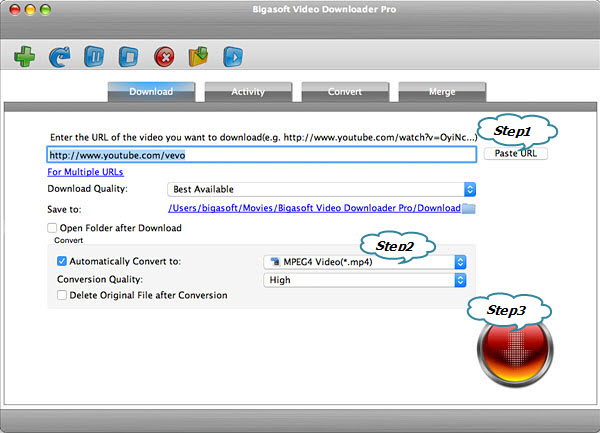
This free Video Downloader also helps to convert downloaded and local video or audio files to other formats to play on your media devices, such as iPad, iPhone, Android smart phone, Android or Windows tablets.
Please click "Browse" button to choose the local video and set other options, then please click the big blue Convert button to start the conversion. The conversion item will show in the Activity Pane. More than 150 formats are supported. What's more, you will be able to cut or adjust the Volume easily with Bigasoft Video Downloader for Mac.
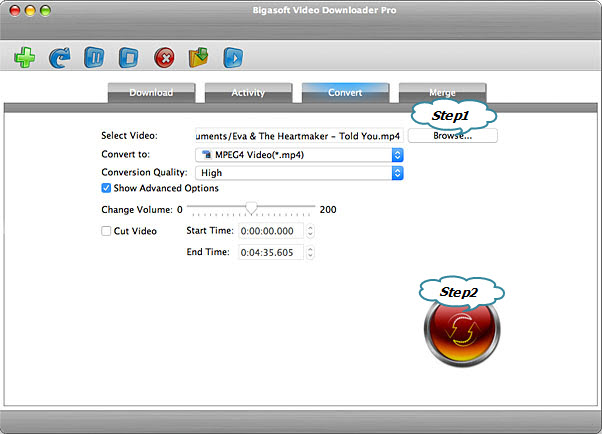
If you have lots of downloaded F4F clips which can't be played on your player, Bigasoft Video Downloader is capable of merging F4F videos to one whole file in any format you like. Please turn to Merge panel and click "Add Files" to import F4F files. Then adjust the file order, choose output format and set the file name. After all the settings, click Merge button to start the conversion. F4F video sharing websites are fully supported and you can download videos directly from F4F sites, like Midici, NBC, NBCSports, Francetv, CTVNews, Telemundo, etc.
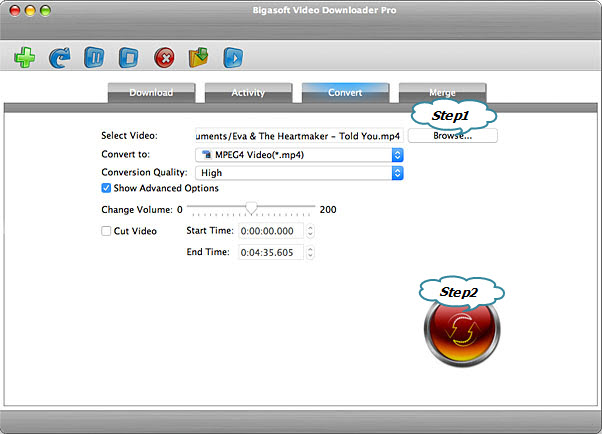
The ideal Bigasoft Video Downloader Pro for Mac is compatible with Mac OS X 10.6(Snow Leopard), 10.7(Lion), 10.8(Mountain Lion), 10.9(Mavericks) or 10.10(Yosemite). You can install and enjoy it on your Mac without limitation. You don't need any other software for your video downloading needs. Download and try now!