How to Download Bambuser Video with Bigasoft Video Downloader Pro?
Download, capture or record live videos from bambuser.com to MP4, MP3, MOV, WMV, etc.
December 1st, 2015 by Harvey Taylor
Tags: Bambuser Download, Download Bambuser Video
Bambuser.com, a popular interactive platform, allows people to broadcast live videos through smart phones (iOS, Android or Windows OS), tablet, computer or any other devices equipped with webcam. Sometimes, you may want to download Bambuser video, like funny daily life video, live concert of your favorite singer, party video, etc. According to bambuser.com, you are able to click the "Download broadcast" link on each broadcast page to download your own broadcasts. However, how to download Bambuser videos broadcasted by other people? Is it possible to download Bambuser broadcasts to edit with GoPro, FCP or iMovie? The Bambuser video has been shared to Facebook, how do I download it from Facebook directly? To solve all above issues, just need a Bambuser Video Downloader. Next will show you a powerful online video downloader - Bigasoft Video Downloader Pro and detailed guide on how to download, capture or record live videos from bambuser.com to MP4, MP3, MOV, WMV, etc.
Acting like an ideal Bambuser Video Downloader, Bigasoft Video Downloader Pro allows you to batch download video and music from Bambuser, YouTube, Facebook, Vimeo, Vine, Dailymotion, VEVO, F4F site and more video sites. What's more, you can choose preferred format to make downloaded video/audio compatible with media devices, players or video editors. Have downloaded online videos but can't play well? Besides online videos, Bigasoft Video Downloader Pro also helps to convert, cut local media files for playback with any player or media device.
This Bambuser Video Downloader is safe, clean and no plugins added. Feel free to download and install it.
Go to bambuser.com website and search for your favorite broadcasts or live show which you want to download. Copy the URL and go back to the download panel of Bigasoft Video Downloader. Then paste it to the URL box.
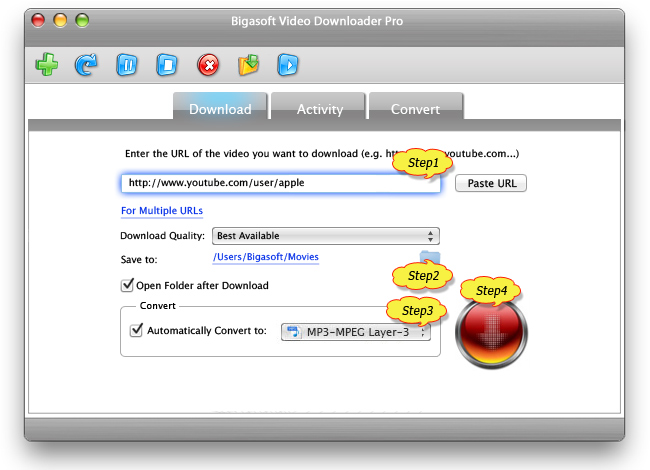
Click "Save Folder" button to choose the destination folder for the downloaded Bambuser video.
Click the small triangle to the right of the "Automatically Convert to", a drop down menu will pop up, select desired output format, such as MP4, AVI, MKV, etc.
After all settings are done, click "Download" button to start the Bambuser downloading. Right-click the item in Activity panel and choose "Locate Downloaded File" to get the downloaded Bambuser video.
If the video you want to download is live broadcast, please open this guide to find "How to record live Bambuser videos on Mac/Windows with Bigasoft Video Downloader Pro".
More Articles on Bigasoft.com ...
To find out more Bigasoft Solutions to enjoy your new digital life, you can go here.
Posted by Harvey Taylor. By the way, you may join me on Google+.






