An Easy Way to download PBS Videos with Bigasoft Video Downloader Pro
July 7th 2015 by Harvey Taylor
Tags: PBS Video Downloader, Download PBS Videos
If you want to download PBS videos but do not know how to, then this is the article for you. In this article, we will show you the best PBS Video Downloader- Bigasoft Video Downloader Pro for Mac
Ever since it started in the 1970s, Public Broadcasting Service has been responsible for distributing popular series and television programs in the United States. With the advancement of technology and the rampant use of Internet, PBS videos became accessible through several online portals. PBS videos posted on the Internet are non-profit. This means that you actually get to enjoy limitless number of entertaining videos without paying any of it. You can choose from a wide-range of television programs such as documentaries, news research, and gripping series among others.
Arts & Entertainment, Culture & Society, Health, History, Science & Nature, Parents, WOW! What a wide range, right? You know what's better, it is open and free. Salute to PBS! This are the main two reasons that it attracts me, how about you?
Well, maybe I am a little bit greedy, I want videos that I like from PBS to be stored in my hard drive rather than a serial of URLs so I can enjoy it on my PC or cellphone or iPad with or without internet.
Yes, you are right, they do not support downloading. But it is not a big deal, we can use some software to do this. And Bigasoft Video Downloader Pro can do this easily.
First, it is very easy to use. As a PBS video downloader, it only takes three steps to download PBS videos. And this will sure save you great time and energy.
Second, it is a powerful PBS video downloader. It ensures successful and fast download of PBS videos. Also, not only being able to download PBS videos, Bigasoft Video Downloader Pro can download from almost all popular video sites websites such as tv.com or MySpace, Crunchyroll, BBC, Discovery, NBC, Youtube, or Dailymotion, Vimeo, Goear music, Metacafe, Break, Veoh, Ted Talk, Udemy , Blip and more.
Third, this PBS video downloader is also a video converter. If the video you've downloaded cannot be played on your device, you can convert them to any format that can be played on Windows, Mac, iTunes, QuickTime, Apple TV, iPad, iPod, iPhone, Kindle Fire, Android and more.
First , let's download and launch Bigasoft Video Downloader Pro to make preparation works.
Second, three steps to download PBS videos with Bigasoft Video Downloader Pro.
Step 1 Add the URL of the PBS videos you want to download.
Tip: If you want to download the video (only one) that are being watched, Bigasoft Video Downloader Pro will capture the URL automatically. But if you opened more than one, youwill have to add the URL by yourself by copying the URL of the Discovery video and then paste it into Paste URL area
Step 2 Click Download button to download PBS Videos.
Step 3 Open the file when downloading is done.
Tip: If the video or audio downloaded are not supported by your device, you can convert it into any formats supported by your player from under Convert button. Or, you can set the output format automatically by setting from Automatically Convert to.
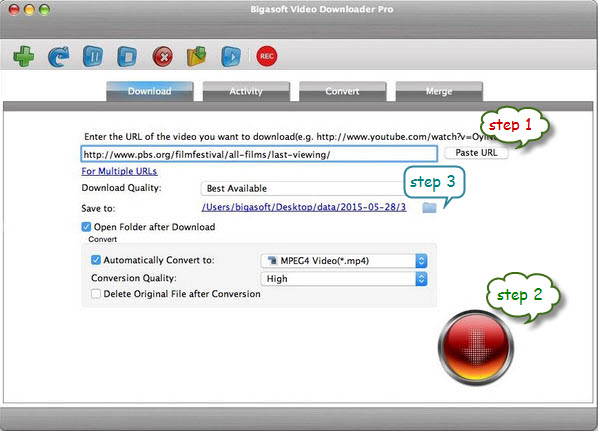
Bigasoft Video Downloader Pro is the best PBS video downloader. It is super easy to use; it will capture the URL automatically. It can download videos from Youtube, Hulu, CBS, and convert video from almost all popular video sites like YouTube, Dailymotion, Vimeo, Goear music, Metacafe, Break, Veoh, BBC, etc to helps us easily enjoy online video on Mac, iTunes, QuickTime, Apple TV, iPad, iPod, iPhone, Kindle Fire, Android and more.
More Articles on Bigasoft.com ...
To find out more Bigasoft Solutions to enjoy your new digital life, you can go here.
Posted by Harvey Taylor. By the way, you may join me on Google+.






