How to download Twitch game videos from Twitch.TV on Mac/Windows?
Batch download videos from Twitch.TV, IGN, YouTube, Facebook, Metacafe and more.
August 26th, 2015 by Harvey Taylor
Tags: Download Video from Twitch.TV
For game players, Twitch will not be unfamiliar. Hardcore gamers around the global stream eSports events and broadcast real-time playing. It takes us great pleasure to watch game videos across the world from Twitch.TV which is the most popular site in the game live streaming space. Have you dreamed to download game videos from Twitch to your desktop or Laptop to playback later? Trying to capture live events for editing with iMovie, Final Cut Pro or Windows Movie Maker? This guide just aims to show you an all-in-one Twitch video downloader which helps to download videos from Twitch as well as IGN, YouTube, Facebook etc. and detailed guide on how to download high quality video with this powerful Bigasoft Video Downloader Pro.
Firstly, download the ideal Twitch Game Video Downloader - Bigasoft Video Downloader Pro and install. There are two different versions for Windows and Mac users separately. And the two versions are fully compatible with the latest OS.
Acting as an easy-to-use Twitch Video Downloader, Bigasoft Video Downloader helps to:
- Batch download videos from Twitch as well as IGN, YouTube, Facebook, Vimeo, Dailymotion, Metacafe and more.
- Download and convert Twitch videos to MP4, MKV, VOB, AVI, WMV, WTV, MOV, etc.
- Record Twitch live streaming events and save to MP4 file.
- Save Twitch video to compatible format for iMovie, Final Cut Pro, Sony Vegas, iDVD, Windows Movie Maker or other video editor apps.
- Download full-length gameplay footage from Switch and watch Switch videos in high quality offline.
- Merge, convert local videos and adjust audio volume easily.
Go to the Twitch.TV video page and copy the URL of the video you wish to download. Then turn to the Download panel of Bigasoft Video downloader, and it will paste the copied URL of Twitch video to the URL box.
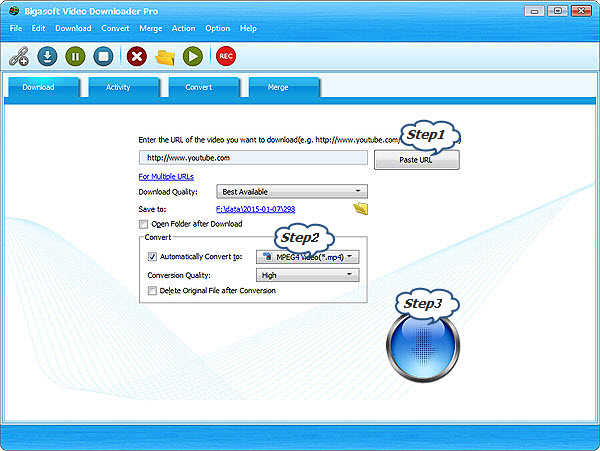
Choose Best Available for Download Quality and the Video Downloader will select the highest resolution source to download.
Click "Save Folder" button to choose the destination folder for the downloaded Twitch.TV video.
If you prefer to save Twitch videos to compatible format for portable media device, such as iPad, iPhone, Android phones or tables and more, please click the "Automatically Convert to" drop-down button to select profiles for above devices.
Click the "Download" button to finish downloading and converting Twitch videos. For live events, please capture them with the build-in video recorder. Open this guide to find "How to record streaming videos".
More Articles on Bigasoft.com ...
To find out more Bigasoft Solutions to enjoy your new digital life, you can go here.
Posted by Harvey Taylor. By the way, you may join me on Google+.






