How to download HD tutorials from macProVideo.com to save local copies?
Tutorials downloader for macProVideo, Lynda, Udemy, INE, MuleSoft, OStraining, Linux Academy, Coursera and more.
Mar 8th, 2017 by Harvey Taylor
Tags: macProVideo Downloader, Download Video Tutorials from macProVideo.com, Download macProVideo Training Video, macProVideo to MP4, macProVideo HD Download
If you are a macProVideo member, you may have tried the original Tutorial-Video Player N.E.D. which lets you download HD tutorials from macProVideo to your computer or iPad, iPhone. What if you would like to download macProVideo courses to Android phone or tablet for offline viewing? How to download tutorials from macProVideo to other formats, like VOB, WMV, AVI or SD format to save more space? Is there an all-in-one video downloader helps to download training videos from multiple sites, like Lynda, Udemy, Coursera, etc? In this article, you will learn the best method to download macProVideo videos in batch with the ideal online courses downloader - Bigasoft Video Downloader Pro.
Free download the ideal macProVideo Downloader - Bigasoft Total Video Downloader Pro to install. There are two different versions for Windows and Mac users separately. And both versions are totally safe and clean.
Bigasoft Video Downloader Pro helps to save local copies of online video courses from multiple sites without ads or virus. Key features:
- Batch download HD Tutorial-Videos and Training for popular audio, video applications including Adobe CS, Logic Studio, Final Cut Studio and more.
- Watch the downloaded macProVideo tutorials and traning videos with your player (including Android phones and tablets) anytime, anywhere with or without an internet connection.
- Save videos from macProVideo.com to any format you desired, like MP4, WMV, AVI, MKV, MOV, VOB, WTV and more. Both HD and SD are available.
- Downloaded macProVideo tutorials and courses can be played by any player, including iTunes, QuickTime, iMovie, VLC, Windows Media Player, RealPlayer, DVD player and player apps on iOS and Android phones, tablets or TVs.
- Fully compatible with all the operations system at present.
- More than 1000 sites are supported, including YouTube, macProVideo, Lynda, Udemy, INE, MuleSoft, OStraining, Linux Academy, Coursera, ogic-users-group, foxvideo.co.uk, sonycreativesoftware, commercialrecording, etc.
Search for the macProVideo tutorial which you like to download and convert, and then copy the URL of that video. Then go back to the download panel of Bigasoft Video Downloader Pro. The link address will be automatically pasted to the URL box.
Note: Multiple URLs can be pasted at the same time by clicking "for Multiple URLs" under URL box, so you can batch download more than one videos from macprovideo.com.
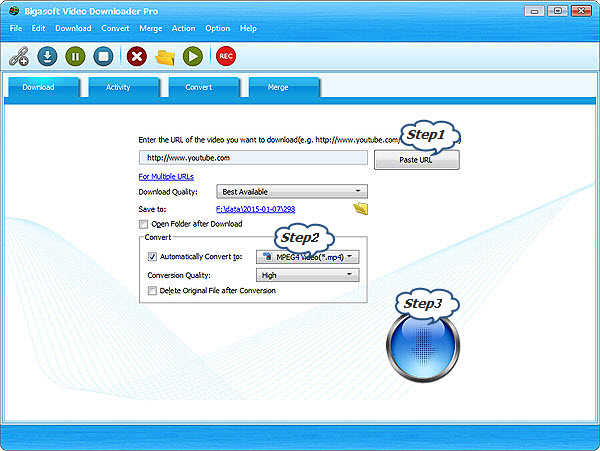
Click "Save Folder" button to choose the destination folder for the downloaded macProVideo training videos.
Be sure that the "Automatically Convert to" option is checked, and then click the drop-down button on the right side of the "Automatically Convert to" to select your desired output format. If you prefer to keep the original HD format, please uncheck the option.
Click the "Download" button to start and finish downloading and converting macProVideo tutorials. After it is completed, you will get the downloaded videos on destination folder you choose.
Having trouble in downloading macProVideo tutorials with N.E.D.? Trying to save training videos from macProVideo.com to DVD or TV? Free try Bigasoft Video Downloader Pro now.
More Articles on Bigasoft.com ...
To find out more Bigasoft Solutions to enjoy your new digital life, you can go here.
Posted by Harvey Taylor. By the way, you may join me on Google+.






