How to download online All-Access Web Pass products from groove3.com?
Mar 19th, 2017 by Harvey Taylor
Tags: Groove3 Video Download, Download Groove3 Tutorials, Download Groove All-Access Web Pass Products, Download Groove3
If you only have an "All-access Web Pass" online membership, the download option is not available. Is there any way to download tutorial videos from groove3.com without upgrading the membership? How to download Groove3 tutorials to playback at anytime you like, even when your membership is no longer active? Here we will introduce a powerful Groove3 Video Downloader - Bigasoft Video Downloader Pro and a detailed guide on how to download online training videos from groove3.com or other sites.
Free download this recommended Groove3 Video Downloader - Bigasoft Video Downloader Pro. Install and launch it. Both the Windows and Mac versions are fully compatible with all the operations system at present.
Key features:
- Download Groove3 video tutorials and save to MP4, AVI, MOV, MKV, WMV, WTV, etc.
- Download online training videos from Groove3, Udemy, Lynda, Pluralsight, Coursera, Digital Tutors, YouTube, Skillshare and more. 1000+ sites are supported.
- Batch download HD videos at up to 10x normal download speeds.
- Save online access courses from Groove3 or other sites to compatible formats for any player on your computer, iOS and Android phones, tablets and TVs.
- Compress large digital downloading from Groove3 to fit into one DVD or CD disc.
- Manage Downloading: Easy to pause, stop, restart or delete downloadings on Activity panel.
Open Groove3.com and find the video courses you would like to download. Copy and paste it's URL to the main panel of Bigasoft Video Downloader Pro.
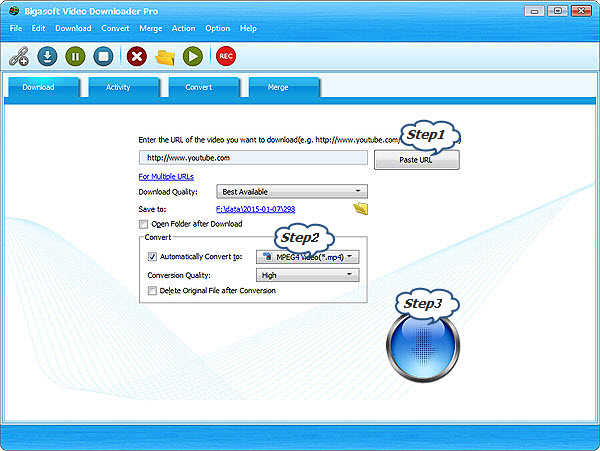
Bigasoft Video Downloader Pro downloads videos from Groove3 in MP4 format to keep the best quality. If you prefer to download and convert Groove3 training videos to other formats, just click the small triangle to the right of the "Automatically Convert to" and choose your desired format from the drop-down profile menu.
After all settings are done, click "Download" button to start to download Groove3 videos. From Activity panel, you can check the downloading process.
Once the downloading is done. You will be able to simply watch downloaded Groove3 videos from hard disk or translate them to any other media devices. Download and enjoy this professional online training video downloader now.
More Articles on Bigasoft.com ...
To find out more Bigasoft Solutions to enjoy your new digital life, you can go here.
Posted by Harvey Taylor. By the way, you may join me on Google+.






