How to download full-length Met performances with subtitle from metopera.org?
Grab online streaming videos, classic telecasts, radio broadcast performances and save them to MP4, AVI, MP3, etc.
Mar 25th, 2017 by Harvey Taylor
Tags: Met Opera Download, Download HD Opera from metopera.org, Download Metropolitan Opera HD, Grab HD Opera Live
In order to stream Met Opera HD videos, a fast and reliable broadband internet connection is required. If you prefer to watch the precious opera videos when travelling or at the places where the internet connection is not good enough, you may think about downloading full-length Met performances with subtitle from metopera.org in advance. So it will be easy to enjoy them anywhere, with or without internet connection.
In this guide, we will introduce a professional Met Opera Downloader - Bigasoft Video Downloader Pro and a detailed guide to download HD Met performances with subtitle.
Download and install the ideal Met Opera HD Downloader - Bigasoft Video Downloader Pro. There are two different versions for Windows and Mac users separately. Both versions are fully compatible with the latest OS.
Acting as the all-in-one Met Opera downloader tool, Bigasoft Video Downloader Pro help to:
- Download Met Opera HD Videos, classic telecasts and radio broadcast for viewing offline.
- Batch download HD/SD videos from metopera.org as well as Medici TV, YouTube, Facebook, Vimeo, digitalconcerthall.com, etc. More than 1000 sites are supported.
- Grab both video and subtitle from Met Opera for playback on any player.
- Save downloaded video or audio in popular formats, including MP4, AVI ,MOV, ProRes, MKV, MP3, M4A, WMA, WAV, AC3, etc.
- Easy to capture live streaming events and save in MP4 format with build-in video recorder.
- Downloaded video or audio will be compatible with computers, tablets, smartphones and TVs.
Go to metopera.org and copy the URL of the HD video which you want to watch offline, and then paste it to the URL box on the Download panel.
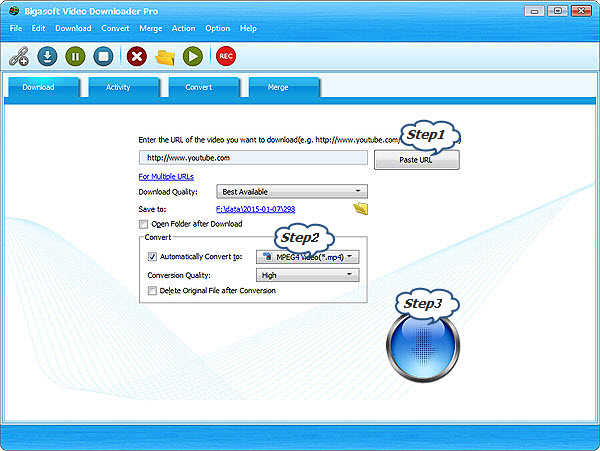
Be sure that the "Automatically Convert to" option is checked, and then click the drop-down button on the right side of the "Automatically Convert to" to select your desired output format.
If you prefer to keep the best quality, please keep "Automatically Convert to" unchecked and the Met Opera Video Downloader will keep the original format.
Click the "Download" button to start and finish downloading HD Met performances. After it is completed, click the "Save to:" destination folder link to open the "Convert" folder to find the downloaded media.
Download the ideal Met Opera Video Downloader - Bigasoft Video Downloader Pro to enjoy unlimited access and watch the Met Opera HD videos anywhere in the world.
More Articles on Bigasoft.com ...
To find out more Bigasoft Solutions to enjoy your new digital life, you can go here.
Posted by Harvey Taylor. By the way, you may join me on Google+.






