How to batch download Videojug how-to videos for viewing offline?
Get Bigasoft Videojug Downloader to download tutorial videos from videojug.com and save to MP4, AVI, MKV, WMV, WTV, VOB for any player.
April 8th, 2017 by Harvey Taylor
Tags: Videojug Download, Download Video from Videojug.com, Play Videojug How-to Video Offline, Download Videojug tutorials
How-to videos from videojug are really helpful and you may have thought about downloading them for playback offline when you have no access to internet. Bigasoft Video Downloader Pro could be the best Videojug Downloader which helps to batch download HD videos from videojug.com at up to 10x normal download speeds.
With Bigasoft Videojug Downloader, downloading Videojug how-to videos will be quite simple. It will only take 3 steps to start and finish the downloading from videojug.com.
Firstly, free download and install the ideal Bigasoft Videojug Downloader on your Windows or Mac. Both the Windows and Mac versions are fully compatible with all the operations system at present.
Key features of Bigasoft Videojug Downloader:
- Batch download Videojug how-to videos, from delicious, easy-to-follow recipes to beauty and fashion tips.
- Save video tutorials to any format for your player, such as MP4, MP3, M4A, AIFF, MOV, ProRes, MKV, AVI, VOB, WMV, WTV and more.
- Download and convert HD videos from Videojug and other similar sites, including YouTube, Facebook, eHow, TeacherTube, Vidipedia, Howcast, Payoneer, etc.
- Convert and merge F4F and F4M files to MP4 for viewing on any player.
- Easy to increase or decrease audio volume, cut downloadings or extract audio from video.
Go to videojug.com and copy the URL of the video which you want to download, and then paste it to the URL box on the Download panel.
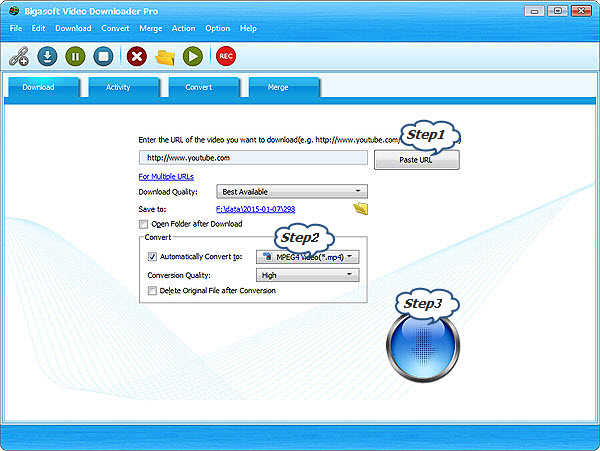
Be sure that the "Automatically Convert to" option is checked, and then click the drop-down button on the right side of the "Automatically Convert to" to select your desired output format
If you prefer to keep the best quality, please keep "Automatically Convert to" unchecked and the Videojug Downloader will keep the original format.
After all settings are done, click "Download" button to start the Videojug downloading. Right-click the item in Activity panel and choose "Locate Downloaded File" to get the downloaded Videojug video.
Videojug.com offers the best how-to videos in a variety of fields including food, latest fashion, beauty, comedy and more. With Bigasoft Video Downloader Pro, all these video tutorials can be downloaded well and you no longer have to be connected to the internet to view them online. Download and enjoy it now.
More Articles on Bigasoft.com ...
To find out more Bigasoft Solutions to enjoy your new digital life, you can go here.
Posted by Harvey Taylor. By the way, you may join me on Google+.






