How to Convert DVD Movies for Sony Xperia Z or ZR?
Guide on ripping DVD video or audio to playback on Sony Xperia.
July 17th , 2015 by Harvey Taylor
Tags: DVD to Sony Xperia Z/ZR, Play DVD movie on Sony Xperia, Sony Xperia supported video, VOB to Sony Xperia
View DVD movies on Sony Xperia
Want to rip DVD VOBs to backup DVD movies to PC or Mac? Prefer to enjoy movies on portable devices? If you are using Sony Xperia, have you thought of moving DVD movies to Sony Xperia so that you can enjoy your favorite movie anywhere you like? Since wide-screen smartphones are more and more popular, viewing HD movies on smartphone brings us more comfortable video watching experience. Is it possible to rip DVD movies to Sony Xperia compatible format for playback movies anytime or any where you like? The answer is yes, but to realize ripping DVD movies to Sony Xperia, you have to install a DVD ripping software first. Acting as an ideal DVD VOB to Sony Xperia Converter - Bigasoft VOB Converter makes it easy to rip and merge VOB files from DVD to a whole movie playable on Sony Xperia Z/ZR.
Rich Features of Bigasoft Sony Xperia Converter
Rip DVD, DVD folder, ISO to any HD or SD format you like, including MP4, AVI, MKV, MOV, WMV, WTV, etc.
Rip DVD movie to compatible format for popular media devices, such as Sony Xperia, Samsung Galaxy, Blackberry, iPhone, iPad and other Android, Windows or iOS phones or tablets.
Merge VOBs into one whole movie instead of several parts.
Cut any video segments you like from DVD movie.
Extract movie music or audio track from DVD fast and keep high quality.
Extract subtitle or add new subtitle to DVD movie.
Bigasoft VOB Converter for Windows works perfect on Windows 2000, Windows XP, Windows Vista, Windows 7, Windows 8 and Windows 10.
Bigasoft VOB Converter for Mac is fully compatible with Mac OS X v10.5(Leopard), 10.6(Snow Leopard), 10.7(Lion), 10.8(Mountain Lion), 10.9(Mavericks) or 10.10(Yosemite).
Step-by-step guide on how to rip/convert DVD to Sony Xperia
In this article, we will take ripping DVD VOB to Sony Xperia for example. The settings apply to Sony Xperia Z1, Z2, Z3 and ZR.
Firstly, download and install the ideal DVD to Sony Xperia Converter - Bigasoft VOB Converter.
Step 1Load DVD movie
Launch Bigasoft VOB Converter and load DVD movie by clicking "Open DVD" button on the top of the main interface.
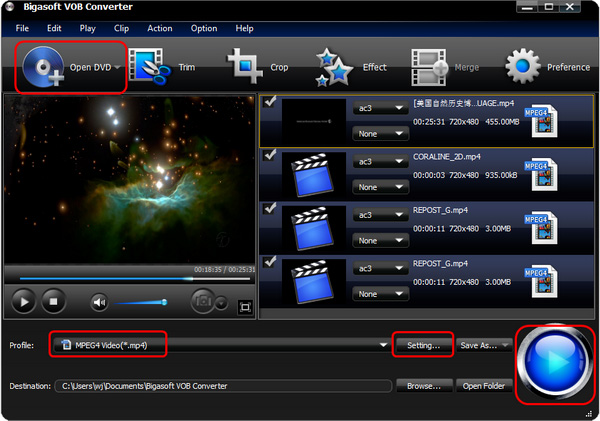
Step 2Choose output format
Click the Profile box and choose "MPEG4 Video(*.mp4)" profile, then click "Settings" button next to Profile box to expand "Advanced Settings" panel. There you will be able to reset profile parameters. For better enjoying videos on Sony Xperia, just customize settings as following:
Video Size: 1280 x 720
Video Bitrate: 3000K
Frame Rate: 29.97fps
Audio Sample Rate: 48000
Audio Bitrate: 160K
Tip: Click "Trim" or "Crop" button to open "Edit" Window to edit audio track, subtitle track or cut or merge VOB files.
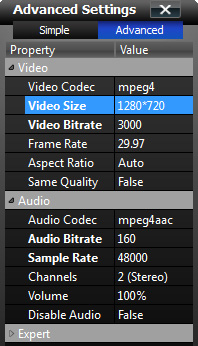
Step 3Start ripping DVD to Sony Xperia
Click "Convert" button to start the ripping. When DVD is ripped, you can find the output move by clicking "Open Folder" button. Want to know more features? Just download Bigasoft VOB Converter to have a try.
Resources
FREE Download and Start Enjoying Now (8.80MB)
Learn more about Bigasoft VOB Converter ...
Got a Mac? Free download your copy here (20.20MB)
Learn more about Bigasoft VOB Converter for Mac
...
More Articles on Bigasoft.com ...
To find out more Bigasoft Solutions to enjoy your new digital life, you can go here.
Posted by Harvey Taylor. By the way, you may join me on Google+.






