VOB PowerPoint Converter - Convert VOB to PPT to Put VOB Files in PPT or Play VOB Files in PowerPoint Easily
Good Solution to Embed/Insert/Import/Put VOB Videos to PowerPoint 2013/2010/2007/2003 with VOB to PPT Converter
December 10th, 2013 by Harvey Taylor
Tags: vob in powerpoint, vob powerpoint, insert vob to powerpoint, embed vob into powerpoint, play vob in powerpoint, convert vob to powerpoint, vob to ppt, put vob into powerpoint, vob to powerpoint converter
Overview
PowerPoint cannot insert VOB files as PPT only supports files in AVI, WMV, ASF, MPG and etc. What if we have the need to embed VOB videos to PowerPoint? Can we import VOB to PowerPoint to freely put and play VOB files in PPT? Will VOB files be played on all kinds of PowerPoint like PowerPoint 2013, PowerPoint 2010, PowerPoint 2007, PowerPoint 2003, PowerPoint 97 and PowerPoint 95? If the VOB file are in DVD, is it possible to insert it to PPT?
All the above issues can be easily solved. What we need to do is to convert VOB files to PowerPoint supported video formats like AVI, WMV, ASF, MPG and etc or audio formats like AIFF, MP3, WMA, WAV, AU. The following article will introduce an easy guide on how to convert VOB files to freely embed/insert/import VOB to PPT with a professional VOB to PowerPoint Converter.
Unique VOB to PowerPoint Converter
Bigasoft Total Video Converter is a specially designed VOB to PowerPoint Converter. The nice VOB to PPT Converter can easily convert VOB files to PowerPoint compatible video formats like convert VOB to AVI, convert VOB to ASF, convert VOB to WMV, convert VOB to MPG, or convert VOB to PPT supported audio formats like convert VOB to AIFF, convert VOB to MP3, convert VOB to WMA, convert VOB to WAV or AU.
In addition to converting VOB files to PPT formats, the good VOB to PowerPoint Converter is a very powerful all-in-one video converter. It can easily help convert among AVI, Xvid, DivX, H.264, MP4, 3GP, MKV, WMV, RM, FLV, MOV, WTV, MXF, MVI, F4V, Apple ProRes MOV, WebM, VP8, AVCHD, MP3, AAC, AC3, WAV, WMA, FLAC, OGG, AIFF and other more than 100 formats with HD quality. The nice VOB to PowerPoint Converter is a good helper for all media players, portable devices, video editing tools and more.
Besides, VOB PowerPoint Converter is a wonderful video editing tool that can cut VOB files, trim VOB files, crop VOB files, merge VOB files, clip video segments, join VOB chapters together, add subtitles, and take snapshot and more.
Solution to Embed/Insert/Import VOB to PowerPoint 2013/2010/2007/2003/97/95
The following article will show a step by step guide on how to convert VOB files to PowerPoint supported AVI, WMV, ASF, MPG, AIFF, MP3, WMA, WAV, AU and more to put or play VOB in various PPT with the ideal VOB to PPT Converter on Windows (Windows 8 included) and Mac (Mac OS X Mavericks included).
Get Ready: Free Download VOB to PowerPoint Converter
Free download VOB to PowerPoint Converter - Bigasoft Total Video Converter (For Windows, For Mac) to your PC or Mac. Run it.
Notice:
If your VOB file is still in DVD, a recommend solution is to use the other Bigasoft nice tool specially designed for DVDs - Bigasoft VOB Converter (Windows Version, Mac Version) to rip VOB files to PowerPoint.
Step 1 Import VOB Files to VOB PPT Converter
Drag and drop VOB videos to VOB to PowerPoint Converter. If you prefer, clicking "Add File" button to load VOB videos to VOB PowerPoint tool is ok.
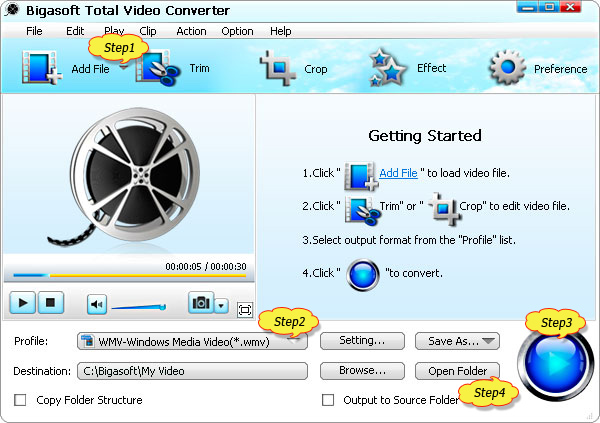
Step 2 Choose the Output Format as PPT Compatible AVI, WMV, ASF, MPG and More
Find "Profile" on VOB to PPT Converter. Click the "Profile" drop-down button. Choose PowerPoint supported formats there.
Step 3 Convert VOB Files to PowerPoint
Click the big blue "Convert" button to start converting VOB to PPT formats.
Step 4 Insert/Embed VOB in PowerPoint
Click the "Open Folder" button to get the converted files when the interface shows "Success". Embed or insert VOB to PowerPoint.
When all is finished, you can easily play VOB files in PowerPoint 2013/2010/2007/2003/97/95.
If you are in trouble about how to import the converted files to PPT 2010, you can refer to Step 4 Put YouTube Video in PowerPoint in the following article Best Solution to Put YouTube Video in PowerPoint
If you have no idea of how to insert or embed the converted files to PowerPoint 2007/2003/97/95, go to Step 6 Embed video in PowerPoint in the following article How to Insert Video to PowerPoint
Resources
FREE Download and Start Enjoying Now (10.33MB)
Learn more about Bigasoft VOB Converter ...
Got a Mac? Free download your copy here (27.07MB)
Learn more about Bigasoft VOB Converter for Mac ...
More Articles on Bigasoft.com ...
To find out more Bigasoft Solutions to enjoy your new digital life, you can go here.
Posted by Harvey Taylor. By the way, you may join me on Google+.






