How to Fast Download CBS Videos with High Quality?
Solutions to Download Videos from CBS for iPad, iPhone and more
2th April, 2013 by Emily Moore
Tags: Download CBS, download cbs video, download video from cbs, download cbs videos, cbs downloader, download videos from cbs, cbs on ipad, cbs for ipad, cbs on iphone, watch cbs on iphone, cbs video downloader
CBS, one of the most watched television networks in the United States, provides various kinds of episodes, videos and information. Especially CBS News, bringing breaking news stories from around the world straight to your TV. It is a little pity that you can only enjoy CBS videos online. What is more, the streaming and buffing issue is annoying. Is it possible to enjoy the CBS videos offline or watch the CBS videos on iPad and iPhone? How can we download videos from CBS for iPad, iPhone and more with fast speed and high quality?
The following article will provide a detailed guide on how to download CBS video for watching CBS videos on iPad, iPhone with the professional CSB Downloader.
Bigasoft Video Downloader Pro enables to download videos from CBS. It is the professional CBS Downloader helping download CBS videos for watching on iPad and iPhone. With Bigasoft CBS Video Downloader, downloading video from CSB is so simple.
Bigasoft Video Downloader Pro also enables to convert the file to any popular format including AVI, Xvid, DivX, H.264, MP4, 3GP, MKV, WMV, RM, FLV, MOV, WTV, MXF, MVI, F4V, Apple ProRes MOV, WebM, MP3, FLAC, AAC, AC3, ALAC, and more. After converting the files, watching CBS videos on iPad and iPhone is that easy.
Free download CBS Downloader - Bigasoft Video Downloader Pro (Windows Version, Mac Version). Launch it and run.
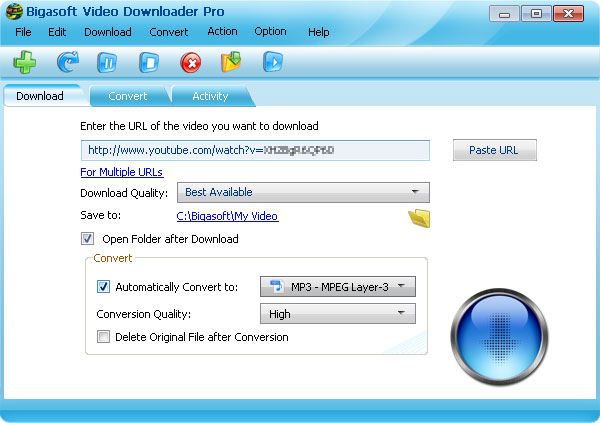
Paste the URL of CBS Video to begin to download videos from CBS. If you prefer to download in batch, just click "For Multiple URLs".
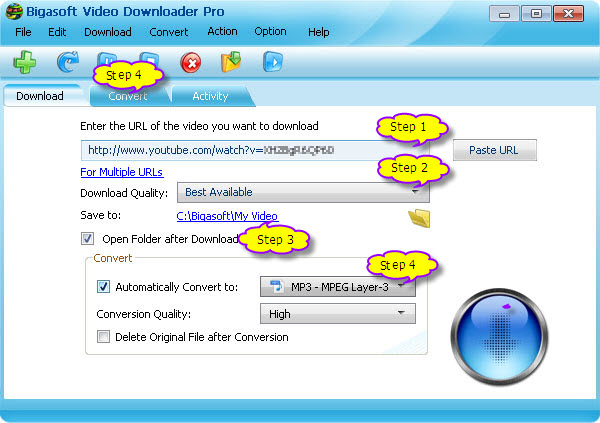
In the "Download Quality" button, click the drop-down list and choose "Best Available" or "Normal" to adjust the quality.
Click "Save to" button and choose the folder to save the downloaded CBS files.
To watch the CBS videos offline or watch the CBS videos on iPad and iPhone, you can choose the way you want on Bigasoft CBS Video Downloader to convert it.
In the "Download" tab, click the "Automatically Convert to" to convert the files to the file format you want.
You can also go to the "Convert" button and load the file to the professional CBS downloader to convert them. Bigasoft CBS Downloader also supports cutting videos, increasing audio volumes and adjusting the video quality.
Downloading videos from CBS is quite easy. Under the help of Bigasoft CBS Downloader, downloading CBS videos and watching CBS videos on iPad and iPhone are just a piece of cake. Get the professional CBS Videos Downloader to start enjoying now.
FREE Download and Start Enjoying Now (54.26MB)
Learn more about Bigasoft Video Downloader Pro ...
Got a PC? Free download your copy here (106.33MB)
Learn more about Bigasoft Video Downloader Pro for Mac ...
More Articles on Bigasoft.com ...
To find out more Bigasoft Solutions to enjoy your new digital life, you can go here.
Posted by Emily Moore. By the way, you may join me on Google+.






