How to download html5 video?
January 11th, 2014 by Emily Moore
Tags: Download HTML5 Video
Want to download HTML5 videos from websites? Have dreamed to find a HTML5 downloader to download and convert YouTube, DailyMotion or Vimeo HTML5 videos? As we know, HTML5 videos can be played without the help of flash plug-in. So more and more websites adopt HTML5 video element for playing videos online, including YouTube, DailyMotion, Vimeo. The following tip will introduce an easy to use tool which features an all-in-one HTML5 Video Downloader and Converter for ripping HTML5 videos from websites.
It is easy to download videos from websites which use old HTML4 with plugins. Without plugins, how to download HTML5 video for enjoyment offline? This powerful Bigasoft Video Downloader can fast and batch download HTML5 videos from YouTube, DailyMotion or Vimeo to any popular video/audio formats so you can put HTML5 videos on any media devices, such as Nexus 7, Microsoft Surface, Kindle Fire, iPad, iPhone, Apple TV, PSP, Xbox 360 and more. If you are using Mac, this HTML5 Video Downloader for Mac is the ideal tool to help you download HTML5 videos to your iTunes, QuickTime player or iMovie on Mac OS X (Mavericks included).
Step 1: Firstly,install and launch Bigasoft Video Downloader Pro (Bigasoft Video Downloader or Mac Version).
If you are using Google Chrome or Mozilla Firefox and allow installation of plug-in, please active Bigasoft Video Downloader Extension v3. After that, when you view HTML5 videos, you will get little download button on the top right of the HTML5 video play window. Click it to add the HTML5 video to the download panel. If you don't want to keep any plugins, just copy the URL of the HTML5 video which you want to download to the Bigasoft Video Downloader.
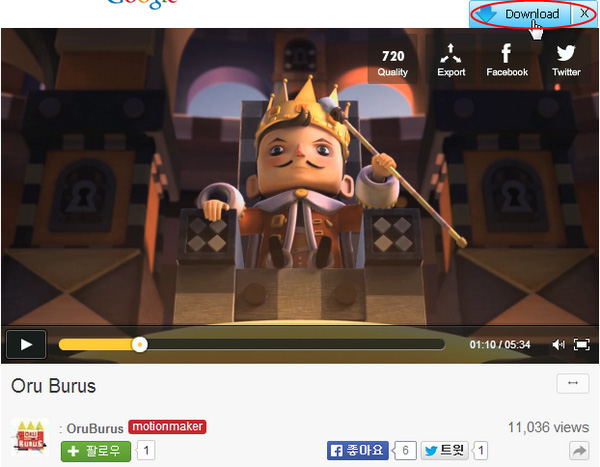
Step 2: Select 'Best Available' for 'Download Quality' and select output format. More than 140 video and audio file types are supported, including AVI, Xvid, DivX, H.264, MP4, 3GP, MKV, WMV, RM, FLV, MOV, WTV, MXF, MVI, F4V, Apple ProRes MOV, WebM, MP3, AAC, AC3, WAV, WMA, FLAC, etc. You can pick any one you like.
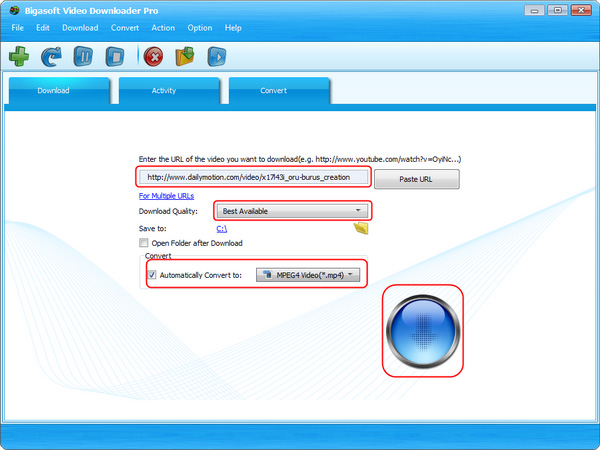
Step 3: Just one click to start the downloading and converting from HTML5 video sharing websites. After a few minutes, you will get the HTML5 videos downloaded and enjoy them anytime and anywhere, even without internet connection.
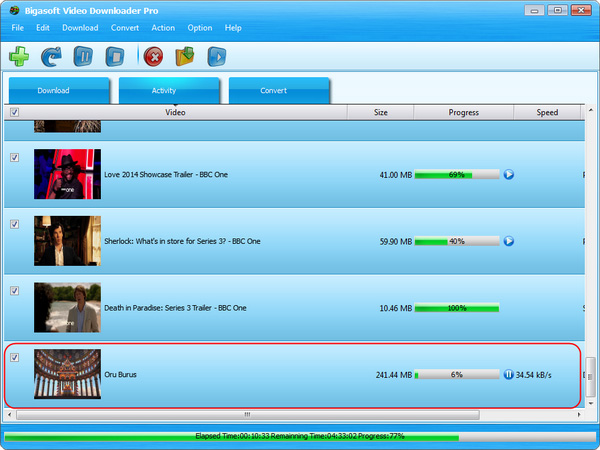
Besides downloading HTML5 videos, Bigasoft Video Downloader also can support video downloading from Facebook, eHow, MTV, BBC, Blip.tv and more video sharing websites.
How to download YouTube VEVO videos?
More Articles on Bigasoft.com ...
To find out more Bigasoft Solutions to enjoy your new digital life, you can go here.
Posted by Emily Moore. By the way, you may join me on Google+.






