How to cut a YouTube video?
January 25th, 2014 by Emily Moore
Tags: Cut YouTube Videos
If you are YouTube fun, you must have thought about downloading videos from YouTube. So you can enjoy those YouTube videos offline. Furthermore, you may also want to cut YouTube videos and make your own video collection. In this article, I will introduce an ideal powerful YouTube Cutter and show you the guide on how to cut a YouTube video.
Bigasoft Video Downloader Pro can fast and batch download YouTube videos and convert to any video or audio formats. It also helps to convert locally stored videos to other formats for your media devices, such as iPad, iPad mini, iPhone and any other Android tablets. And this Video Downloader Pro even features advanced editing functions like cut and change volume.
Free download and install Bigasoft Video Downloader pro for Windows and here is the link for YouTube downloader Mac version.
Firstly, you need to download and save YouTube video to PC or Mac with Bigasoft Video Downloader Pro. Just copy the URL to the Download panel and choose output format you like. Then click Download button to start the downloading from YouTube to local disk. The selected video will be listed on Activity panel and you can view the status of downloading. After the downloading is finished, right-click the video and choose "Locate Downloaded File" option to get the downloaded YouTube video.
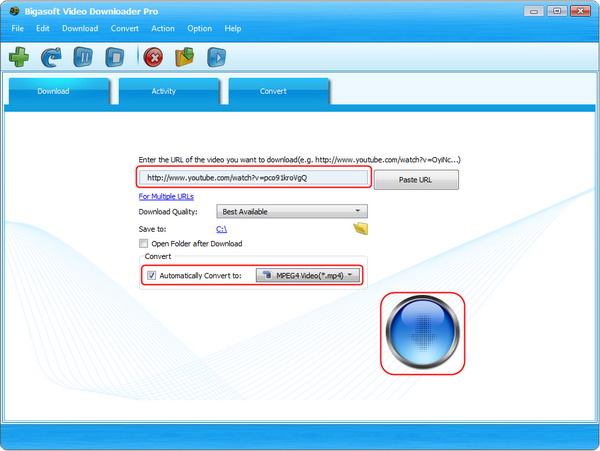
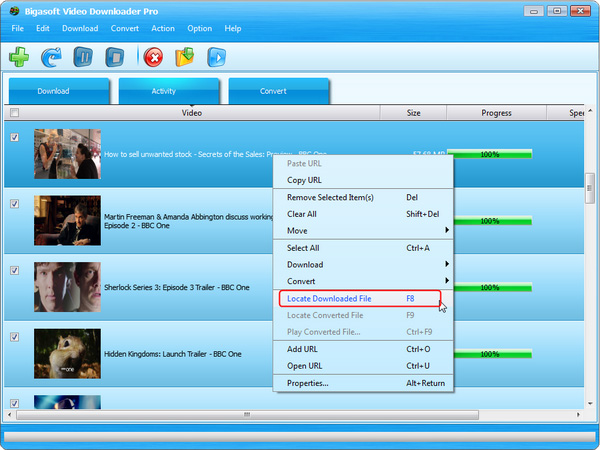
If the YouTube video you want to save and cut has already be downloaded to your local disk by Video Downloader or any other YouTube Downloader, click Convert card and select the YouTube video from local disk to the Convert panel. Check "Show Advanced Options" and you will get "Cut video" and "Change Volume" settings. Enter the Start Time and End Time and you can start the cutting with a single click on Convert button.
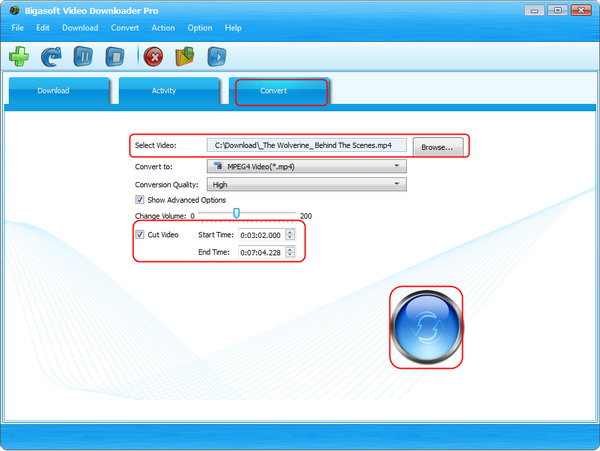
If the uploaded YouTube video is yours and you've logged in to your account, it will be easy. Open the video which you want to cut and click "Enhancement" on the top bar and it will lead you to the video editor. Click the scissors icon and you will be able to choose start time and end time from a time line under the video.
Besides downloading from YouTube, Bigasoft Video Downloader Pro also helps to download and cut other online videos, including Facebook, Vimeo, Dailymotion, VEVO, Break, Blip.tv etc. This YouTube Cutter makes it easy to cut YouTube videos and make your own video collections. Free download Bigasoft Video Downloader to have a try now.
How to download YouTube VEVO videos?
Mac Freemake Video Downloader Alternative
More Articles on Bigasoft.com ...
To find out more Bigasoft Solutions to enjoy your new digital life, you can go here.
Posted by Emily Moore. By the way, you may join me on Google+.






