Metacafe Video Downloader - Easily to download Metacafe videos, game trailer and movies
August 14th, 2014 by Harvey Taylor
Tags: Metacafe Video Downloader
Metacafe is famous for providing short-form videos and there are a wide variety of categories including games, movies, sports and more. If you are Metacafe fun, you must have thought about downloading Metacafe videos to local disk or media devices. So you can enjoy those videos offline and play them anywhere you like. To capture videos from Metacafe, a powerful video downloader is needed. There are a few online video downloaders available, but most time there are restrictions using such online tools. Here we will introduce a powerful Metacafe Video Downloader - Bigasoft Video Downloader Pro which will help you download movies from Metacafe and other video sharing websites.
Downloading videos online without any app installed is convenient, but with Bigasoft Video Downloader Pro, you can get more, such as downloading HD or 4K videos and keep high quality, converting both online and local videos to any format you like with build-in video converter, downloading videos in Chrome or Firefox in on click, etc. What's more, besides converting Metacafe video to regular video formats, there are more than 100 video presets for portable devices like iPod, iPhone, iPad, PS3, PS4, PSP, Android smart phone, Android tablets, etc.
Acting as an all-in-one Online Video Downloader, Bigasoft Video Downloader Pro supports almost all the popular video sharing websites, such as YouTube (VEVO channel included), MTV.com, Dailymotion, Google Video, Megavideo, Break, Blip and more. It also has a build-in video recorder which will be helpful to record streaming videos from your player. Download and try it now!
Run Bigasoft Video Downloader Pro and copy the URL from browser to download panel. Also, you can click "For Multiple URLs" and enter several URLs. Then the software has the ability of downloading videos in batch.
The software will capture Metacafe video directly and keep the mp4 or flv format at default settings. If you would like to save the Metacafe video to other formats, such as AVI, MP3, MKV, check the "Automatically Convert to" and select the desired profile.
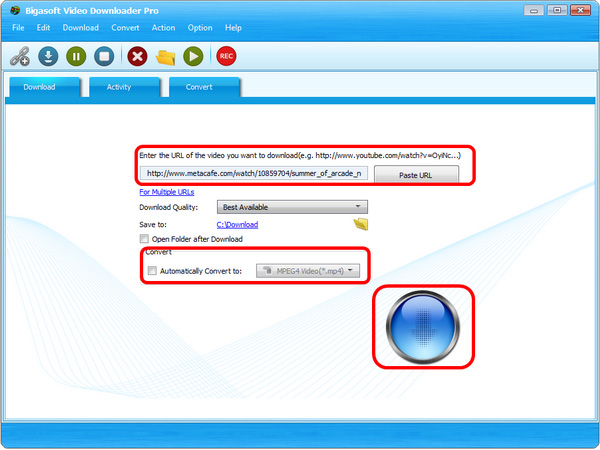
After the downloading finishes, highlight the item and click the play button on the menu to view the downloaded Metacafe video or right-click the item to choose "Locate Downloaded File". The software will open the output folder where you will get the Metacafe video.
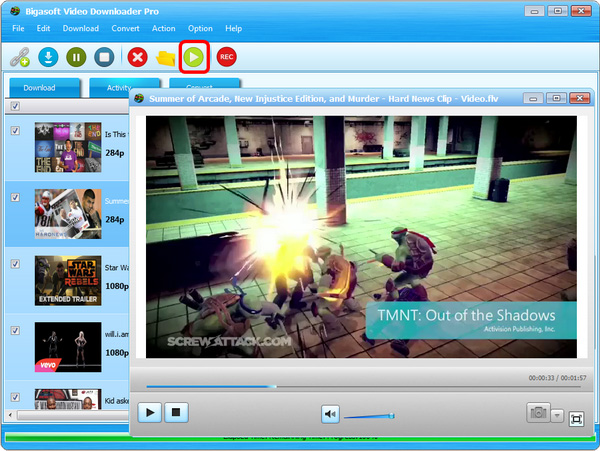
Acting as a powerful Metacafe Video Downoader, Bigasoft Video Downloader Pro will keep the best quality. Download this tool and download Metacafe videos without restriction.
More Articles on Bigasoft.com ...
To find out more Bigasoft Solutions to enjoy your new digital life, you can go here.
Posted by Harvey Taylor. By the way, you may join me on Google+.






