Ustream Downloader - How to download Ustream videos to local disk?
22nd December, 2014 by Harvey Taylor
Tags: Ustream Downloader, How to Download Ustream Videos, Download Ustream Video
Are you looking for software to download Ustream video on Mac and Windows? Bigasoft could be a perfect solution. Acting as a powerful Ustream Downloader & Recorder, Bigasoft Video Downloader helps to download Ustream videos directly or record live videos from Ustream.
Key Features:
- Download Ustream video for easy play Ustream video offline.
- Download and convert Ustream videos to MP4, MOV, WebM, AVI, MKV, M4V, WTV, VOB, MPG, etc.
- Capture audio from Ustream to MP3, M4A, WAV, WMA, AC3, AIFF and more.
- Download Ustream video to edit with iMovie, Final Cut Pro, Windows Movie Maker, Sony Vegas, etc.
- Download high quality music videos from MTV.com, VEVO, YouTube, Yahoo music, Vimeo, Facebook and other more than 100 video sharing websites.
- Record live Ustream videos easily.
- Convert downloaded or local videos to any other formats. More than 150 formats are supported.
- Download and merge F4F videos.
Ustream provides video streaming services to more than 80 million viewers and broadcasters. People can log in and broadcast their own video stream to Ustream easily. But unfortunately these videos can only be accessed online. Bigasoft Video Downloader will make it possible to view Ustream videos or live shows offline by downloading Ustream video to local. The following guide will show you detailed guide on how to download Ustream videos.
Firstly, download Bigasoft Video Downloader to install on Mac. For Windows user, try this Bigasoft Ustream Downloader Windows version. Both Windows and Mac version can help you download Ustream videos and convert them to any format you like. What's more, you are able to record Ustream live shows with the Windows version.
Go to the ustream.tv video page and copy the URL of the video you wish to download. Then turn to the Download panel of Bigasoft Video downloader, and it will paste the copied URL of Ustream video to the URL box.
Click the small triangle to the right of the "Automatically Convert to", a drop down menu will pop up. If you prefer to enjoy it on your iPad, iPhone or any other media devices, select the desired output video format from the corresponding category.
After all settings are done, click "Download" button to start the Ustream video downloading. Right-click the item in Activity panel and choose "Locate Downloaded File" to get the downloaded Ustream video.
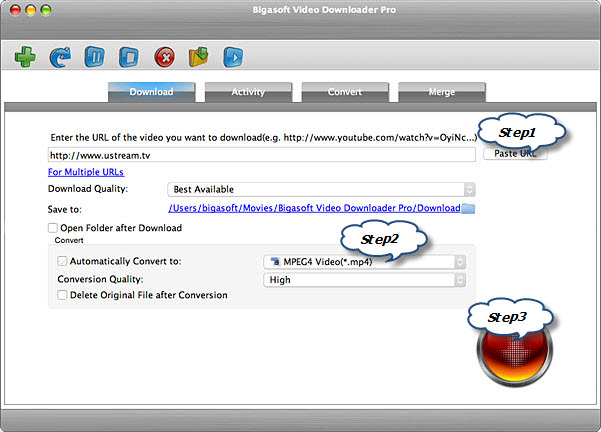
With this powerful and fast Ustream Downloader, you can download your favorite Ustream videos and enjoy them on your computer anytime you want. What's more, with Bigasoft Video Downloader Windows version, it is easy to record live shows from Ustream. Get step by step guide on how to record streaming videos.
More Articles on Bigasoft.com ...
To find out more Bigasoft Solutions to enjoy your new digital life, you can go here.
Posted by Harvey Taylor. By the way, you may join me on Google+.






