Download F4F stream with Bigasoft Video Downloader on both Mac and Windows.
24th December, 2014 by Harvey Taylor
Tags: Download F4F Stream, F4F File Convert, F4F Player
How to download F4F stream from websites? Can't play F4F video? Trying to find a F4F player? Want to convert F4F files to MP4, AVI, MOV or FLV? If you have any of the above needs, you come to the right place. The following tip will show you a powerful F4F Stream Downloader - Bigasoft Video Downloader which supports downloading, capturing, converting and merging F4F files within a few clicks.
F4F, Adobe HTTP Dynamic Streaming, is the file extension of most encrypted streaming sites. We can extract F4F and F4M files from internet, but these formats are not playable by most video players, including VLC player. How to download F4F stream to compatible formats for local player or media devices, like iPad, iPhone, Android tablets or smart phone? Just follow the steps below.
Firstly, download and install F4F downloader - Bigasoft Video Downloader. It is fully compatible with Mac OS X 10.5 to 10.10. And for Windows users, Bigasoft F4F Downloader Windows version will meet all your need.
Supported F4F sites: Medici.tv, NBC, NBC Sports, pluzz.francetv.fr, CTV, CTVnews, Mlssoccer, SBS, tenplay, Telemundo, NDR.de and more.
Output video formats: HD and SD formats, including ASF, AVI, DivX Video, MOV, MPEG4, H.264/MPEG-4 AVC, WMV, Xvid, Matroska, WebM, ProRes, FLV, SWF, etc.
Output audio formats: DTS Digital Surround Audio, AC3, AIFF, ALAC, FLAC, SUN AU, M4A, MP2, MP3, OGG, RA, WAV, WMA, etc.
Go to F4F streaming site and copy the URL of the F4F stream which you want to download and convert, and then paste it to the URL box on the Download panel. As soon as you have copied the URL of the F4F stream and mouse over the Past URL box, the URL of F4F stream will be pasted automatically.
Click "Save Folder" button to choose the destination folder for the downloaded F4F stream. If you want to convert F4F stream to other video or audio formats, please check "Automatically Convert to" option and select the desired output video format for output video.
After all the settings are done, click "Download" button to start the downloading.
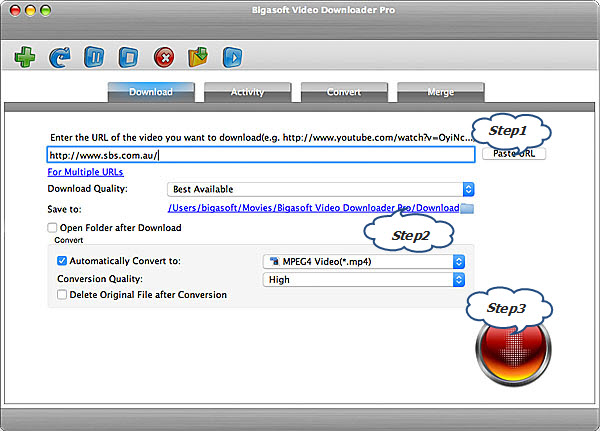
Besides downloading F4F stream, Bigasoft Video Downloader even features advanced edition functions like merge, record, convert, cut F4F videos. If you have already downloaded F4F files to local disk, turn to "Merge" panel and click "Add Files" to import local F4F files. Then click "Merge" button. The F4F files will be merged and converted into one whole video. Download and try Bigasoft F4F Downloader.
More Articles on Bigasoft.com ...
To find out more Bigasoft Solutions to enjoy your new digital life, you can go here.
Posted by Harvey Taylor. By the way, you may join me on Google+.






