Video to Music Converter - Convert online and local videos to music format
January 5th, 2015 by Harvey Taylor
Tags: Video to Music Converter
Have video file which you would like to convert to music format, such as MP3, WMA, WAV, M4A? Trying to convert online video to local music? Have dreamed to find an all-in-one Video to Music Converter can handle both local and online videos and convert the music part to popular audio formats, like MP3. Bigasoft Video Downloader is one of the top-ranked video to music Converter tool which solves all the above issues. Besides downloading music from online video sites, like YouTube, VEVO, MTV, Yahoo Music, Bigasoft Video Downloader Pro also helps to convert video to music, such as converting MP4 to MP3, WMV to MP3, CDA to MP3, AVI to MP3, VOB to MP3, etc.
The following will show you a detailed guide on how to convert local or online video to music format within a few clicks. Firstly, download Bigasoft Video Downloader and install. If you are Mac user, just try this Video to Music Converter for Mac.
With this Bigasoft Video to Music Converter, you can easily convert almost all the video formats to audio and enjoy with your music player. More than 150 formats are supported.
Launch Bigasoft Video Downloader and turn to "Convert" panel. Click "Browse" button and choose the original video which you want to convert to music from the pop up window.
Click "Convert to" drop down button to select format for output from "General Audio" category. Here we take "MP3-MPEG Layer-3 Audio (*.mp3)" for example.
Just click the big "Convert" button to start converting from video to MP3. From Activity panel, you can check the Converting process. After a few minutes, right-click it in Activity panel and choose "Locate Converted File" to get the converted music audio.
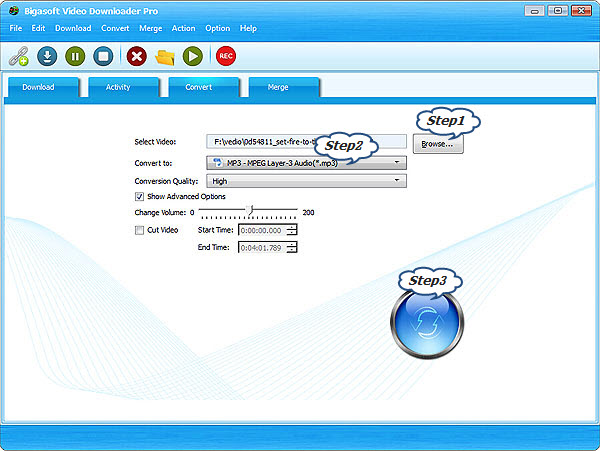
Bigasoft Video Downloader supports downloading from more than 100 video sharing websites, including YouTube(VEVO channel, 1080P HD and 4K video), Dailymotion, Vimeo, Goear music, Metacafe, Break, Veoh, BBC, 123Video, IGN Game Video, VideoBash, AOL Video, NBC, CBS, FunnyOrDie NFL, CollegeHumor and more. This following will show you how to convert YouTube to MP3.
Copy the URL of the YouTube video which you want to convert to music. Then go back to the download panel of Bigasoft Video Downloader. The link address will be automatically pasted to the URL box.
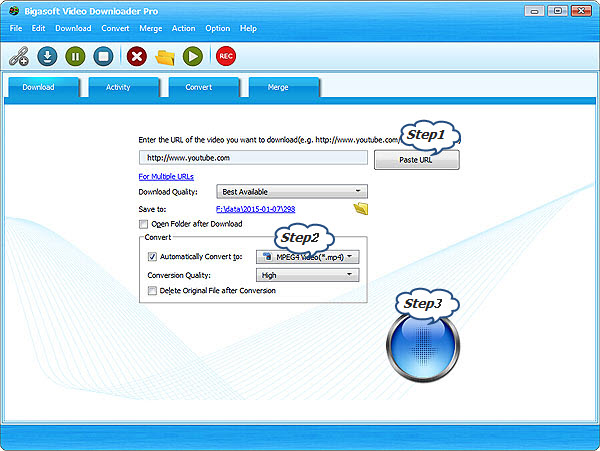
Click the small triangle to the right of the "Automatically Convert to", a drop down menu will pop up, select MP3 format from the General Audio category.
Click the "Download" button to start and finish converting from online video to music. After it is completed, click the "Save to:" destination folder link to open the "Convert" folder to find the converted MP3 music.
More Articles on Bigasoft.com ...
To find out more Bigasoft Solutions to enjoy your new digital life, you can go here.
Posted by Harvey Taylor. By the way, you may join me on Google+.






