Download YouTube Playlist Videos and Audios to Any Format with Fast Speed
March 26th, 2015 by Harvey Taylor
Tags: Playlist Download
There are plenty of online YouTube downloaders that are capable of downloading online videos from YouTube, Vimeo, Metacafe, Dailymotion, VEVO, etc. However, it is not easy to rip all videos in a playlist at once using the online tools. Want to download playlist videos in batch with fast speed? Trying to keep the HD 4K or 1080P quality? Need to convert the playlist videos to MP3 files for iPod or other MP3 players? How to view playlist videos offline? You came to the right place if you have any of the above needs. In this playlist download guide, we will show you a powerful This YouTube Playlist Downloader - Bigasoft Video Downloader Pro and step-by-step guide on how to download YouTube Playlist videos and audios to any format with fast speed.
Acting as a professional YouTube Playlist downloader, Bigasoft helps to download or convert YouTube playlists and channels with the fastest speed compared with other related software on Windows and Mac. Besides downloading YouTube videos, you also can rip playlist video or audio from other popular video sides, such as Vimeo, Metacafe, Dailymotion, VEVO, MTC.com and more. This Video Downloader Pro will keep the best quality available, like 4K, 1080P or 720P. And the latest version even supports F4F video downloading, F4F files merging and local video converting.
Download and run the latest version of Bigasoft Video Downloader Pro. It is available for Windows and Mac OS X. To download a YouTube playlist you need to make a couple of steps.
Copy the link in browser. You can enter the link of Channel, playlist or video contained in the playlist. Then go back to the download panel of Bigasoft Video Downloader and paste it to the URL box.
PS: If you are using Google Chrome or Mozilla Firefox and allow installation of plug-in, please active Bigasoft Video Downloader Extension v3. After that, when you view YouTube playlist, you will get little download button on the top right of the play window. Click it to add the playlist to the download panel.
Select'Best Available' for 'Download Quality' and select output format. More than 140 video and audio file types are supported, including AVI, Xvid, DivX, H.264, MP4, 3GP, MKV, WMV, RM, FLV, MOV, WTV, MXF, MVI, F4V, Apple ProRes MOV, WebM, MP3, AAC, AC3, WAV, WMA, FLAC, etc. You can pick any one you like.
If you want to keep the original YouTube video format, just uncheck "Automatically Convert to" option.
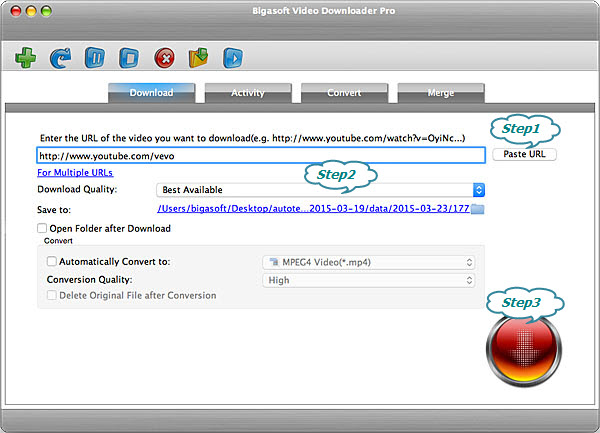
After all settings are done, just click the big "Download" button to start the YouTube Playlist downloading. Then it will be added to Activity panel and a few seconds later, a window will pop up and let you choose if download all videos in the playlist or just the one you viewed.
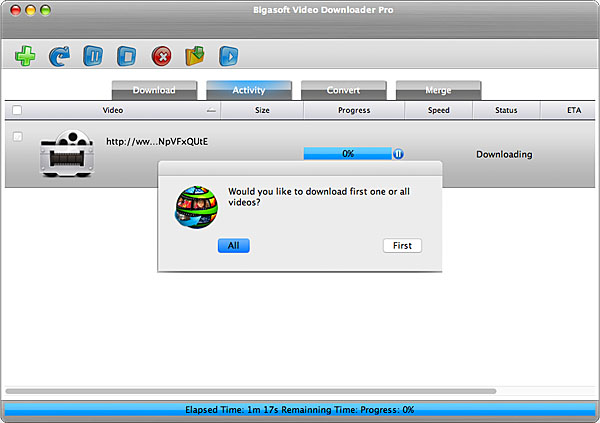
In the latest version, we increase download speeds by up to 400% or even more, almost the 80% of broadband speeds, make sure shorter download time than the video length. Install it once, and finish your downloading in seconds. Download and try now!
More Articles on Bigasoft.com ...
To find out more Bigasoft Solutions to enjoy your new digital life, you can go here.
Posted by Harvey Taylor. By the way, you may join me on Google+.






