Veoh Video Downloader - How to download Veoh videos on Mac and Windows?
December 8th, 2014 by Harvey Taylor
Tags: Veoh Downloader, Download Veoh Videos, Download from Veoh
Have a slow connection and can't stream? Have the need to download Veoh videos to enjoy offline? Want to download and transcode Veoh videos to compatible format for your player or burning to CD or DVD? How to download free TV shows, movies, music or anime videos from Veoh.com? You come to the right place if you have any of the above needs. In this guide, we will introduce a professional Veoh video Downloader for Mac and Windows as well as a detailed tutorial on how to download and convert Veoh videos to any format you like.
Method 1:
Download Veoh Videos with Veoh Player. From Veoh official website, you can find Veoh Player which helps to download video from Veoh.com. Download and run the player, then enter your Veoh account name and password when requested to do so.
After that, visit Veoh.com and find the video that you wish to download. Click the bottom right corner download button to start the Veoh downloading.
Method 2:
Although it is easy to capture videos with Veoh Player, you still can't download Veoh videos without logging in. How to download videos from Veoh.com without an account? If the downloaded Veoh video can't be played by local or portable player, what should we do? Bigasoft Video Downloader is one good choice. Here are the key features and why it's better to choose this Veoh Downloader to capture video or audio from Veoh.com:
- Download video and audio from Veoh.com without logging in.
- Download online videos from more than 100 video sharing websites, including YouTube, VEVO, MTV, Vimeo, Metacafe, Facebook, Yahoo video, etc.
- Convert Veoh online videos to any video or audio formats, such as AVI, MKV, VOB, MPEG-2, MOV, MP4, H.264, MP3, M4A, WAV, WMA and more.
- Powerful Encoder and Decoder to convert local videos to compatible formats for your devices, such as iPad, iPhone, Smart phones, Android or Windows phones and tablets.
- Auto-detect the highest resolution to download the best quality Veoh videos.
Firstly, download and install Bigasoft Video Downloader for Mac. If you are using Windows PC, just try this Veoh Downloader Windows version.
Go to the veoh.com video page and copy the URL of the video you wish to download. Then turn to the Download panel of Bigasoft Video downloader, and it will paste the copied URL of Veoh video to the URL box.
Click "Save Folder" button to choose the destination folder for the downloaded Veoh video. If you want to enjoy the downloaded Veoh on your media device, like iPhone, iPad, be sure that the "Automatically Convert to" option is checked, and then click the drop-down button on the right side of the "Automatically Convert to" to select presets for your device.
After all settings are done, click "Download" button to start the Veoh downloading. Right-click the item in Activity panel and choose "Locate Downloaded File" to get the downloaded Veoh video.
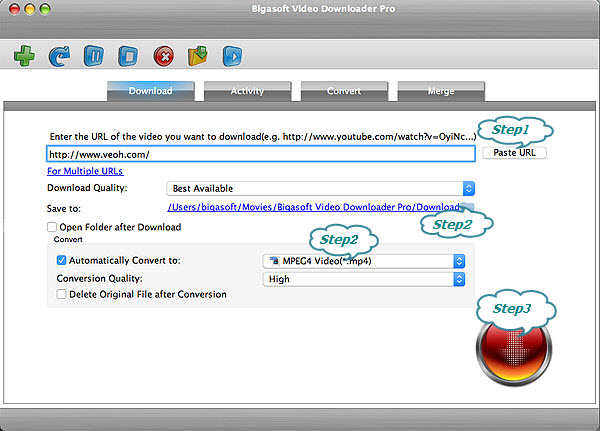
Veoh which is an Internet television company based in San Diego, California, offers millions of online videos including free TV shows, movies, and music. It allows users to find and watch major studio content, independent productions and user-generated material. The company is a subsidiary of Israeli start-up Qlipso
Acting as a powerful Veoh Downloader, Bigasoft Video Downloader also helps to download video or audio from other video sites, such as YouTube, Vimeo, MTV, VEVO and F4F video sites. Download the Veoh Downloaderand download videos from Veoh.com with the above step by step guide.
More Articles on Bigasoft.com ...
To find out more Bigasoft Solutions to enjoy your new digital life, you can go here.
Posted by Harvey Taylor. By the way, you may join me on Google+.






