Download 1080p/4k YouTube video on both Mac and Windows
February 21th, 2014 by Emily Moore
Tags: Download 1080P 4K Video
People can get millions of high quality TV shows, music videos, Movie trailer, Cartoons, educational videos on video sharing websites. One of the most popular video-sharing site is YouTube. Downloading YouTube videos is no longer a tough task whether you are with Mac OS X or Windows OS now. You may have several options for downloading YouTube videos, such as plugin for browsers, streaming apps and desktop apps. Actually, streaming apps only help you stream videos to another media device via WIFI. So it is not YouTube downloader. Most plugins are not stable, safe and they always make your browser slower. What's more, you can't save HD 1080p or 4K YouTube video with plugins. So you still need a professional YouTube HD Video Downloader which helps you to download 1080p/4K YouTube video as well as convert HD YouTube videos to MP3, MP4, ProRes, WMV, AVI, etc.
Bigasoft Video Downloader Pro for Mac is a powerful YouTube downloader which helps to batch download 1080p/4K YouTube videos and keep original high quality to give you better audible and visible experience. It is fully compatible with Mac OS X 10.5-10.9. With it, you can easily download 1080p/4K YouTube to any other format you like, such as MP4, MP3, ProRes, MOV, etc. Do you use any YouTube Downloader but only get 720P output? Want to enjoy higher quality YouTube videos offline? Click the button below to free download Bigasoft HD Video Downloader Pro for Mac and follow the steps to save 1080p/4K video from YouTube.
If you are using Windows, please download the Windows version-Bigasoft Video Downloader for Win which works great on Windows 8/7/XP/Vista.
Free download Bigasoft Video Downloader Pro:
Copy the URL of the 1080p/4K YouTube video which you want to download and paste it to the Download panel.
Tips: If you use Google Chrome or Mozilla Firefox and allow installation of plug-in, you will get little download button on the top right of the play window. Click it and the video will be added into the software directly.
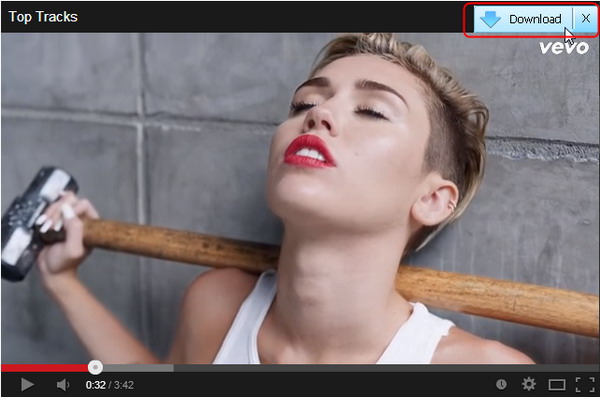
Click the "folder" icon to select output path and choose any output format you like, such as mov, avi or mp3. If "Automatically Convert to:" option is not checked, the Bigasoft YouTube HD Video Downloader will save the 1080p/4K video without conversion.
Click the download button and the 1080p/4K YouTube video will be added into downloading list on Activity panel.
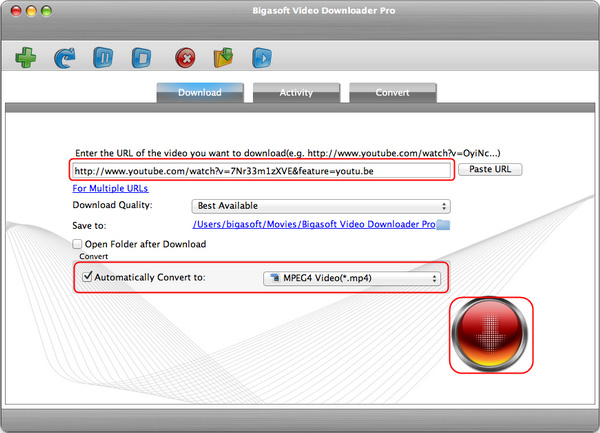
Also, this powerful Bigasoft Video Downloader Pro helps download 1080p/4K video from other video sharing websites, such as Metacafe, eHow, Vimeo, MTV, BBC, Dailymotion, etc. Know more features about Bigasoft Video Downloader Pro.
More Articles on Bigasoft.com ...
To find out more Bigasoft Solutions to enjoy your new digital life, you can go here.
Posted by Emily Moore. By the way, you may join me on Google+.






