YouTube to FLAC Converter - How to Convert/Download YouTube to FLAC
Step by Step Guide on How to Convert and Download YouTube Video/Audio to FLAC
November 2nd, 2012 by Emily Moore
Tags: YouTube to FLAC, youtube to flac converter, convert youtube to flac, download youtube to flac, youtube flac
Overview
Though there are lots of YouTube Downloader/Converters which can easily convert YouTube to MP3, there are few ones which can download and convert YouTube to FLAC. The following article will introduce a powerful YouTube to FLAC Converter and a step by step guide on how to download YouTube video or audio to FLAC format.
YouTube to FLAC Converter
Bigasoft Video Downloader Pro, the professional YouTube to FLAC Conversion software, can fast download as well as convert YouTube to FLAC with almost no loss of audio quality on Mac (OS X Mountain Lion included) or Windows (Windows 8 included).
Main Function:
- Directly download online YouTube movies or music to FLAC audio format
- Convert already downloaded YouTube files whatever it is in FLV, MP4, H.264, WebM to FLAC
- Download and convert YouTube to other audio formats including MP3, WMA, WAV, M4A, AC3, AIFF, OGG, AU, RA and MP2 and etc.
- Download and convert YouTube video to MP4, AVI, WMV, MOV, MPG, MKV, ASF, VOB and more.
- Download and convert online movies and music from all popular video sites like Facebook, Google Videos, Metacafe, eHow, Vimeo, MTV, BBC, Dailymotion, etc.
How to Download YouTube to FLAC?
The following is a step by step guide on how to download online YouTube video, music video to FLAC with the help of YouTube to FLAC Converter. (If you already downloaded YouTube files and want to convert the downloaded YouTube to FLAC, you may refer to the detailed guide at How to Convert Downloaded YouTube to FLAC?.)
Preparation: Launch Bigasoft Video Downloader Pro
Free download the powerful YouTube FLAC Downloader for Mac or Windows - Bigasoft Video Downloader Pro (Mac Version, Windows Version), install and launch it, the following Download panel will pop up.
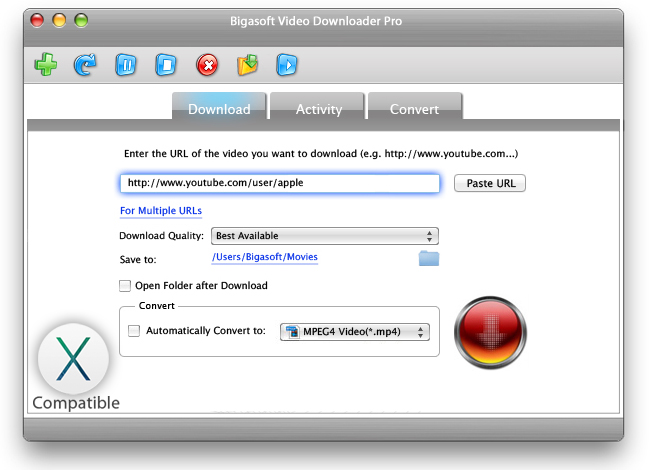
Step 1 Add YouTube URL
Copy the URL of the YouTube video or music video which you want to download to FLAC, and then paste it to the text box on the left side of Paste URL.
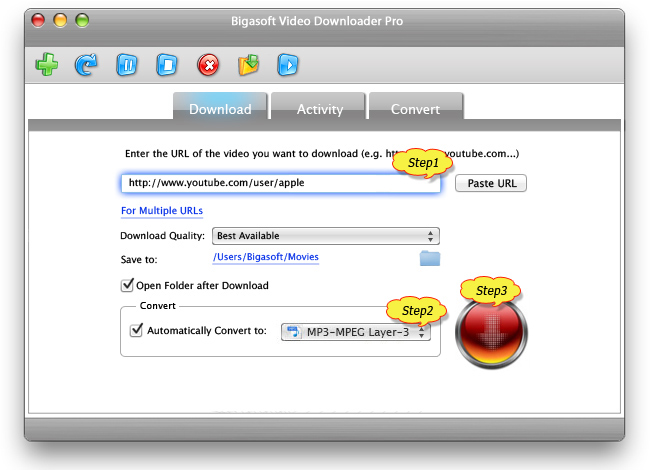
Click the "Automatically Convert to" drop-down button to select FLAC - Free Lossless Audio Codec(*.flac) as output audio format from the "General Audio" category. (Make sure that the "Automatically Convert to" option is checked)
Click the "Download" button to start and finish downloading YouTube to FLAC.
The following is a detailed guide on how to convert the already downloaded YouTube to FLAC audio format:
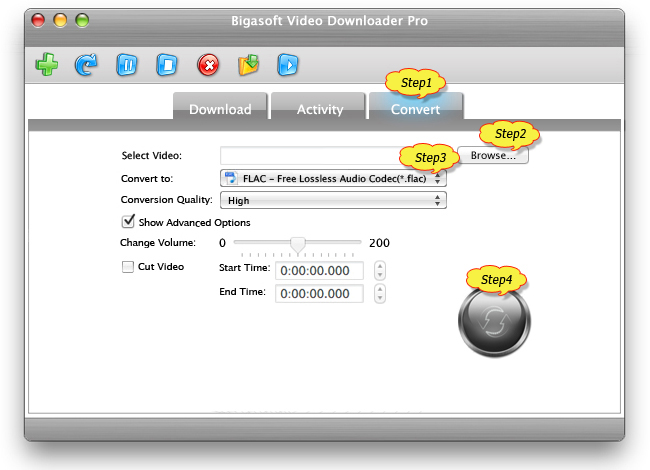
- Launch Bigasoft Video Downloader Pro as you do in the above step by step guide.
- Hit the "Convert" tab to go to the "Convert" panel
- Press the "Browse" button to add the YouTube files you have already downloaded.
- Press the "Convert to" drop-down button to select FLAC from the "General Audio" category
- Click the "Convert" button to start converting YouTube files to FLAC, it will be finished with high output audio quality.
FREE Download and Start Enjoying Now (106.33MB)
Learn more about Bigasoft Video Downloader Pro for Mac ...
Got a Windows? Free download your copy here (54.26MB)
Learn more about Bigasoft Video Downloader Pro ...
More Articles on Bigasoft.com ...
To find out more Bigasoft Solutions to enjoy your new digital life, you can go here.
Posted by Emily Moore. By the way, you may join me on Google+.






