M2P Converter - Easily to convert M2P to MP4, AVI on both Mac and Windows
January 19th, 2015 by Harvey Taylor
Tags: M2P Converter
Enjoy M2P videos everywhere
M2P, a file extension for an MPEG-2 video format, is widely used for streaming video. To enjoy such M2P videos on your portable media devices, you need to get a M2P Converter first for converting M2P to other video formats, like converting M2P to MP4, M2P to AVI, M2P to DVD and more. Bigasoft Total Video Converter is designed for converting between video and audio formats, including M2P, MPEG, AVI, MP4, DVD, etc. You can easily play M2P video with it on both Windows and Mac and also convert M2P to MP4, AVI, MPEG with fast speed and high quality.
Key features:
- Convert M2P to MP4 to play on Mac, iPad, iPhone, AppleTV and other MP4 players.
- Convert M2P to AVI for play on most video player.
- Convert M2P to MPEG or burn M2P to DVD.
- Convert M2P videos for devices like Android smart phones, Android tablets, etc.
- Rip audio from M2P to MP3 or other audio formats.
- M2P player to play M2P videos on both Mac and Windows without conversion.
How to convert M2P with Bigasoft M2P Converter?
Firstly, download and install this M2P Converter. For Windows user, just try this Total Video Converter Windows version.
Acting as a powerful M2P Converter, Bigasoft Total Video Converter helps to convert M2P to MPEG, AVI, MP4, DVD and makes it easy to enjoy and share M2P videos. And it even features advanced Edition functions like trim, merge, crop, edit audio tracks, effect, add or remove subtitles, download online videos from YouTube, MTV, VEVO, etc.
The following step-by-step guide will help you to finish the conversion of M2P to MP4 with Bigasoft Total Video Converter.
Step 1 Load M2P video
Firstly, drag and drop the M2P format video into the main windows to load it, or click "Add Files" button and choose the video file in the "Add Video Files" dialog box that appears.
Step 2 Choose profile
Select desired output format from the "Profile" drop down menu. More than 100 output formats, including ASF, AVI, DivX Video, DV, DVD Video, MOV, MPEG4 Video, MPEG1 Video, MPEG2 Video , H.264/MPEG-4 AVC Video and more. For general use, just try MP4 or AVI. If you want to burn M2P to DVD, try "DVD Video(*.vob)".
Step 3 Start the conversion
After finishing all the above settings, click "Convert" button to start the conversion from M2P to MP4, AVI or DVD.
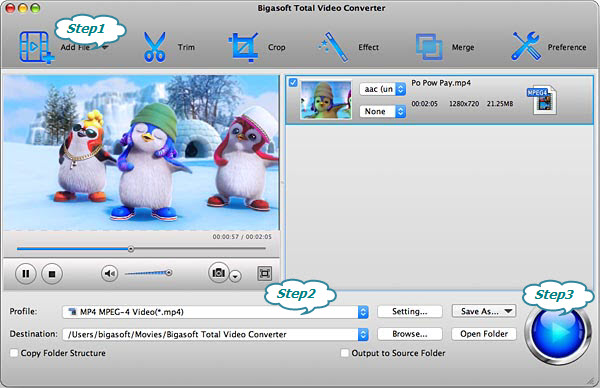
After the conversion is completed, just click "Open Folder" button next or right click the video item and choose "Open output file location". You will find the converted M2P video on pop-up window. Download Bigasoft M2P Converter and enjoy your digital life now.
More Articles on Bigasoft.com ...
To find out more Bigasoft Solutions to enjoy your new digital life, you can go here.
Posted by Harvey Taylor. By the way, you may join me on Google+.






