SRT to MKV - Guide on how to add subtitles to MKV on both Mac and Windows.
January 15th, 2015 by Harvey Taylor
Tags: Add Subtitles to MKV
Overview
There are two ways to add subtitle into MKV video, importing single subtitle track and adding hard-coded subtitles. In this article, we are going to focus on how to add subtitles to MKV and make new hard-coded subtitled MKV video, like adding SRT to MKV, ASS to MKV, SSA to MKV, IDX to MKV. Firstly, we need to choose a subtitle merger to add SRT to MKV. Acting as one of the top ranked Video Converter and editor tool, Bigasoft Total Video Converter will help you solve almost all the troubles about adding subtitles into MKV.
Key features:
- Add SRT, ASS, SSA, IDX subtitle file to MKV, MP4, MOV, AVI, WMV, etc.
- Extract subtitles directly from MKV, MP4 to SRT.
- Adjust subtitle font, color, size, style, vertical space and transparency.
- Remove certain subtitle track in MKV.
- Add subtitle to MKV on Mac OS X 10.4(Tiger), 10.5(Leopard), 10.6(Snow Leopard), 10.7(OS X Lion), 10.8(OS X Mountain Lion), 10.9(OS X Mavericks) and 10.10(Yosemite).
- For Windows users, it is easy to add SRT, ASS, SSA to MKV video on Windows XP, Windows Vista, Windows 8 and more.
How to add subtitles to MKV?
Download and install Bigasoft Total Video Converter which helps to convert between almost all video formats, like MKV, MOV, MP4, AVI, OGG, WebM, WTV, RMVB, WMV and more. It is also a video editor for trimming, cropping, merging, adding or removing audio tracks from MKV or any other formats. What's more, with it, you can also download online videos or capture streaming videos from video sharing websites, like YouTube, Vimeo, Dailymotion, MTV, VEVO, Yahoo video, etc.
Step 1 Load video files
Click the "Add Files" button on the toolbar, select the MKV video into which you would like to embed SRT subtitles. Then it will be loaded and listed on the main interface.
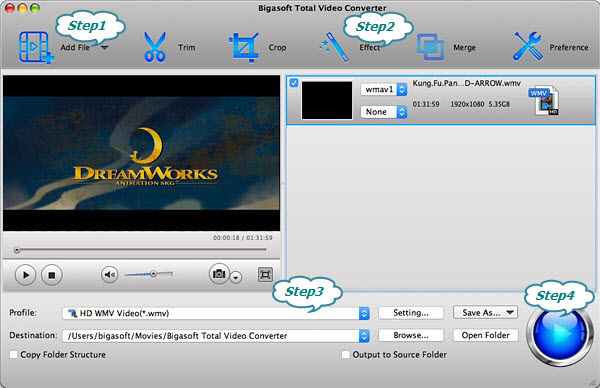
Step 2 Add subtitles
Highlight the MKV format video and click "Effect" button. Choose subtitle tab on the new "Video Edit" window. On subtitle panel, you will be able to add SRT subtitle file and set subtitle font, color, size, style, vertical space and transparency.
After all settings are done, just click "OK" to save them and back to main window.
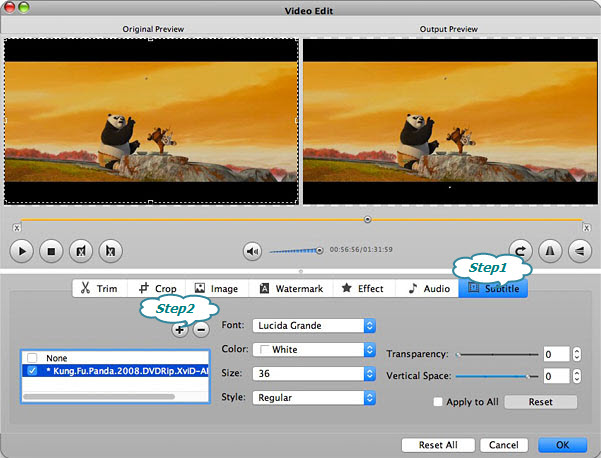
Step 3 Choose profile and start the conversion
Simply click "Profile" drop down button to choose "MKV Matroska Video(*.mkv)" profile from "General Video" category for output. If the original MKV file is High-definition video, just try HD MKV profile from "HD video". Click "Convert" button to adding subtitles to MKV.
Conclusion
If you just have some subtitle files in SRT, ASS, SSA, IDX and would like to add them to MKV or any other format movies, just download Bigasoft Total Video Converter and try now!
More Articles on Bigasoft.com ...
To find out more Bigasoft Solutions to enjoy your new digital life, you can go here.
Posted by Harvey Taylor. By the way, you may join me on Google+.






