How to convert Blackmagic DNxHD to ProRess 422 for Final Cut Pro 7/X?
December 5th, 2014 by Emily Moore
Tags: DNxHD to ProRes Converter, DNxHD Converter, convert dnxhd, convert dnxhd to prores
Overview:
I tried to import DNxHD to Final Cut Pro X to edit my favorite videos but sometimes failed to do this. If my DNxHD files are QuickTime movie, I can edit them in FCP, however, my native Avid MXF files aren't supported by Final Cut Pro. But I definitely need Apple ProRes HQ files to be sent to iTunes. So I google this problem and find a solution. As we all know, the most compatible video format for FCP X editing is Apple ProRes. So the problem becomes easy. We just need to find a third party program to transcode these MXF DNxHD videos to ProRes 422 for FCP X. Here I recommend you a DNxHD to ProRes Converter to transcode Avid DNxHD .mxf files to Apple ProRes codec with high quality.Free download the trial on your Mac OS X.
General Knowledge of DNxHD to ProRes Converter
Bigasoft Total Video Converter, the powerful DNxHD Converter, enables to convert DNxHD files to almost all the video and audio formats. The professional DNxHD Converter is also a good video editor that can join video, cut video, trim video, add watermark, rotate video, add or remove subtitle, adjust video channel, remove black bars, and adjust the video and audio bitrate and resolution and more.
Powerful Features of DNxHD Converter:
1. Convert DNxHD to ProRes to import DNxHD in Final Cut Express, Final Cut Pro, Windows Movie Maker, Sony Vegas, etc for editing.
2. Convert DNxHD to AVI or WMV to play DNxHD in Windows Media Player, Blackberry, PSP, PS3, Xbox 360, Creative Zen, Zune, and more.
3. Convert DNxHD to other popular video formats like convert DNxHD to WTV, MKV, Apple ProRes, Xvid, DivX, H.264, 3GP, RM, MOV, WebM, VP8, 720p, 1080p, 1080i HD, AVCHD videos and more.
4. DNxHD Converter Windows version supports all Windows systems including Windows 8, Windows 7, Windows XP, Windows Vista, and Windows 2000.
5. DNxHD Converter Mac version is compatible with Mac OS X 10.4(Tiger), 10.5(Leopard), 10.6(Snow Leopard), 10.7(OS X Lion), 10.8(OS X Mountain Lion), 10.9(OS X Mavericks) and 10.10(Yosemite).
How to Convert DNxHD Files step by step?
Free download the DNxHD Converter-Bigasoft Total Video Converter (for Windows, for Mac),to your computer. Install and run it.
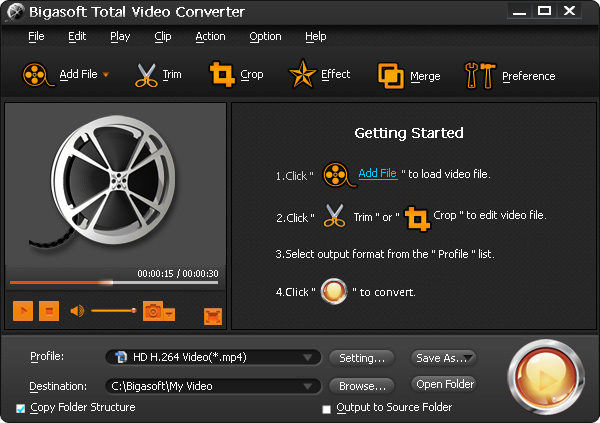
Step 1 Add DNxHD Files
Click "Add File" button to browse the DNxHD video files saved in the hard drive and to load the video and then the software will analyze it soon. Alternatively, you may simply drag and drop the DNxHD file which you want to convert to ProRes.
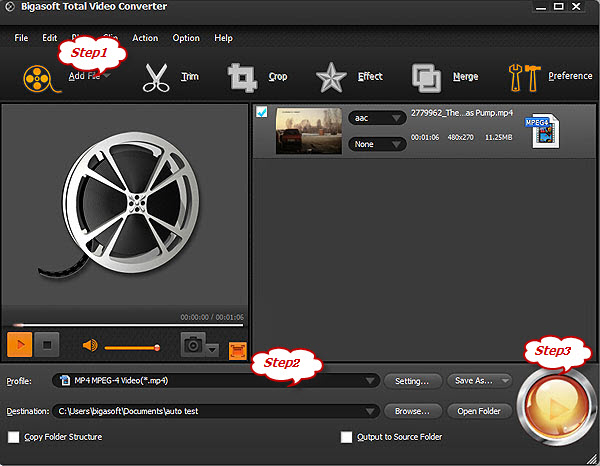
Step 2Choose the Output Format as Apple ProRes 442
Click the "Profile" drop-down button to select Final Cut Pro supported video format Apple ProRes 442 as out format.
Step 3 Finish the conversion
Click Convert Now button to start convertingDNxHD to Apple ProRes format and it will be finished with fast conversion speed and great output video and audio quality. Once the conversion is finished, you can right-click the video to get the output files.
More Articles on Bigasoft.com ...
To find out more Bigasoft Solutions to enjoy your new digital life, you can go here.
Posted by Emily Moore. By the way, you may join me on Google+.






