How to fast convert MTS to MKV without re-encoding?
April 9th, 2015 by Harvey Taylor
Tags: Remux MTS to MKV
Overview:
Would like to share your camcorder AVCHD MTS videos with your family? Trying to enjoy your MTS video on your Samsung TV? Need to stream MTS to your media devices with streaming software? Top class camcorders use MTS container to store video recordings. However, MTS is only compatible with a few players and needs to be converted if you would like to upload it to internet or share to others. Most of MTS files are High-definition videos which take more space to store and generally it will take a long time to convert between HD formats. Some people may have heard some muxer tools to demux MTS to video and audio streams and remux them to MKV. It will take much less time to finish the converting and keep the original quality.
This guide will show you a powerful MTS to MKV Muxer - Bigasoft Total Video Converter and a detailed guide on how to fast convert MTS to MKV without re-encoding.
MTS to MKV Muxer
Acting as an all-in-one MTS to MKV Converter and Muxer, Bigasoft Total Video Converter makes it easy to demux and remux MTS to MKV within seconds. Among all the MTS to MKV Converters Bigasoft Total Video Converter is highly recommended for the following features.
- Demux video or audio stream from MTS files.
- Remux video and audio streams to MKV container.
- One step to demux and remux MTS to MKV.
- Batch converting MTS to MKV is supported.
- Free to choose Copy to keep the video or audio track untouched. It is possible to re-encoding only 1 track and leaving others untouched.
- Besides remux MTS to MKV, Bigasoft Total Video Converter also can convert other AVCHD files to MKV, such as M2TS to MKV.
- This Professional MTS to MKV Converter also can convert any SD or HD video files to MKV format, such as MP4 to MKV, VOB to MKV, AVI to MKV, MOV to MKV, WMV to MKV, etc.
MTS to MKV Step by Step Guide
Free download the professional MTS to MKV muxer and install it. Acting as a ideal MTS to MKV Converter for Mac, Bigasoft Total Video Converter for Mac works on Mac OS X Yosemite, Mavericks, Mountain Lion, Lion, Snow Leopard, Leopard, and Tiger. And Windows version has been upgraded and fully supports Windows 10.
Click "Add files" button to import MTS files to Bigasoft Total Video Converter. Or you can just simply drag and drop MTS videos to the main window.
To convert MTS to MKV without video quality loss, please choose "HD H.264 Video (*.mp4)" from the "HD Video" category. Then click "Settings" button to open the "Advanced Settings" window. There please select "Copy" for both "Video Codec" and "Audio Codec", so the software will not re-encode video and audio streams to keep the best quality and save much time.
PS: You also can change the codec of single track by choosing other codecs.
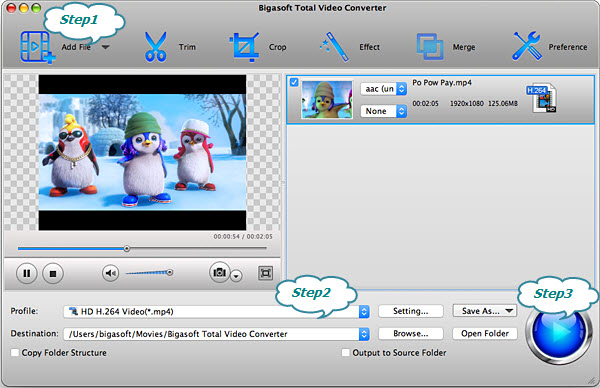
After all the above settings, just back to the main interface and click "Convert" button to start remux MTS to MKV. If you choose "Copy"for all the tracks, the conversion will be finished within a few seconds.
With this MTS to MKV muxer, you will save much time and keep the original quality. Besides fast convert MTS to MKV, you also can download online videos to MKV, cut, merge or split MTS file to MKV and more. Download and have a try.
More Articles on Bigasoft.com ...
To find out more Bigasoft Solutions to enjoy your new digital life, you can go here.
Posted by Harvey Taylor. By the way, you may join me on Google+.






