How to Convert ISMV to MP4, WMV, AVI with Fast Speed and High Quality.
Play, convert, trim, merge, split, edit ISMV and save ISMV to any format you like.
August 25th, 2015 by Harvey Taylor
Tags: ISMV to MP4 Converter
How to play ISMV files?
Which player do I need to play .ismv movies I downloaded on Mac? How to convert ISMV to a more popular video format, such as MP4, WMV or AVI? Want to play ISMV on iPhone, iPad, Android phones or tablets? Which video converter is the best for converting ISMV to MP4? This article just aims to show you an all-in-one ISMV to MP4 Converter - Bigasoft Total Video Converter and a detailed guide on how to convert ISMV to MP4 or any other formats on Windows/Mac.
ISMV is fragmented MPEG-4 file which is encoded for Smooth Streaming on a Microsoft IIS Web server. However there are few offline players supporting ISMV videos. So, in order to play ISMV format, we need to convert ISMV to a more widely used video format, like MP4, WMV, AVI, MKV, etc.
How to convert ISMV videos?
Bigasoft Total Video Converter, a professional ISMV Converter, has the power to convert ISMV to any popular video/audio formats, like ISMV to MP4, ISMV to WMV, ISMV to AVI, etc. What's more, it is an ISMV editor as well. With this powerful ISMV to MP4 Converter, you can merge several files into one, trim or split video by chapter, increase or decrease volume, bitrate, frame rate, etc.
For converting ISMV videos, firstly, download and install this ideal ISMV Converter - Bigasoft Total Video Converter. Then follow guide will take converting ISMV to MP4 for example.
Click "Add File" button to choose the ISMV video which you want to convert to MP4. Or simply drag and drop ISMV files into the main interface to import ISMV video. Then you can play the ISMV on the left preview window.
Click "Profile" drop down menu to choose "H.264/MPEG-4 AVC Video(*.mp4)" profile under "General Video" category. If you prefer to convert ISMV to HD MP4, just pick "HD H.264" profile under "HD Video".
After all the settings are done, click "Convert" button to start and finish the conversion from ISMV to MP4. When the conversion is finished, click "Open Folder" to locate the converted ISMV video.
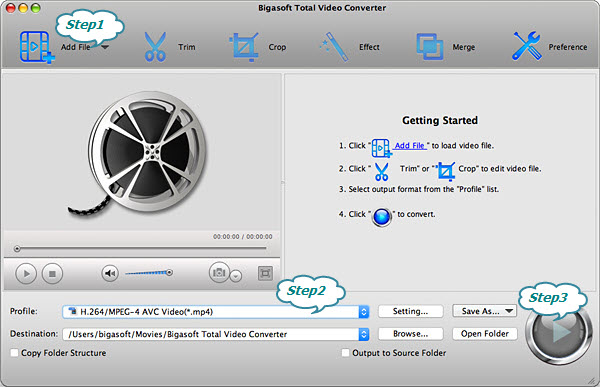
Helpful options of "Profile"
Besides MP4, you can convert ISMV or any other video files to more than 100 video formats. Below tips may help you choose best output format:
- To play or edit ISMV in QuickTime, Final Cut Pro, iMovie, please choose "MOV QuickTIme Video (*.mov)" or "ProRes Apple ProRes Code (*.mov)".
- To play ISMV in Windows Media Player, Windows Movie Maker or Media Center, please try "WMV Windows Media Video(*.wmv)" or "WTV Windows Media Center Video (*.wtv)".
- There are presets for portable media profiles, including iPhone, iPad, Xbox, Samsung phones, BlackBerry, Android phones or tablets.
Read this guide to know more about Bigasoft Total Video Converter. Download and try now!
More Articles on Bigasoft.com ...
To find out more Bigasoft Solutions to enjoy your new digital life, you can go here.
Posted by Harvey Taylor. By the way, you may join me on Google+.






