How to fast start MP4 for web streaming easily on Mac/Windows?
Detailed guide on how tostart playing MP4 videos before download has finished.
August 3rd, 2015 by Harvey Taylor
Tags: Enable MP4 Streaming, Fast Start MP4, Start playing MP4 videos before download has finished, Prepare mp4 videos for streaming
How to make MP4 file played in the stream way?
When we try to upload our own MP4 files which may be generated by Sony Vegas, Adobe Premier or ripped from DVD or Blu-ray, the uploaded videos will not be played before download has finished. Why can't the mp4 start to play immediately? Is there a special MP4 format for streaming? How to generate correct MP4 streaming file on Mac/Windows? Do we need any program to enable MP4 streaming? If you have any above issues, you come to the right place. In this article, we will show you why we can't fast start MP4 for streaming and how to generate MP4 streaming file on Mac or Windows.
To play MP4 video file as progressive download, the index information for the video needs to be located at the beginning of the MP4 file. For some MP4 files, like Adobe Premier output ones, the index information is added at the ending. In order to change the index information location, a MP4 streaming Converter is necessary. After reading some forums, you may know that you need to find a converter which supports "fast start" option. Bigasoft Total Video Converter is an ideal MP4 Converter whichsupports "fast start" or "progressive" option and enables MP4 streaming easily.
Brief guide on how to fast start MP4 for Streaming
Firstly, download and install Bigasoft Total Video Converter which is able to fix the MP4 files so they can be streamed well. There are two different versions for Windows and Mac users separately. And the two versions are fully compatible with the latest OS. Pick the right version to download and install.
For converting videos to MP4 for streaming, Bigasoft Total Video Converter can be your first choice. It helps to:
- Fix MP4 files so they can be played right away (Fast Start).
- Convert any video file to MP4 for streaming, like AVI to MP4, VOB to MP4, MKV to MP4, WMV to MP4, etc. More than 200 input formats are supported.
- Convert any video format for uploading to YouTube, Facebook, Dailymotion, Vimeo and other video sharing websites.
- Download 4K, 1080P YouTube video to MP4 or other video/audio formats.
- Convert, cut, merge, split, crop, add or remove subtitle or audio track to video files and export to any format you like.
Drag and drop the video which can't be streamed wellinto the main windows to load it, or click "Add Files" button and choose the video file in the "Add Video Files" dialog box that appears.
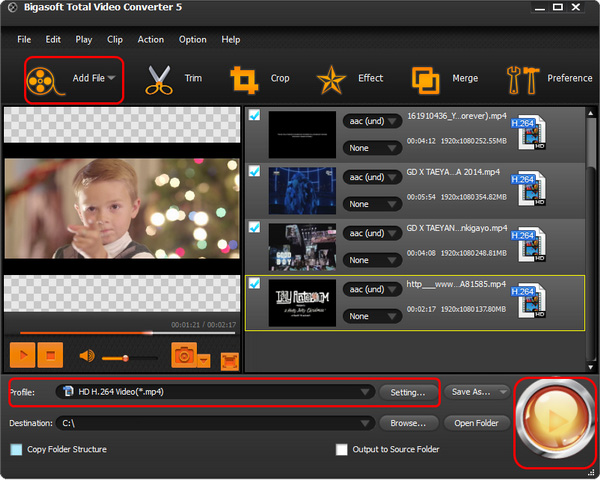
Click "Profile" drop down button to choose SD "H.264/MPEG-4 AVC Video(*.mp4)" or "HD H.264 Video(*.mp4)" to keep HD quality. Then click "Settings" button to expand "Advanced Settings" panel. There choose "True" for "Fast Start" option.
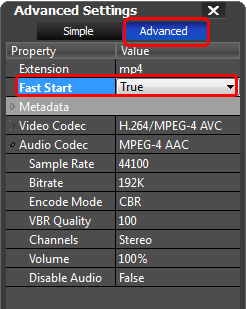
Back to the main interface and click "Convert" button to start the exporting process. After the conversion is finished, just click "Open Folder" to open the output folder and find the converted MP4 file for streaming.
Now you can upload the converted MP4 files to web and let them played right away. Download Bigasoft Total Video Converter to have a try.
More Articles on Bigasoft.com ...
To find out more Bigasoft Solutions to enjoy your new digital life, you can go here.
Posted by Harvey Taylor. By the way, you may join me on Google+.






