iSquint for Windows - Convert Video/DVD/YouTube to Play on iPad/iPod/iPhone
iSquint PC Converter: Convert Video/Audio/YouTube/DVD on Windows 8/7/XP/Vista to Play Media files on iPod/iPad/iPhone/iTunes
January 6th, 2013 by Emily Moore
Tags: isquint for windows, isquint windows, isquint for pc, isquint pc, isquint for windows 7, download, isquint for windows, isquint ipad
Just as we know, iSquint is a Mac-only program and there is no iSquint for Windows version. So what if we only have Windows in hand and still need to use iSquint to convert media files for our iPod? Never mind! The following article will introduce an ideal iSquint alternative for Windows - Bigasoft iPad Video Converter which is even more powerful than iSquint.
Acting as the powerful iSquint Windows software, Bigasoft iPad Video Converter not only combines all the functions iSquint has, but also features more advanced functions:
- Work on all versions of Windows like iSquint for Windows 7, Windows 8, Windows XP, Windows Vista, Windows 2000, Windows 2003 and etc.
- Besides converting media files for iPod, this iSquint Alternative also supports for iPad, iPhone, Apple TV, iTunes, QuickTime, iMovie, Final Cut Pro and etc.
- Batch and fast convert various video formats including AVI, MKV, VOB, MPG, FLV, WMV, WTV, MXF, MVI, RMVB, ASF, SWF, 3GP, AVCHD, DV, WebM and etc to MP4, MOV, M4A, MP3, AIFF
- Support converting audio formats like FLAC, OGG, SHN, QCP, WMA, WAV, AC3, MPC, VOC, PCM, RA, AU, 3GA, MP2, M4B and etc to M4A, AIFF, MP3 or WAV.
- Convert DVD in VOB, MPEG-2, AVCHD, MXF, IFO, ISO and etc to MP4, MOV for easily playback DVD video on iPod, iPad, iPhone on the go.
- Download and convert online videos from YouTube, Vimeo, MTV, BBC, Dailymotion, Facebook, Google Videos, Metacafe, eHow and etc to MP4, MOV, MP3, AIFF, M4A, WAV, FLAC and etc.
- Set video resolution, size, quality, bitrate, frame rate, aspect ratio; increase audio volume, set audio channel, bitrate, codec; add subtitle, watermark, effect to video files; trim, crop, rotate and merge movies.
Free download iSquint for Windows alternative - Bigasoft iPad Video Converter below:
The following is a step by step guide on how to use this professional iSquint for PC - Bigasoft iPad Video Converter
Free download, install and launch the powerful alternative to iSquint PC version - Bigasoft iPad Video Converter, the following interface will pop up. (Notes: If you want to rip protected DVD files, you need to free download Bigasoft VOB to iPad Converter instead of Bigasoft iPad Video Converter)

Click the small triangle to the right of "Add File", a drop down menu will pop up, and then go to "Add File(s)..." or "Add Folder..." option to add the video, DVD, or audio to this iSquint Windows app; or go to "Add YouTube Video..." to add the online video URL.
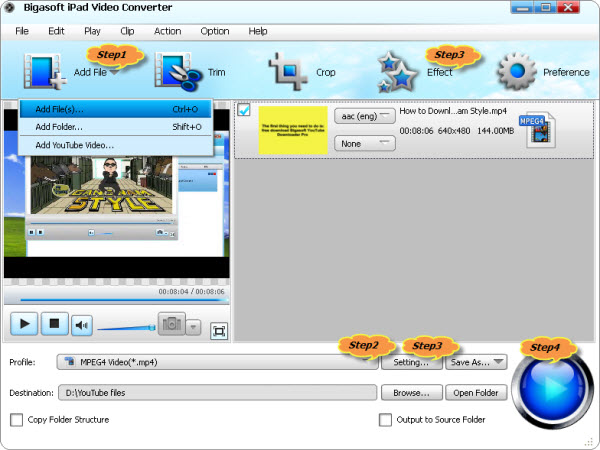
Click "Profile" drop-down button to select your desired video or audio format like MPEG-4, MOV, M4A and etc from the presets iSquint iPad, iPod, iPhone, or Apple TV category, or from the General Audio, General Video or HD Video category.
- Click " Setting... " button to adjust the video/ audio size, quality, in the Simple pane or adjust the video codec/resolution/bitrates/frame rate/aspect ratio and adjust the audio volume/codec/bitrates/sample rate/channels and etc in the advanced pane.
- Click "Effect:" button to achieve video editing function like trim, crop, effect and rotate video, or add watermark, subtitle to videos files, or adjust image brightness, contrast, and saturation.
Click "Convert" to start and finish editing and converting video, audio, YouTube, DVD movies with this powerful iSquint Windows Alternative app.
FREE Download and Start Enjoying Now (15.97MB)
Learn more about Bigasoft iPad Video Converter ...
More Articles on Bigasoft.com ...
To find out more Bigasoft Solutions to enjoy your new digital life, you can go here.
Posted by Emily Moore. By the way, you may join me on Google+.





