iPad 3 Video Converter: Convert Movies to 1080p/720p to new iPad 3 (3rd generation iPad)
Step-by-step Guide on how to Convert Video to new iPad 3 HD 1080p/720p
March 12th, 2012 by Bigasoft Support
Tags: ipad 3 converter, ipad 3 video converter, new ipad converter, video converter for 3r generation ipad, 3d genaration ipad, play 1080p on ipad 3, 1080p, 1080i, 720p, ipad hd, ipad 2012, the new ipad 2012
Overview
The new iPad also called iPad 3 (3rd generation iPad) features stunning Retina Display, 5MP iSight camera and ultrafast 4G LTE. The Retina Display has a screen resolution of 2048 x 1536 which makes everything you see remarkably crisper and more lifelike. The advanced quad-core ARM Cortex-A5X design processor empowers the new iPad 3 as powerful as any top-end desktop or laptop. Even with all that extra oomph, the new iPad 3 still gets an amazing 10 hours of battery life.

All these significant forward makes Apple's 3rd generation iPad/iPad 3 cannot to be better portable device to play high definition video on the go. However, the new iPad 3 is still restricted in playing many formats video.
The new iPad 3 supports video format in MP4, M4V, MOV packed with AAC audio. However, iPad 3 cannot play any other video format files like MKV, AVI, and WMV. Even in MP4, M4V or MOV video format, if the audio is in non-AAC or if the resolution is higher than 1080p with H.264 content or if the resolution/size goes higher than 640*480 pixels with MPEG-4 content, video files will be refused to be synced and played on the new iPad 3.
This article will introduces the professional iPad 3 Video Converter and guide you step by step to convert various kinds of video files like AVI, WMV, MOV, MP4, FLV, 3GP, MKV, HD, AVCHD to the new iPad 3 supported HD (high-definition) 1080p/720p video or convert to SD (stand definition) video to play on the new iPad/iPad 3/3rd generation iPad or to airplay to Apple TV with iPad 3.
About Bigasoft iPad 3 Video Converter
Bigasoft iPad 3 Video Converter is efficient Video Converter for new iPad 3 which helps to convert various video like AVI, WMV, ASF, BIK, DivX, XviD, MKV, MOD, TOD, MTS, MT2S, VOB, MPG, MOV, RM, 3GP, FLV, F4V, WebM, 3GP, MVI, OGM to iPad 3 compatible HD in 1280p/720p or SD video in 640*480, 720*576. Moreover, it can also convert between various audio formats and extract audio from video to enjoy music on the new iPad. Editing functions are also provided in the new iPad 3 Converter like video cropping, trimming, adjust audio volume, image effect, adding watermark and so on.
Guide: How to convert movies to 1080p/720p for iPad 3
Free download Bigasoft iPad 3 Video Converter - Bigasoft iPad Video Converter ( for Windows, for Mac). Install and open the program.

Step 1 Add files to iPad 3 Converter
Click "Add files" to add video files to the iPad 3 Video Converter. Bigasoft iPad 3 Video Converter will immediately load files to the program.
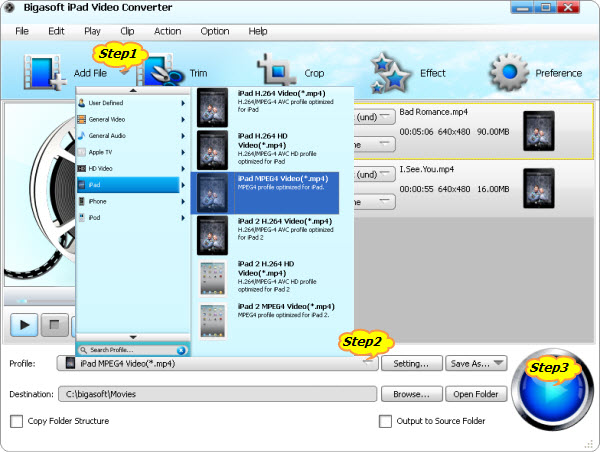
Step 2 Set iPad 3 compatible video format
To convert video to iPad 3 1080p for play high definition 1080p movie on iPad 3, from the "iPad" category in the profile drop-down list, select iPad 3 H.264 1080p video(*.mp4) as the
profile.
To convert movies to iPad 720p video, select iPad 2 H.264 HD Video(*.mp4) as the profile.
Step 3 Start video to iPad 3 conversion
Click on the button of "Convert" to start conversion. The iPad 3 converter will start conversion instantly with elapsed conversion time showed in the bottom of the interface.
Step 4 Transfer video to new iPad/iPad3/3rd generation iPad
When conversion is finished in Step 3, click "Open Folder" to located the converted files and drag to iTunes for transfer to the new iPad 3.
Conclusion
Though the new iPad/iPad 3/3rd generation iPad is sensitive to video format, resolution, bitrate, audio codec, with the help of Bigasoft iPad 3 Video Converter, it will be a piece of cake for you to enjoy high definition/quality video on your new iPad 3. You do not need to be computer wizard. In addition to convert video for iPad 3, Bigasoft the iPad 3 Video Converter can also help to convert video for any other devices, like convert video to Apple TV, convert video for airplay from the iPad 3 to Apple TV, convert video/music to iPod and so on.
Resources
Got a Windows? Free download your copy here (15.97MB)
Learn more about Bigasoft iPad Video Converter ...
FREE Download and Start Enjoying Now (27.20MB)
Learn more about Bigasoft iPad Video Converter for Mac
...
More Articles on Bigasoft.com ...
To find out more Bigasoft Solutions to enjoy your new digital life, you can go here.






