How to Play HD 720p or 1080p MKV on iPad mini/iPad Air/iPad 4/iPad 3/iPad 2
Convert 1080p MKV or 720p MKV to iPad to Stream and Play HD MKV on iPad
March 22nd, 2012 by Harvey Taylor
Tags: convert hd mkv, mkv to ipad 3, 1080p mkv on ipad, 720p mkv on ipad, play mkv on ipad, convert mkv to ipad, watch mkv on ipad, convert 1080p mkv, convert 720p mkv, stream mkv to ipad, hd mkv on ipad, mkv to ipad 2, mkv to ipad mini, mkv to ipad 4
Overview
With the stunning Retina display and the support for 1080p video playback, iPad 3 and the new iPad 4/iPad Mini/iPad Air makes everything looks and feels incredibly lifelike and perfectly detailed. Though iPad mini is in 7.9 inches, it's perfectly sized to deliver an experience every bit as big as iPad. However, whatever iPad mini, iPad Air, iPad 4, iPad 3, iPad 2 or iPad, they all only enable to playback video in M4V, MP4 and MOV file formats. If we try to play other video formats like MKV, It will end in fail, let alone to play HD 720p or 1080p MKV on iPad 4/3/2 or iPad mini/ iPad Air.
In fact, it is just easy to play 1080p MKV on iPad 3 or iPad 4 or even play HD 1080p/720p MKV on iPad mini or iPad Air or iPad 2 as soon as you own the professional Bigasoft iPad Video Converter and follow the step by step guide below.
As the powerful MKV to iPad Converter, Bigasoft iPad Video Converter can fast convert 1080p MKV to iPad 3 or iPad 4 supported 1080p H.264 format. It also enables to convert 720p MKV or 1080p MKV to iPad mini or iPad 2 supported 720p H.264 format with almost no lose of video quality and fast conversion speed. In addition converting MKV to iPad, this powerful iPad Video Converter can also convert other video formats like AVI, DivX, Xvid, FLV, F4V, WMV, WTV, ASF, MPG, 3GP, AVCHD, MPEG-2, MPEG-1, TS, VOB, MXF, WebM, SWF, RMVB and etc to iPad supported video format for easy play on iPad mini, iPad Air, iPad, iPad 2, iPad 3 or iPad 4.
Step by Step Guide on How to Convert HD MKV to iPad
The following is a step by step guide on how to convert 1080p MKV or 720p MKV to iPad supported video format for successfully playing HD MKV on iPad 4/iPad mini/iPad Air/iPad/iPad 2/iPad 3.
Free download the powerful MKV to iPad Converter - Bigasoft iPad Video Converter ( for Windows, for Mac), install and run it, the following interface will pop up.

Step 1 Add 1080p MKV or 720p MKV video
Click "Add File" button to add the HD MKV video which you want to play on iPad, iPad 2, iPad 3, iPad 4, iPad mini or iPad Air. This powerful MKV to iPad converter also supports drag and drop function.
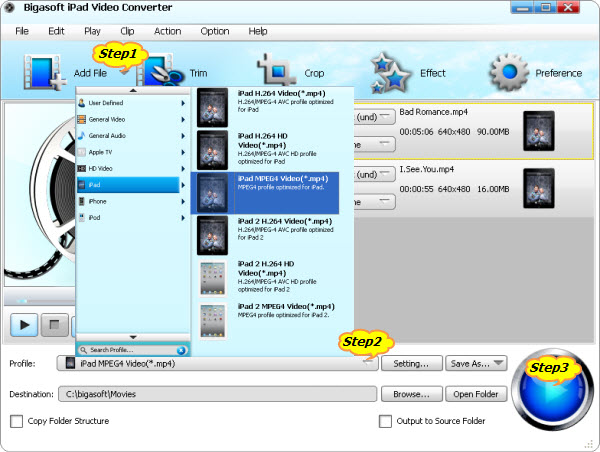
Step 2 Set iPad compatible format
Click the drop-down button on the right side of the "Profile" to select iPad supported video format from "iPad" category.
- To play 1080p MKV on iPad 3 or iPad 4 or iPad Mini or iPad Air, select iPad 3 1080P Video (*.mp4) from the "iPad" category.
- To play 1080p or 720p MKV on iPad 2, select iPad 2 H.264 HD Video (*.mp4) from the "iPad" category.
- To play 720p or 1080p MKV on the 1st generation iPad with almost no loss of video quality, select iPad H.264 HD Video (*.mp4) from the "iPad" category.
- To play MKV on iPad mini, select iPad mini MPETG-4 Video (*.mp4) from the "iPad mini" category.
- To convert HD MKV to iPad with smaller video file size, select iPad MPETG-4 Video (*.mp4) from the "iPad" category.
Step 3 Convert MKV to iPad
Click "Convert" button to finish converting HD MKV to iPad supported video format.
Stream MKV to iPad to Play MKV on iPad mini/iPad Air/iPad 4/iPad/iPad 2/iPad 3
After converting MKV to iPad supported format, just import the converted MKV video to iTunes for streaming MKV to iPad. Then it is just easy to watch MKV on iPad 3/iPad 2/iPad/iPad 4/iPad mini/iPad Air! Why not free download the powerful MKV to iPad Converter to give it a free try and play 1080p or 720p MKV on iPad with Retina display or LED-backlit IPS LCD display.
Resources
Got a Windows? Free download your copy here (15.97MB)
Learn more about Bigasoft iPad Video Converter ...
FREE Download and Start Enjoying Now (27.20MB)
Learn more about Bigasoft iPad Video Converter for Mac
...
More Articles on Bigasoft.com ...
To find out more Bigasoft Solutions to enjoy your new digital life, you can go here.
Posted by Harvey Taylor. By the way, you may join me on Google+.






