How to Split MKV by Chapter on Mac or Windows?
MKV Splitter Mac or Windows - Split MKV Chapters into Separate Files
May 23rd, 2013 by Emily Moore
Tags: split mkv by chapter, split mkv chapters, split mkv into chapters, mkv splitter, split mkv, mkv splitter mac
Have MKV files with chapters? Want to split the MKV chapters into separate files? If so, you come to the right place! The following article will introduce a powerful MKV splitter and a step by step guide on how to split MKV by chapter on Mac or Windows.
Besides working as a professional video converter, Bigasoft Total Video Converter is also a powerful MKV Splitter which can divide MKV video up into individual files by chapter. Aside from splitting MKV by chapter, Bigasoft Total Video Converter also can split other video or audio formats into separate files as long as they contain chapters in the file.
The following is a detailed guide on how to divide a MKV into several based on the chapter divisions on Mac or Windows.
This guide applies to:
- Split MKV chapters into separate files and keep the divided files still in MKV format;
- Split MKV by chapter and convert the divided files to other video or audio formats like MP4, AVI, WMV, MPG, MOV, 3GP, MP3, WAV, AC3, WMA, M4A and etc;
- Split other video chapters like split MP4 by chapter, split VOB by chapter, split AVI by chapter, split MPEG by chapter, split video chapters in WMV, MOV, FLV, RMVB, MXF, AVCHD, and etc;
- Split CUE associated FLAC, MP3, APE, WAV, M4B and etc to multiple single tracks based on associated .cue file;
Free download the ideal MKV Splitter Mac or Windows version - Bigasoft Total Video Converter Bigasoft Total Video Converter (for Windows, for Mac), install and launch it.
Click "Add File" button to import the MKV file which you want to split chapters into several individual file.
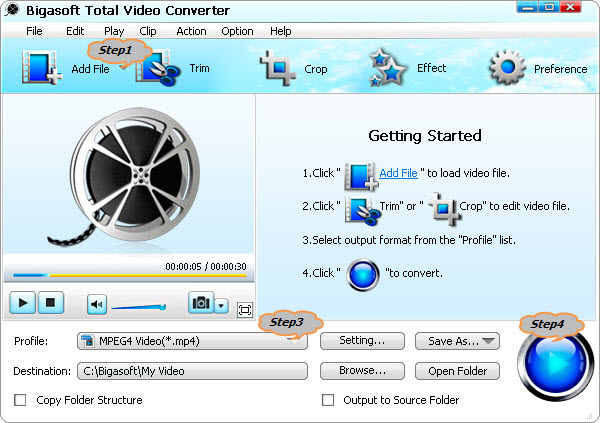
Right click on the MKV video file, and then select "Split by Chapter" option from context menu.
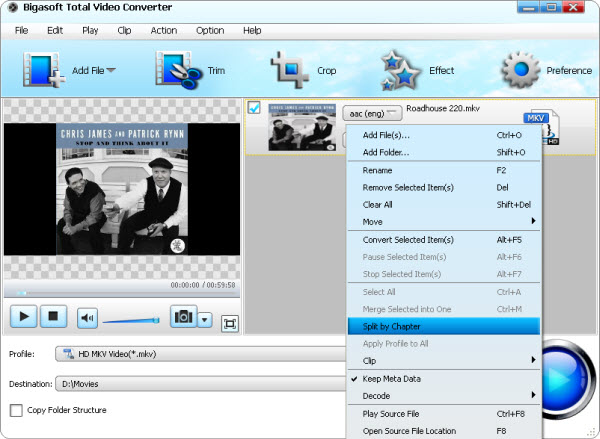
The powerful MKV splitter will automatically list the embedded chapters in the MKV file and save divided files based on chapter names with embedded picture.
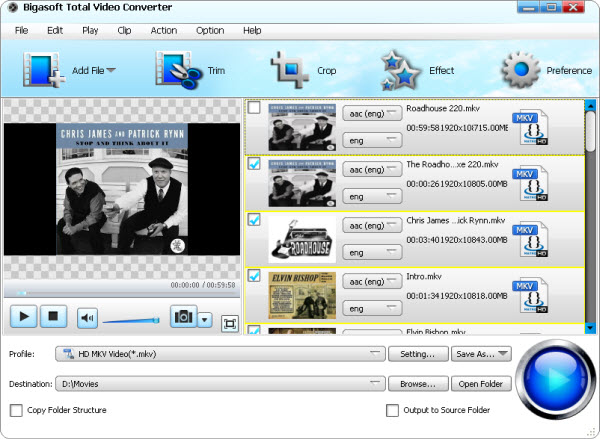
Click "Profile" drop down menu to select desired output format for the will be divided chapters: To keep the output files in the same format as MKV, select MKV from "General Video" category or HD MKV from "HD Video" category.
To make the divided files in a different video or audio format, simply select the desired format from the corresponding category.
Click the "Convert" button to start and finish splitting MKV video chapters into separate files.
FREE Download and Start Enjoying Now (20.17MB)
Learn more about Bigasoft Total Video Converter
...
Got a Mac? Free download your copy here (49.91MB)
Learn more about Bigasoft Total Video Converter
for Mac ...
More Articles on Bigasoft.com ...
To find out more Bigasoft Solutions to enjoy your new digital life, you can go here.
Posted by Emily Moore. By the way, you may join me on Google+.






