Convert Video MKV/VOB/DivX/AVCHD/ WebM/ MOD to Adobe Premiere for Editing
Adobe Video Audio Converter - Easy Solution to Edit Audio FLAC, OGG, WAV etc in Adobe Premiere, Premiere Pro CS3/ CS4/ CS5/ CS6/ CC7
August 15th, 2013 by Emily Moore
Tags: adobe video converter, adobe media converter, avchd adobe, mkv adobe, divx adobe, vob adobe, webm adobe, adobe asf, mod adobe, flac adobe, ogg adobe, wav adobe, import avchd to adobe, edit avchd in adobe
Overview
Adobe Premiere CC7/CS6/CS5 greatly enhances video capabilities. However, there are still videos and audios in AVCHD, MKV, DivX, VOB, WebM, MOD, FLAC, OGG, and WAV that cannot be imported to Adobe Premiere. How to edit all the videos and audios in Adobe Premiere? It is a quite nice choice to convert WebM, MOD, DivX, VOB, AVCHD, MKV, FLAC, OGG, and WAV to Adobe supported file formats AVI, MPO, WMV, MP3, and M4A. Bigasoft Adobe Video Converter - Total Video Converter can help achieve the goal.
Bigasoft Adobe Video Converter for Mac and Windows
Bigasoft Adobe Video Converter is a professional Adobe encoding and decoding tool. The good Adobe media converter has support for importing almost all the video and audio files for edit. The powerful Adobe Media Encoder has the following advanced features:
- Convert Adobe not supported video file formats to import AVCHD, MKV, DivX, VOB, WebM, ASF, MOD, OGV, RMVB,MVI, VP8, WTV, ASX, Apple ProRes, R3D, Fraps video, BIK, Flip movies, etc. to Adobe.
- Convert to add Adobe not supported audio file formats FLAC, OGG, WAV, RA, CAF, M4B, MPC, PCM, MKA, QCP, AMR, AWB, VOC, VOX and etc. to Adobe.
- Adobe video converter solves "Adobe cannot Import MP4, 3GP, AVI, DV, MTS, MT2S, F4V, MXF, MOV, WMV, and MPG" Issue.
- Provide solution to "Adobe Not Opening AAC, AIFF, AC3, M4A, MP4, and WMA" problem.
- Support Adobe Premiere, Premiere Pro, CS3/ CS4/ CS5/ CS6/ CC7.
- Adobe media converter works for Windows 8, Windows 7, Windows Vista and Windows XP.
- The Adobe Video Converter Mac version is compatible with Mac OS X 10.4(Tiger), 10.5(Leopard), 10.6(Snow Leopard), 10.7(OS X Lion), and 10.8(OS X Mountain Lion), 10.9 (OS X Mavericks).
How to Use Bigasoft Adobe Video Converter
Free download Bigasoft Adobe Video Converter - Bigasoft Total Video Converter (for Windows, for Mac) to your computer. Install and run it.
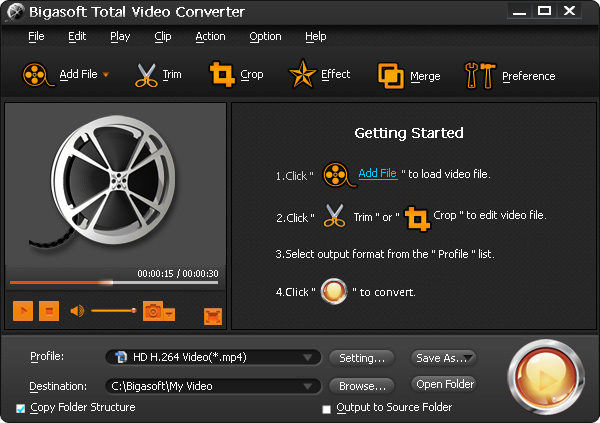
Step 1 Import Videos to Adobe Media Converter
Click "Add File" button to load video or audio files in AVCHD, MKV, DivX, VOB, WebM, MOD, FLAC, OGG, and WAV to Adobe media encoder.
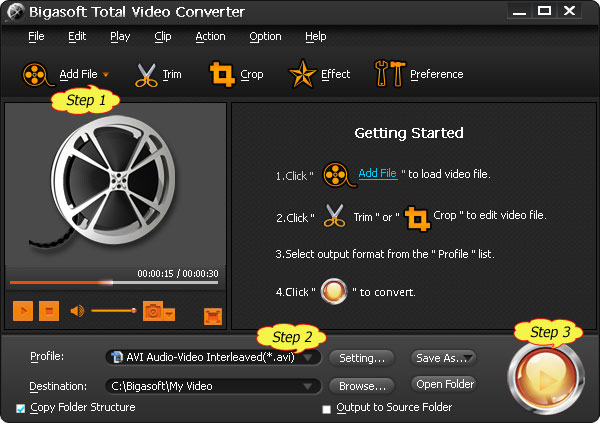
Step 2 Choose Adobe Supported File Formats AVI, MOV, WMV, MP3, M4A
The guide will take importing AVCHD to Adobe supported file format AVI as an example.
Click the "Profile" drop-down button to select AVI - Audio - Video - Interleaved from "General Video".
If you prefer to convert files to Adobe supported MOV, WMV, MP3, M4A or others, choose the file format from "Profile".
Step 3 Start Converting Videos or Audios to Adobe Premiere
Click "Convert" button to merge video files into one.
When the conversion is done, click the "Open Folder" button to locate the files and import the files to Adobe for editing.
Conclusion
Adobe media converter is definitely a good converting tool for importing all the video and audios files to freely edit them in Adobe Premiere, Premiere Pro, CS3/ CS4/ CS5/ CS6/ CC7. Free download it to start your enjoyment right now.
As long as you have Bigasoft Adobe Video Converter on your Mac or Windows and follow the above detailed guide, there is no need to worry about importing video and audio files to Adobe symptom:
- Premiere Pro CS5.5 won't import AVCHD .mts files from my Canon Vixia HFR20. The message shows "The file has an unsupported compression type" message.
- I want to import VOB files into Adobe Premiere Pro without losing a quality.
- Fail to open OGV files in Adobe Premiere CC7, let alone to edit.
- Adobe not importing DivX. I have DivX movies (1280 by 720) compressed at 29.97 frames/ sec, and when I import them to Adobe Premiere, I cannot add them.
- I import my MP4 video to Adobe Premiere Pro CS3 successfully. When I play it, there is no sound.
- Why doesn't my .AVI file Import, or play properly in Premiere? I can add the AVI files into Premiere, but it does not allow me to edit.
Resources
FREE Download and Start Enjoying Now (20.17MB)
Learn more about Bigasoft Total Video Converter
...
Got a Mac? Free download your copy here (49.91MB)
Learn more about Bigasoft Total Video Converter
for Mac ...
More Articles on Bigasoft.com ...
To find out more Bigasoft Solutions to enjoy your new digital life, you can go here.
Posted by Emily Moore. By the way, you may join me on Google+.






