How to Change/Adjust Video Aspect Ratio on Mac and Windows?
Aspect Ratio Changer - Change Aspect Ratio of Video AVI, MP4, MKV, MPG, VOB, FLV and more among 4:3, 16:9, 2.35:1, 1.85:1, 1:1, 21:9 etc
October 30th, 2013 by Emily Moore
Tags: change aspect ratio, change video aspect ratio, change aspect ratio of video file, adjust aspect ratio, aspect ratio changer, video aspect ratio changer, how to change video aspect ratio, change avi aspect ratio, mp4, mkv
Overview
Want to adjust video aspect ratio? Have the need to change aspect ratio of video files to 16:9, 4:3, 2.35:1, 1.85:1, 1:1, 21:9 etc or keep the original video aspect ratio easily? The following article will tell a powerful video aspect ratio changer as well as a detailed guide on how to change the aspect ratio of videos in AVI, MKV, MP4, FLV, VOB, MPG and more.
Aspect Ratio Changer
Bigasoft Total Video Converter is the professional Video Aspect Ratio Changer. The good aspect ratio changer can help easily adjust the aspect ratio of almost all popular video formats with ease.
Key Features
- Change aspect ratio of MKV, AVI, MP4, FLV, MKV, Xvid, DivX, H.264, 3GP, WMV, RM, MOV, WTV, MXF, MVI, F4V, Apple ProRes MOV, WebM, VP8, AVCHD videos and more.
- Aspect Ratio Changer can adjust the aspect ratio of videos to 4:3, 16:9, 2.35:1, 1.85:1, 1:1, 21:9 etc. or keep the original video aspect.
- Change video aspect ratio of videos for TV, computers, portable devices including iPhone, iPod, iPad, PSP, Zune, Xbox, iMovie, Windows Movie Maker, Final Cut, PowerPoint, Premiere, Uverse and etc.
- Adjust the DVD aspect ratio to 16:9 or 4:3 or keep the original.
- Change the aspect ratio of YouTube videos.
- Mac Video Aspect Ratio Changer is compatible with Mac OS X v10.4 (Tiger), 10.5(Leopard), 10.6(Snow Leopard), 10.7(Lion), 10.8(Mountain Lion), and 10.9 (Mavericks).
- Video Aspect Ratio for Windows can work on Windows 8, Windows 7, Windows XP, Windows Vista, and Windows 2000.
- A powerful video converter enables to convert more than 168 video and audio formats with fast speed and superb quality.
- Nice video editor and YouTube video downloader.
How to Adjust/Change Video Files Aspect Ratio?
The below passage is the step by step guide to change AVI aspect ratio, change MPG aspect ratio, change aspect ratio of MKV, change aspect ratio of MP4, adjust aspect ratio of videos VOB, H.264, RM, 3GP, WMV, MXF, MOV, WTV, MVI, WebM, VP8, AVCHD, F4V, Apple ProRes MOV, and more.
Make Preparation: Run Video Aspect Ratio Changer
Free download Aspect Ratio Changer - Bigasoft Total Video Converter (For Windows, For Mac) to your computer. Run it when the downloading is finished.
Step 1 Import Videos to Aspect Ratio Changer
Click "Add File" to add videos to software. Simply dragging and dropping the video files to the interface of software is also a good choice.
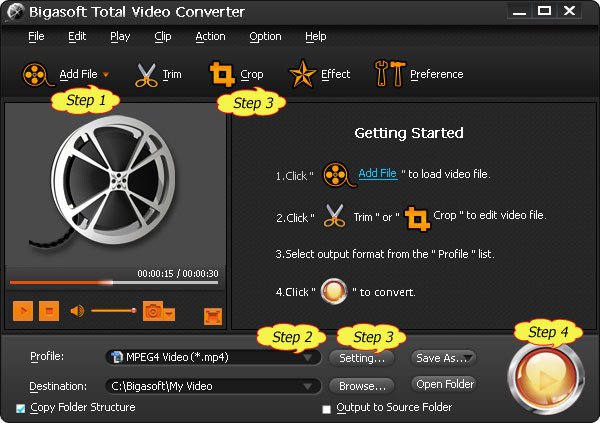
Step 2 Choose the Output Format
Click the "Profile" drop-down button to set the output formats you prefer.
Step 3 Adjust Aspect Ratio
There are two options to change the video aspect ratio.
Option One
Click the "Crop" button, the "Video Edit" windows will pop up. In the "Video Edit" windows, go to "Zoom Mode" to set the aspect ratio as "16:9", "4:3", "Keep Original" or "Full Screen". Click "OK" when you finish.
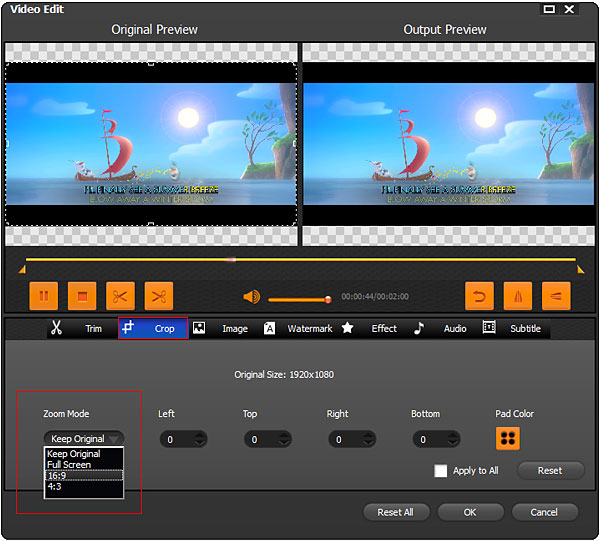
Option Two
Click the "Setting..." button to go to the "Advanced" tab. Find "Video" ->"Aspect Ratio" and set it as "16:9" or "4:3". If you keep the original aspect ratio, set it as "Auto". To set the aspect ratio as 2.35:1, 1.85:1, 1:1, 21:9 etc, overwrite the number in "Aspect Ratio" with 2.35:1, 1.85:1, 1:1, or 21:9 etc. Click "OK" when you finish it.
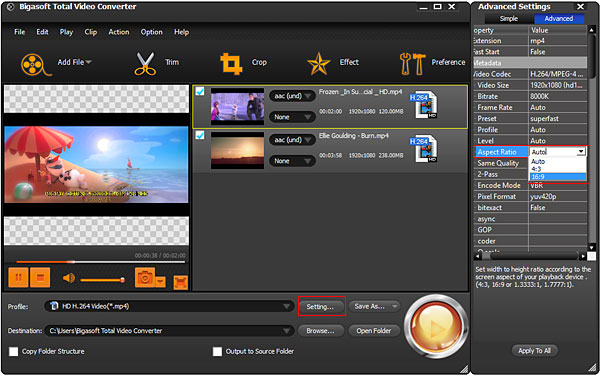
Step 4 Finish Changing Aspect Ratio of Video Files
Click the big "Convert" button to finish adjusting aspect ratio.
Conclusion
Aspect Ratio Changer is the ideal choice to change video aspect ratio online permanently. Free download it to adjust aspect ratio of video files in DVD, TV, YouTube and more right now.
Resources
FREE Download and Start Enjoying Now (20.17MB)
Learn more about Bigasoft Total Video Converter
...
Got a Mac? Free download your copy here (49.91MB)
Learn more about Bigasoft Total Video Converter
for Mac ...
More Articles on Bigasoft.com ...
To find out more Bigasoft Solutions to enjoy your new digital life, you can go here.
Posted by Emily Moore. By the way, you may join me on Google+.






