Video Watermarker - Freely Add Watermark to AVI, FLV, MTS, MKV, MP4, WMV, AVCHD
How to Add Text Watermark and Picture Watermark to Video on Windows or Mac?
September 10th, 2013 by Emily Moore
Tags: Add Watermark to Video, video watermark adder, add watermark to avi, add watermark to flv, adding watermark to video, video watermarker, add watermark to mts, add watermark to mkv, add watrmark to mp4
Overview
Want to add watermark to your video? Wonder if there is a Video Watermark Adder that can add watermark to videos AVI, FLV, MTS, MKV, MP4, WTV, WMV, AVCHD and more? If so, you come to the right place! The following article will introduce a powerful Video Watermarker and a step by step guide on how to add watermark to video.
Video Watermark Adder
Bigasoft Total Video Converter is a professional video watermarker. This good Video Watermark Adder can help easily add watermark to FLV, add watermark to AVI, add watermark to MP4, add watermark to MTS, add watermark to MKV, add watermark to AVCHD, add watermark to WMV, add watermark to WTV and more on both Windows and Mac.
Besides being a nice Video Watermark Adder, Bigasoft Total Video Converter can support to convert video files among 160 formats, including AVI, Xvid, DivX, H.264, MP4, 3GP, MKV, WMV, RM, FLV, MOV, WTV, MXF, MVI, F4V, Apple ProRes MOV, WebM, VP8, 720p, 1080p, 1080i HD, AVCHD videos, MP3, AAC, AC3, WAV, WMA, FLAC, OGG, AIFF and etc. for various portable devices and editing tools.
In addition, the advanced video watermarker is a nice video editor. It can merge video files into one, remove or add subtitles, increase audio volumes, remove black bars, cut off ads or unwanted parts, and so on.
How to Add Watermark to Video?
The following passage will introduce a step by step guide on how to add watermark to AVI, FLV, MTS, MP4, MKV, AVCHD, WTV, and WMV with the professional Video Watermarker.
Preparation: Free Download Video Watermark Adder
Free download Bigasoft Video Watermark Adder - Bigasoft Total Video Converter (For Windows, For Mac). Install and run it.
Step 1 Import Files to Video Watermarker
Two easy ways to load videos:
One: Simply drag and drop the videos you want to add watermark.
Two: Click the "Add File" button to choose the files to add watermark.
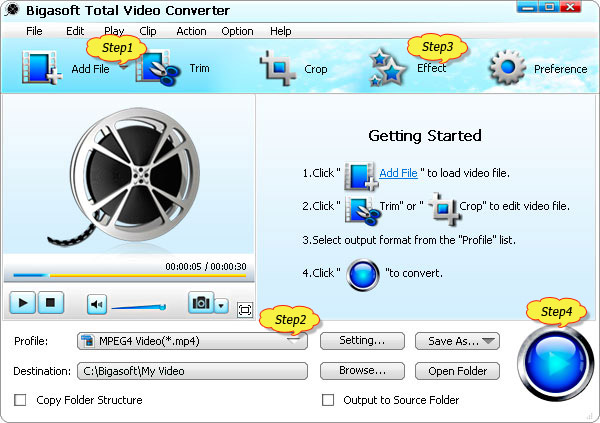
Step 2 Set the Output Format
Click the "Profile" drop-down button on Video Watermark Adder to select the preferred output formats:
To add watermark to video without changing file formats, select the file format the same with your source file from the "General Video" category.
To add watermark to videos AVI, MTS, FLV, MKV, MP4 and more and change the files to other file formats, choose the desired file format from the "General Video", "HD Video", "General Audio", "Apple TV", "iPad", "iPhone", "iPod" and more.
Step 3 Add Watermark to Videos
Click the "Effect" button on Video Watermark Adder, the "Video Edit" window will pop up. In the "Video Edit", find "Watermark". Video Watermarker can add both text watermark and picture watermark to videos.
Add text watermark to video AVI, FLV, MTS, MKV, MP4, VOB, AVCHD:
Check "Enable Watermark" and click "Text". Type the words you want to add to the video in the frame right close to "Text".
Tips:
Video Watermark Adder supports making effects of the text watermark.
To make various effects of the watermark words, click the "T" to set the effects of your text watermark there. You can easily choose the watermark font, watermark font style, watermark font size, strikeout the watermark words, underline watermark words, and choose the writing system of the watermark words.
To set the color of the watermark words, click the button right close to "T" to adjust and set the color you want.
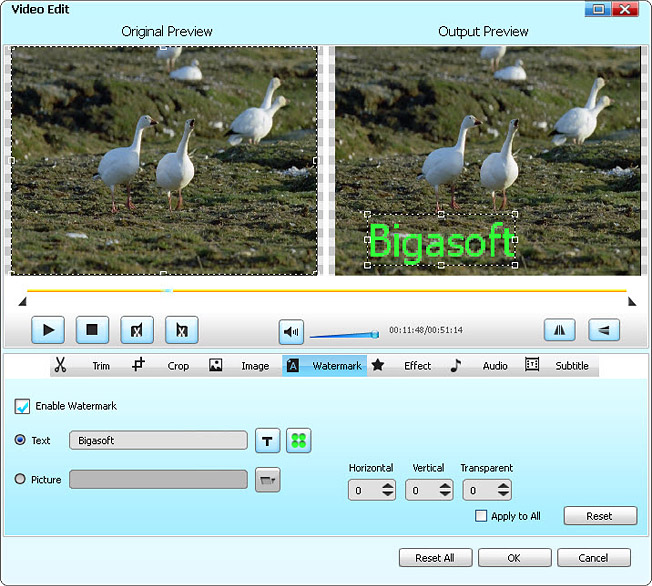
Add picture watermark to video FLV, MP4, MTS, AVI, MKV, MP4, VOB, AVCHD:
Check "Enable Watermark" and click "Picture". Add your picture as the watermark by click the folder button in "Picture".
What is more, you can adjust the place of your watermark by adjusting the "Horizontal", "Vertical" and "Transparent". You can also just move your mouse cursor to an adjustment box and drag the frame.
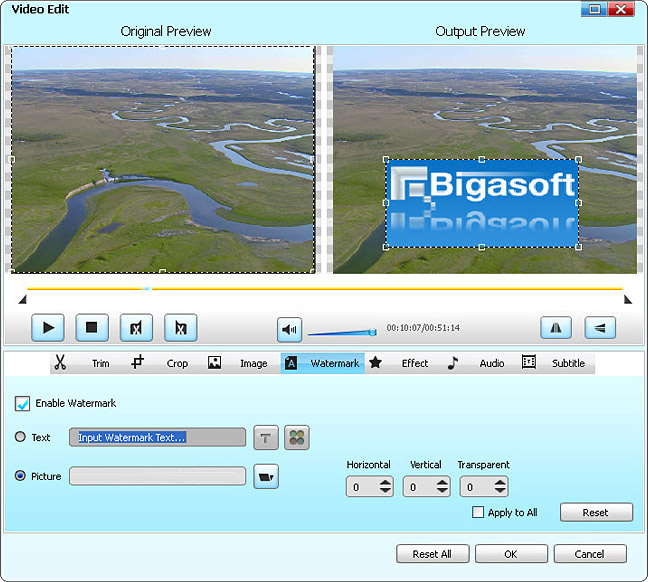
Step 4 Finish Adding Watermark to Video
Click the "Convert" button to start Adding Watermark to Video AVI, FLV, MTS, MKV, MP4 and more with Video Watermark Adder.
Resources
FREE Download and Start Enjoying Now (20.17MB)
Learn more about Bigasoft Total Video Converter
...
Got a Mac? Free download your copy here (49.91MB)
Learn more about Bigasoft Total Video Converter
for Mac ...
More Articles on Bigasoft.com ...
To find out more Bigasoft Solutions to enjoy your new digital life, you can go here.
Posted by Emily Moore. By the way, you may join me on Google+.






