How to Stream/Airplay from iPad/iPhone to Apple TV?
Step-by-Step Guide to Air Play or Stream iPad 4/iPad Mini/iPad3/iPad2/iPad, iPhone 5S/iPhone 5C/iPhone 5/iPhone4S/iPhone4/iPhone3GS/iPhone 3G and iPod Touch to Apple TV 3/Apple TV2/Apple TV
June 27th, 2013 by Emily Moore
Tags: stream ipad to apple tv, airplay ipad to apple tv, airplay iphone to apple tv, stream iphone to apple tv, airplay from ipad to apple tv, airplay from iphone to apple tv, air play ipad to apple tv, air play iphone to apple tv, airplay video from ipad to apple tv, airplay video from iphone to apple tv
According to Apple, AirPlay lets you wirelessly stream what's on your iOS device to your HDTV and speakers via Apple TV. Or mirror exactly what's on your display to the big screen. Vacation photos, blockbusters, the latest games-AirPlay and Apple TV put it all on your TV.
It is exciting that Apple® announced that HBO GO and WatchESPN are available directly on Apple TV® joining the great lineup of programming offered to customers recently. Apple TV makes it easy to enjoy video and music right on your HD TV. It will offer you an incredibly personalized experience directly on Apple TV.
However, Airplay isn't universal streaming application. If the videos, movies, songs and music on iPad, iPhone and iPod Touch are in AVI, MKV, WMV, DivX, XviD, FLV, FLAC, OGV and do not support by iTunes, it is impossible to directly airplay them to Apple TV.
This article will introduces an easy way to airplay or stream videos, movies and audios from iPad 4/iPad Mini/iPad3/iPad2/iPad, iPhone 5S/iPhone 5C/iPhone 5/iPhone4S/iPhone4/iPhone3GS/iPhone 3GS and iPod Touch to Apple TV 3/Apple TV2/Apple TV.
Free download Bigasoft Total Video Converter (Windows Version, Mac Version). Run and install it in your computer.
Bigasoft Total Video Converter is a quite nice and professional video converter. It can help easily convert files in iPad, iPhone and iPod Touch in AVI, Xvid, DivX, H.264, MP4, 3GP, MKV, WMV, RM, FLV, MOV, WTV, MXF, MVI, F4V, Apple ProRes MOV, WebM, VP8, 720p, 1080p, 1080i HD, AVCHD videos, AAC, AC3, WAV, WMA, FLAC, OGG, OGV, AIFF and more to iTunes and Apple TV supported MP4 file format. With Bigasoft Total Video Converter, it is quite easy to air play or stream iPad 4/iPad Mini/iPad3/iPad2/iPad, iPhone 5S/iPhone 5C/iPhone 5/iPhone4S/iPhone4/iPhone3GS/iPhone 3G and iPod Touch to Apple TV 3/Apple TV2/Apple TV.
Click "Add File" button to import files that Airplay cannot stream.
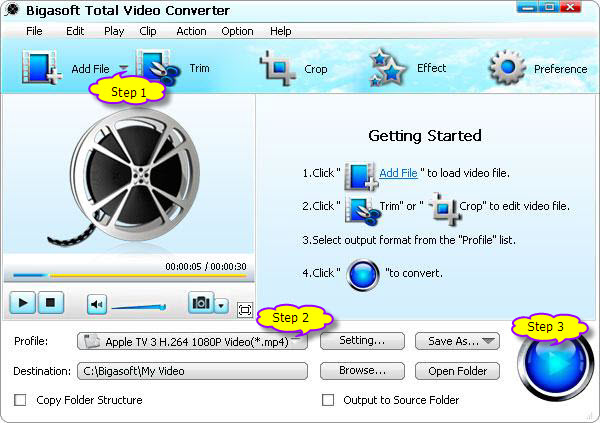
To stream or airplay videos, movies, songs and music in iPad, iPhone and iPod Touch in standard definition to Apple TV/Apple TV 2/Apple TV 3 via AirPlay, select Apple TV H.264 Video (*.mp4) or Apple TV MPEG4 Video (*.mp4) from "Apple TV" category in the "Profile" drop-down.
To stream or airplay videos, movies, songs and music from iPad, iPhone and iPod Touch in HD definition to Apple TV/Apple TV 2/Apple TV 3 via AirPlay, select Apple TV H.264 HD Video (*.mp4) from "Apple TV" category in the "Profile" drop-down.
To stream or airplay videos, movies, songs and music in iPad, iPhone and iPod Touch in 1080p video to Apple TV 3, select Apple TV 3 H.264 1080p Video (*.mp4) from "Apple TV" category in the "Profile" drop-down.
Click the button of "Convert" button to finish the conversion.
When the conversion is complete, you can click "Open Folder" to find the converted video.
Start iTunes, and then choose File -> Add File to Library to import the converted video files to iTunes or simply drag and drop the converted files to the iTunes Movie Library.
Hit on "Play Movie" button in iTunes. The movie will start playing. You'll notice an AirPlay icon ![]() in the bottom right corner of the iTunes
application show up. Click it, select "Apple TV" and your video will begin streaming to Apple TV/Apple TV 2/Apple TV 3.
in the bottom right corner of the iTunes
application show up. Click it, select "Apple TV" and your video will begin streaming to Apple TV/Apple TV 2/Apple TV 3.
Airplaying files in iPad, iPhone and iPod Touch to Apple TV is so easy with the help of Bigasoft Total Video Converter. Free download Total Video Converter to air play or stream videos from iPad 4/iPad Mini/iPad3/iPad2/iPad, iPhone 5S/iPhone 5C/iPhone 5/iPhone4S/iPhone4/iPhone3GS/iPhone 3G and iPod Touch to Apple TV 3/Apple TV2/Apple TV.
FREE Download and Start Enjoying Now (20.17MB)
Learn more about Bigasoft Total Video Converter
...
Got a PC? Free download your copy here (49.91MB)
Learn more about Bigasoft Total Video Converter
for Mac ...
More Articles on Bigasoft.com ...
To find out more Bigasoft Solutions to enjoy your new digital life, you can go here.
Posted by Emily Moore. By the way, you may join me on Google+.






