MKV to MOV Converter - Convert MKV to MOV to Play MKV in QuickTime
MKV to QuickTime Converter Provides Easy Solution to Convert MKV to MOV to Open and Play MKV Files in QuickTime
23th April, 2013 by Emily Moore
Tags: mkv to quicktime, mkv in quicktime, play mkv in quicktime, convert mkv to mov, mkv to mov converter, mkv to mov, convert mkv to quicktime, mkv to quicktime converter, open mkv with quicktime
QuickTime Player is very popular, especially for the Mac user. It is featured advanced functions but has the file format support limitation. According to the Wikipedia, it supports Apple ProRes, MPEG4, H.264, MOV, AIFF, WAV, DV-DIF, MP3 and more. It does not support MKV even if MKV file format has relatively high compatibility. How can we open and play MKV files in QuickTime? Bigasoft MKV to MOV Converter is a good helper to easily convert MKV to QuickTime MOV to open and play MKV in QuickTime on Mac and Windows.
Bigasoft Total Video Converter, which can also be called MKV to MOV Converter and MKV to QuickTime Converter, is an all-in-one video and audio converter to convert MKV to QuickTime MOV for opening and playing MKV files in QuickTime.
MKV to MOV Converter also helps convert videos and audios from and to AVI, MP4, WMV, MOV, 3GP, MKV, VOB, FLV, ASF, RM, DV, WebM, OGV, MP3, AC, AAC, ALAC, OGG and more. Some basic editing function like joining videos, cutting off ads, increasing the audio volume and more is also available.
Free download MKV to MOV Converter - Bigasoft Total Video Converter (Mac Version, Windows Version). Install and launch it.
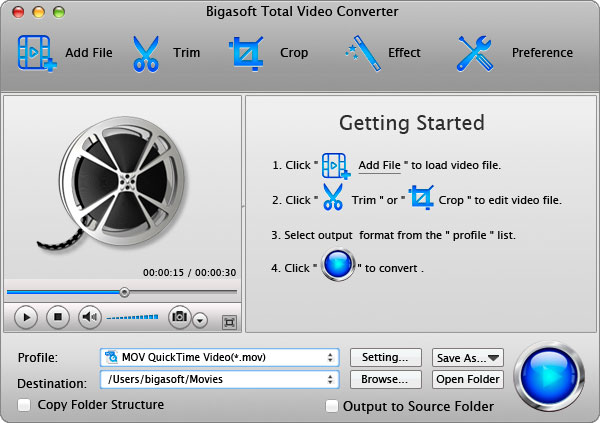
Click "Add files" button to load MKV files to MKV to QuickTime Converter.
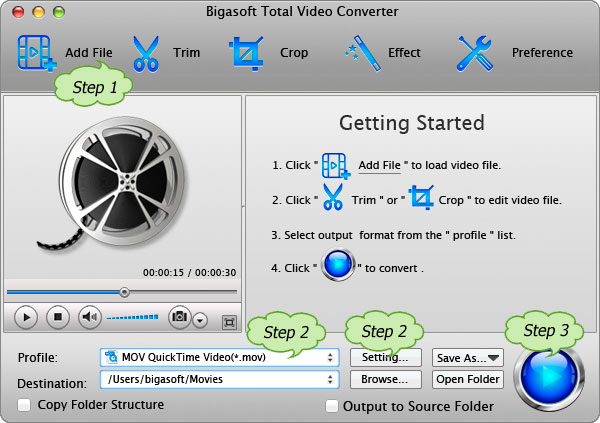
To play MKV in QuickTime, click the small triangle on the right of "Profile". Set "MOV-QuickTime (*.mov)" from "General Video" category to convert MKV to QuickTime.
Tips:
To get the HD QuickTime MOV, choose "HD Quick Time Video (*.mov)" from "HD Video" category from the small triangle on the right of "Profile".
There is a "Setting..." button on MKV to MOV Converter for you to do some settings like adjusting the video quality, compressing the video, increasing the audio volume, playing 6 channel files and more.
Click the "Convert" button to convert MKV to MOV for playing MKV in QuickTime.
When the conversion is done, click the "Open Folder" button to locate your converted files. Import the converted MOV files to play in QuickTime.
Bigasoft MKV to MOV Converter provides an easy way to open and play MKV in QuickTime. Get the professional MKV to QuickTime Converter to convert MKV to QuickTime MOV to enjoy MKV on QuickTime on Mac and PC now.
FREE Download and Start Enjoying Now (49.91MB)
Learn more about Bigasoft Total Video Converter
for Mac ...
Got a PC? Free download your copy here (20.17MB)
Learn more about Bigasoft Total Video Converter
...
More Articles on Bigasoft.com ...
To find out more Bigasoft Solutions to enjoy your new digital life, you can go here.
Posted by Emily Moore. By the way, you may join me on Google+.






