HEVC Converter-Powerful H.265 Encoder for Mac OS X and Windows
July 9th, 2014 by Harvey Taylor
Tags: h.265 encoder
Overview
Have thought of converting your HD or AVCHD videos to H.265 to save more free space without losing the high-quality? Trying to find an easy-to-use H.265 Encoder? Or need to decode HEVC/H.265 to other video formats like converting HEVC to ProRes, AVCHD, H,264/AVC for your video editor tool? If so, in this article, we will introduce a powerful HEVC/H.265 Encoder and Decoder - Bigasoft Total Video Converter and show you detailed guide on how to convert high-quality videos between HEVC/H.265 and other HD formats.
High Efficiency Video Coding (HEVC/H.265) is the latest video compression standard which can deliver visual quality equivalent to H.264/AVC with up to 50% bitrate savings, or improve the quality using the same bitrate. And it even can support 8K UHD (Ultra High Definition) with a resolution of 7680x4320. There is no doubt that H.265 is the codec of the future.

HEVC/H.265 Encoder for Professionals
With this Powerful H.265 Converter - Bigasoft Total Video Converter, you can convert videos from any video formats to HEVC/H.265 codec video from up to 4K or 8K like convert MKV to H.265, AVCHD to H.265, H.264/AVC to H.265, ProRes to H.265, etc.
Since not all players or media devices have the ability of playing HEVC/H.265 format, besides converting videos to HEVC, Bigasoft Total Video Converter is also a helpful H.265 Decoder which helps to batch decode H.265 to other formats, such as HD MKV, HD MP4, H.264/AVC, AVCHD, ProRes and more. It even features advanced edition functions like trim or merge H.265 videos, add effect to HEVC/H.265, rotate H.265 90 degrees or 180 degrees, embed subtitle or watermark to H.265, crop H.265 picture.
How to Encode HEVC/H.265 with Bigasoft Total Video Converter
Bigasoft is one of the firsts to provide an H.265 encoder for Windows and Mac. Download and try it now! Here we take encoding H.265 for example and show you the easy steps.
Step 1 Add original video which you want to encode to HEVC/H.265
Click "Add file" button to import original videos to this H.265 Encoder. It supports almost any video formats, like DVR-MS, WMV, ASF, ASX, AVI, DV, DivX, Xvid, MKV, MXF, MVI, OGM, WebM, VP8, OGV, 3GP, MP4, MPG, H.264, MOV, M4V, VOB, DAT, AVCHD, MTS, M2TS, TS, TOD, MOD, Apple ProRes, R3D, Fraps video, BIK, Flip movies, AMV, TRP etc.
Step 2 Select H.265 format for output
Choose H.265 profile from drop-down profile list. There are a lot of presets which can be selected when you want to decode H.265. You can also find the profile for most popular media devices, such as iPad, iPhone, AppleTV, Android Tablets and smart phones, etc.
Step 3 Click "Encode" button to start the conversion to HEVC/H.265
After all the above settings, just click the big "Encode" button to start the encoding to H.265. The encoding will take some time and after the conversion finishes, click "Open Folder" to get the converted HEVC/H.265 video.
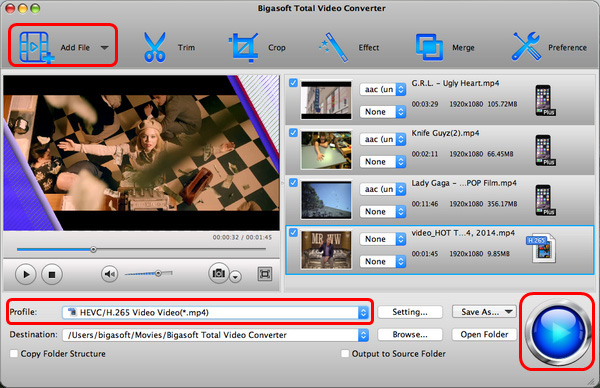
What's new in the upgraded Total Video Converter:
- More input formats are supported, including VOC, DAV, OPUS, AMV, AVS, DXA, H.265 and more.
- Downloading YouTube to MP3 is faster and easier.
- Added WTV profile for Windows Media Center and new H.265 Encoder.
- Support opus audio codec for OGG, OGV and MKV.
- Upgrade multiple audio track edit function.
- More video presets for potable devices are provided.
How to Import 720p/1080i/1080p AVCHD to iMovie '11, '10.0, '09, '08 on OSX Mavericks (10.9)?
How to Convert AVCHD MTS/M2T/M2TS to Apple ProRes 4444/422?
How to Convert AVCHD MTS to AVI/AVI HD/DivX/XviD?
More Articles on Bigasoft.com ...
To find out more Bigasoft Solutions to enjoy your new digital life, you can go here.
Posted by Harvey Taylor. By the way, you may join me on Google+.






