Amazon Fire Phone Converter to Converter Any Videos/Audios to Play on Amazon Fire Phone
September 3rd 2014 by Emily Moore
Tags: Amazon Fire Phone Converter
Overview
Can we transfer movies to Amazon Fire Phone for playing directly? Is it possible to load YouTube HD videos to Amazon Fire Phone for playing offline? What's the best compatible format for Amazon Fire Phone? How to convert my own videos to Fire Phone compatible format?
If you have bought the Amazon Fire Phone and prefer to enjoy media with it, you may have one of the above issues in playing your video or audio files directly. Most videos you downloaded from the internet (uTorrent, Vuze, etc) are in MKV, MOV, VOB, M2TS. Recorded videos from digital camera, camcorder and other devices are mostly in AVCHD, MTS, M2TS formats. Unfortunately, all these formats are not playable directly on Amazon Fire Phone. Like iPhone and most Android phones, Amazon Fire Phone only supported limited formats, like MPEG4, VP8, H.264/MPEG4/AVC,MPEG4 SP, H.263, AVI. So to speak, you will need to convert all these unsupported video files to the right format to playback on Amazon Fire Phone, like MP4.
How to convert videos to Amazon Fire Phone supported format?
Bigasoft Total Video Converter is one of the reliable Amazon Fire Phone Converter software that allows you to convert any video or movie to Fire Phone compatible media. Below is the detailed guide on how to convert videos to Amazon Fire Phone and just follow the steps to watch your videos anywhere.
Step 1 Run converter and add MKV
Select proper version to download the Video Converter based on your OS, so you can install this Fire Phone Converter on your Mac (OS X 10.10-10.5) or PC (Windows XP, Vista, 7,8).
Step 2 Import media file that you want to transfer to your Fire Phone
Click "Add File(s)" button or just drag-and-drop to import the original video which you prefer to play on the phone, such as MKV, WMV, FLV, VOB, TiVo, MTS, M2TS, AVCHD, MOV, 3GP, etc. More than 150 formats are supported by Bigasoft Video Converter.
Step 3 Choose Amazon Fire Phone compatible format for output
To playback directly on Amazon Fire Phone, MP4 file type is highly recommended. Though AVI is also listed in supported formats, it is not the best compatible format for Amazon Fire Phone, since most codec can be added into AVI Converter and not all of them can be decoded well on the phone.
With Bigasoft Total Video Converter, try "H.264/MPEG-4 AVC Video (*.mp4)" profile. And if you want to play 720P or 1080P movie on the phone, just set resolution/Video Size as 1280*720 or 1920*1080.
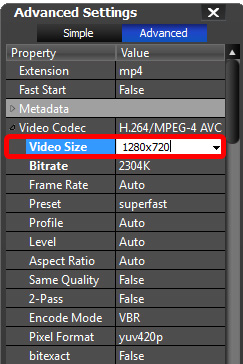
Step 4 Click convert button to start the any video to Amazon Fire Phone conversion
Bigasoft Total Video Converter will help you to batch convert videos at top speed. When the conversion finished, click "Open Folder" button to get the converted MP4 videos and you can transfer them to Amazon Fire Phone.
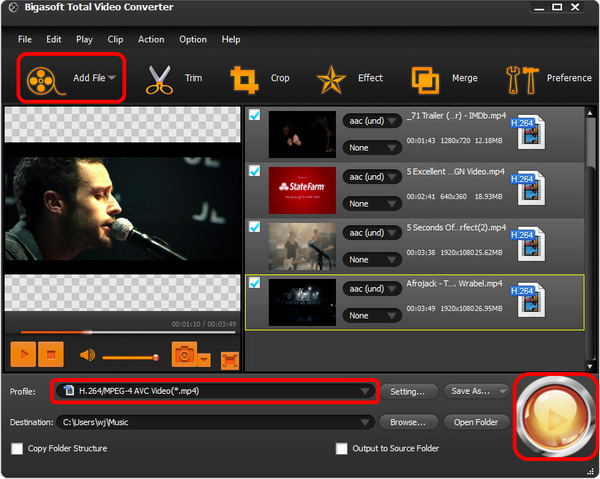
Acting as helpful tool for Amazon Fire Phone funs, Bigasoft Total Video Converter not only helps to convert any unplayable videos to Fire Phone MP4 format, but also it can download online videos to your phone from YouTube, Vimeo, Dailymotion and more. So you can easily enjoy online videos anywhere even without internet connection.
Resources
FREE Download and Start Enjoying Now (20.17MB)
Learn more about Bigasoft Total Video Converter
...
Got a Mac? Free download your copy here (49.91MB)
Learn more about Bigasoft Total Video Converter
for Mac ...
More Articles on Bigasoft.com ...
To find out more Bigasoft Solutions to enjoy your new digital life, you can go here.
Posted by Emily Moore. By the way, you may join me on Google+.






