How to Convert and Upload MSWMM to YouTube/FaceBook/iPad and more?
MSWMM Converter - Convert Windows Movie Maker (.MSWMM) file to WMV, AVI, MP3, MP4, MPG, 3GP with ease
May 6th, 2011 by Harvey Taylor
Tags: mswmm converter, convert mswmm, upload mswmm to youtube, mswmm to wmv, mswmm to mp3, mswmm to mp4, mswmm to mpg, convert mswmm to mp3, convert mswmm to wmv, convert mswmm to mp4, converting mswmm to mpg
Overview
Many users have wondered why they could not upload Windows Movie Maker file (*.MSWMM) to YouTube/Facebook/iPod and more. What's more, even most of the MSWMM Converters seem powerless to convert MSWMM to MP4, WMV, AVI, MPG, MP3, 3GP and more. So what is the matter on earth? And how can we successfully convert MSWMM to WMV, MP4, AVI, MP3, MPEG, MOV and more to import to YouTube/Facebook/iPod/iPhone/iPad/Android phone/BlackBerry/Nokia...
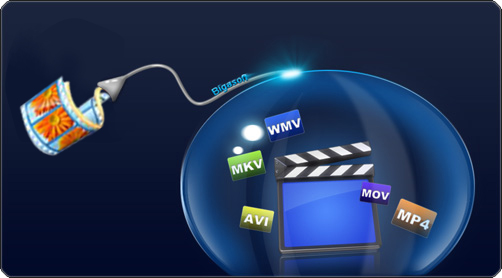
The following will describe a powerful MSWMM converter - Bigasoft Total Video Converter and a step by step guide on how to convert MSWMM to WMV, MP4, AVI, MP3, MPEG, MOV and more.
Step 1: Save MSWMM project file as video format
- Double Click MSWMM file to open this MSWMM project file (make sure the corresponding video file in the same location as MSWMM file exists)
- Click the menu "File" -> "Save Movie File...", then save it to "My computer", set the video named and location, just follow the guides, it will help you save the file as WMV video.
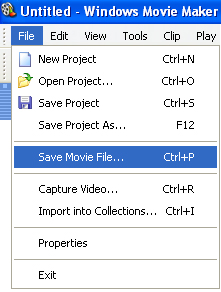
Tips
- It is finished, if you only want to convert MSWMM project file to WMV.
- You may continue the following steps, if you want to convert MSWMM to MPEG-4, AVI, MP3, MP4, MOV, 3GP in order to import to YouTube/Facebook/iPod/iPhone/iPad/Android phone/BlackBerry/Nokia...
Step 2: Launch MSWMM Converter
Free download the professional MSWMM Converter - Bigasoft Total Video Converter (Windows Version, Mac Version), install and run it.
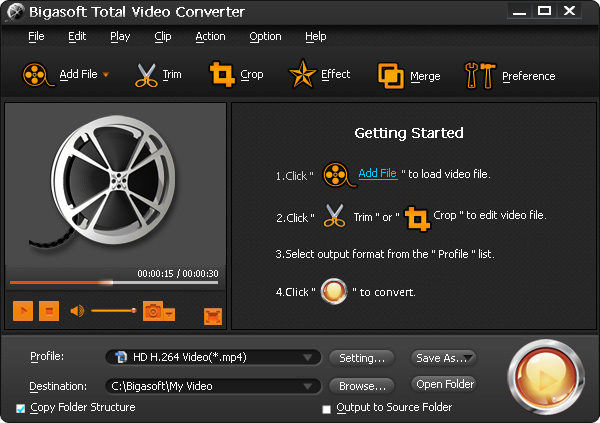
Step 3: Add the converted MSWMM file
Click the "Add File" button to import the saved WMV file in step 1. Or simply drag and drop this file to Bigasoft Total Video Converter.
Step 4: Set output format to preferable one like MP4, MP3, MPG, AVI
Click the drop-down button on the right side of the "Profile" button to select preferable output video or audio format like MP4, MPG, AVI,MOV, 3GP, MP3, WMA, WAV and more.
Step 5: Finish converting MSWMM
Click "Convert" button to finish converting MSWMM to MPG, AVI, MP3, MP4, MOV, 3GP or AAC and more
Tips
- Why YouTube/FaceBook/media players/potable devices refuse to upload or play MSWMM?
- The main reason is that MSWMM is a Windows Movie Maker project file, not regular video file. This project contains the arrangement and timing information of audio and video clips, video transitions, video effects, and titles you have added to the storyboard/timeline. A saved project file in Windows Movie Maker has an .MSWMM file name extension. By saving your projects, you can open the project file later and begin editing it in Windows Movie Maker from where you last saved, but you can not play it on media players (like Windows Media Player) or web browsers ( like Youtube) let alone potable devices (like MP4 Player, iPad).
- What kind of video format compatible with YouTube/Facebook/iPod/iPhone/iPad/Android phone/BlackBerry/Nokia and more?
- YouTube compatible video format: MPEG-4, WebM, AVI, WMV, FLV, 3GPP or MOV
- Facebook compatible video format: MPEG-4, 3GP, 3GPP, AVI, FLV, MPG, M4V, MKV, MOV, VOB, WMV or ASF
- Android phone compatible video format: MPEG-4, H.263 or H.264 AVC
- iPod/iPhone/iPad compatible format: MPEG-4, H.264, MOV or M4V
- BlackBerry compatible format: MPEG-4, AVI, H.263 or WMV
- Nokia compatible format: MPEG-4, 3GPP or H.264/AVC
Conclusion
It is just easy to upload MSWMM project file to YouTube/Facebook/iMovie/iPod/iPhone/iPad/Android phone/BlackBerry/Nokia and more with the above step by step guide and the powerful MSWMM Converter.
Resources
FREE Download and Start Enjoying Now (20.17MB)
Learn more about Bigasoft Total Video Converter
...
Got a Mac? Free download your copy here (49.91MB)
Learn more about Bigasoft Total Video Converter
for Mac ...
More Articles on Bigasoft.com ...
To find out more Bigasoft Solutions to enjoy your new digital life, you can go here.
Posted by Harvey Taylor. By the way, you may join me on Google+.






