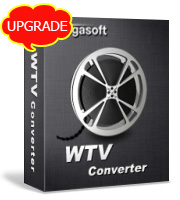DVR Converter - Convert DVR to AVI, MPEG, MP4, WMV on Windows or Mac
Step by Step Guide on How to Convert DVR to Widely Used Video Formats
September 4th, 2013 Updated by Bigasoft Support
Tags: dvr converter, dvr to avi, convert dvr, convert dvr to avi, dvr to mpeg, dvr to mp4
Overview
Since DVR is wrapped with multiple data streams (audio and video), it is not widely recognized by most of the media players or video editing software. If a recorded broadcast is marked as copy protected, the resultant DVR file can only be played back on the recording device. If the recorded DVR file is unprotected, it can only be played back on device running Windows XP with Service Pack 1 or later Windows operating systems, hotfix 810243 for Windows XP RTM (which adds DVR-MS support to DirectShow), and on Windows Mobile 6. And even the unprotected DVR can not be edited by Windows Movie Maker for Windows XP.
To make DVR or the extended WTV file widely accepted by most media player or video editing software, we had better convert the original or extended DVR to more popular video formats including AVI, MPEG, MP4, WMV, FLV, MKV, VOB, ASF and more.
The following article just aims to provide a step by step guide on how to convert DVR to popular video formats; it is also available for converting the extended DVR that is WTV to various video formats.
- Convert DVR to AVI or WMV for playback DVR in Window Media Player, Xbox, VLC, and more or edit DVR in Windows Movie Maker.
- Convert DVR to MPEG (ncluding MPEG-2 and MPEG-1) or convert DVR to VOB for burn DVR to DVD or VCD
- Convert DVR to MP4 for play DVR on iPad, iPhone, iPod, Apple TV, iTunes, BlackBerry, Android Phones, PS3, PSP and more.
- Convert DVR to MOV for play DVR in QuickTime, Wii and more
- Convert DVR to FLV for upload HD DVR to YouTube and more.
- Convert DVR to DV for editing DVR in Adobe Premiere, Sony Vegas, iMovie, Final Cut Pro or Final Cut Express.
- Convert DVR to other video formats including ASF, MKV, RM, RMVB, WebM, MPG and more
Step 1 Launch the Powerful DVR Converter
Free download the powerful DVR Converter - Bigasoft WTV Converter (Windows Version, Mac Version), install and launch it.
Step 2 Add DVR File
Click "Add File" button to import your DVR file to this DVR Converter.

Step 3 Select the Preferable Video Format
Click the drop-down button right beside "Profile" to select desired video format like MP4, AVI, and MPEG as output video format.
Step 4 Convert DVR to AVI/MPEG/MP4/WMV
Click "Convert" button to button to start the DVR to AVI, or DVR to MPEG, or DVR to MP4, DVR to WMV conversion. It will be finished with smaller file size and high output quality.
After a few minutes, the conversion will be finished and just click open folder to enjoy converted DVR video with any player you like. Besides converting DVR to MP4, WMV, MKV, AVI, Bigasoft WTV Converter also helps to download YouTube videos, cut, trim or merge video/audio files, create hard-coded subtitled movie. To know more about Bigasoft DVR Converter.
Tips
What is DVR video file?
DVR or DVR-MS (Microsoft Digital Video Recording), a proprietary video and audio file container format, used for video that has been captured from television through a digital video recorder. It allows the creation of key PVR functionality including time-shifting, live pause, and simultaneous record and playback. The DVR format was introduced in the Microsoft Windows XP Media Center edition and is being replaced with the WTV format.
Resources
FREE Download and Start Enjoying Now (16.33MB)
Learn more about Bigasoft WTV Converter ...
Got a Mac? Free download your copy here (49.05MB)
Learn more about Bigasoft WTV Converter for Mac ...
More Articles on Bigasoft.com ...
To find out more Bigasoft Solutions to enjoy your new digital life, you can go here.