MXF to Final Cut Converter - How to Import MXF to Final Cut Pro/Final Cut Pro X/Final Cut Express
Easy Guide to Convert MXF to Apple ProRes MOV/DV/HD H.264 for Successfully Importing MXF files to Final Cut Pro/Final Cut Express for Extending Editing
August 13th, 2012 by Emily Moore
Tags: mxf to final cut, mxf to fcp, mxf to mov, convert mxf to mov, mxf to mov converter, mxf to apple prores mov, mxf files final cut, mxf to fce, import mxf to final cut pro, mxf to dv, mxf to hd h.264 mpeg4
Overview
MXF, a container format, is used by professional camcorders like Sony XDCAM, Panasonic P2 502, HVX200 and Canon XF300/XF305 to store video, audio, and programmed data. It does bring people a lot of convenience. However, converting MXF to FCP/FCP X/FCE for importing MXF file to edit in the Final Cut Pro/FCP X/FCE is impossible because they only support several formats like Apple ProRes MOV, DV, H.264 and MP4. How can we import MXF to Final Cut Pro/FCP X/FCE ?
This article will tell you how to convert MXF file to Final Cut Pro accepted Apple ProRes MOV to import to FCP/FCP X, convert MXF to HD H.264 MP4 to import to Final Cut Express.
Step by step guide to convert MXF file to Apple ProRes MOV, HD H.264 MP4 with MXF to Final Cut Pro/FCP X/FCE Converter
Make Preparation: Free Download Final Cut Pro/FCP X/FCE Converter
Free download Bigasoft Total Video Converter (Mac Version, Windows Version). Install and launch it.
Bigasoft Total Video Converter can help you easily convert MXF files to MXF to Final Cut Pro/FCP X/FCE supporting formats. It is the professional MXF to Apple ProRes MOV Converter, MXF to DV Converter, and MXF to HD H.264 MP4 Converter. It can also perfectly convert MXF to AVI, WMV, Xvid, MKV, and MTS. MXF to Final Cut Pro/FCP X/FCE Converter is also a good video editor. You can do the effects you want such as trim, crop, and merge and so on.
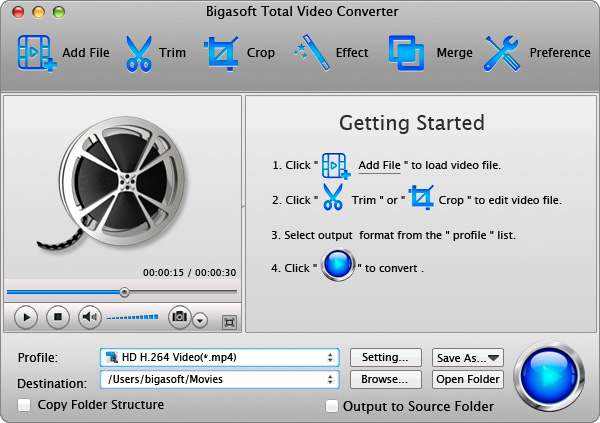
Step 1 Import MXF files
Click "Add Files" button to load MXF files to MXF to Apple ProRes MOV Converter. Or simply drag and drop your MXF files to the interface.
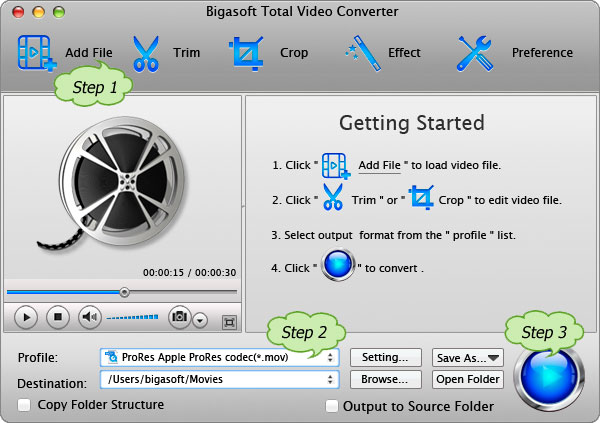
Step 2 Choose Final Cut Pro/FCP X/FCE supported video format
To convert MXF to Apple ProRes MOV, click the small triangle to the right of "Profile". Set "ProRes Video (*.mov)" as the output format from "General Video" catalog.
To convert MXF to MP4, choose "MPEG4 Video (*.mp4)" as the output format from "General Video" category.
To convert MXF to HD H.264, choose the output file as "HD H.264/MPEG-4 AVC Video (*.mp4)" from "HD Video" category.
To convert MXF to DV, choose "Digital Video format (*.dv)" as the output format from "General Video" category.
Step 3 Start conversion
Press "Convert" button on MXF to Final Cut Pro/FCP X/FCE Converter to start converting MXF to Apple ProRes MOV/HD H.264 MP4/DV .
Conclusion
Converting MXF to Final Cut Pro/FCP X/FCE accepted Apple ProRes MOV/HD H.264 MP4/DV is just that easy. Download this MXF to Final Cut Pro/FCP X/FCE Converter to enjoy converting MXF files to Final Cut Pro/FCP X/FCE right now.
Resources
FREE Download and Start Enjoying Now (49.91MB)
Learn more about Bigasoft Total Video Converter
for Mac ...
Got a PC? Free download your copy here (20.17MB)
Learn more about Bigasoft Total Video Converter
...
More Articles on Bigasoft.com ...
To find out more Bigasoft Solutions to enjoy your new digital life, you can go here.
Posted by Emily Moore. By the way, you may join me on Google+.






