MKV on Android - Easily Play 720p, 1080p MKV on Android Phones/Tablets
How to Play MKV on Android based Smart phones and Tablet Computers?
May 16h, 2013 by Bigasoft Support
Tags: mkv on android, play mkv on android, 1080p mkv on android, 720p mkv on android, mkv on android tablet, mkv on android phone, convert mkv to android, playing mkv on android
Overview
As far as we know, Android Phones or Tablets still cannot play MKV files natively. Though there are many MKV players for Android on the market, they either fail to play HD 720p or 1080p MKV on Android or play MKV in poor output video quality.
This article just aims to provide a simple way to successfully play HD MKV in 720p or 1080p on all kinds of Android based smart phones and tablet computers: convert MKV to Android more compatible video format like MPEG-4.
This method helps to:
- Play 720p or 1080p MKV on Android Phones including HTC, Motorola, Samsung, LG, Acer, Sony Ericsson and etc.
- Play 1080p or 720p MKV on Android Tablets like Amazon Kindle Fire, Asus Eee Pad Transformer Prime, Barnes & Noble Nook Tablet, Samsung Galaxy Tab, Motorola XOOM and so on.
- Play HD MKV in 1080p or 720p on other devices like Samsung TV, Apple TV, iTunes, iPad, iPhone, BlackBerry, Zune, PSP, Xbox and more.
- Play other video formats including WMV, MOV, MPG, AVI, DivX, FLV, WTV, MXF, MVI, ASF and more on Android Phones or Tablets.
The following will describe a step by step guide on how to play HD 720p or 1080p MKV on Android Phones or Tablets.
Make Preparation: Run Bigasoft Total Video Converter
Free download this powerful MKV to Android Converter - Total Video Converter, install and launch it.
As the professional MKV to Android Converter, Bigasoft Total Video Converter can fast convert MKV to Android supported video format for play HD 720p or 1080p MKV on Android Tablets or Smart phones. Besides converting MKV for Android, Bigasoft Total Video Converter also enables to convert other video formats like AVI, DivX, MPG, WMV, FLV, MXF, MVI, ASF, WTV, and etc for Android based devices. It even supports to convert HD MKV or other video formats for Samsung TV, Apple TV, iTunes, iPad, iPod, PSP, Xbox, Zune, BlackBerry and so on.
Step 1 Add MKV files
Click the "Add File" button to import your MKV files to this powerful MKV Converter. Or simply drag and drop the MKV files to the main interface of this software.
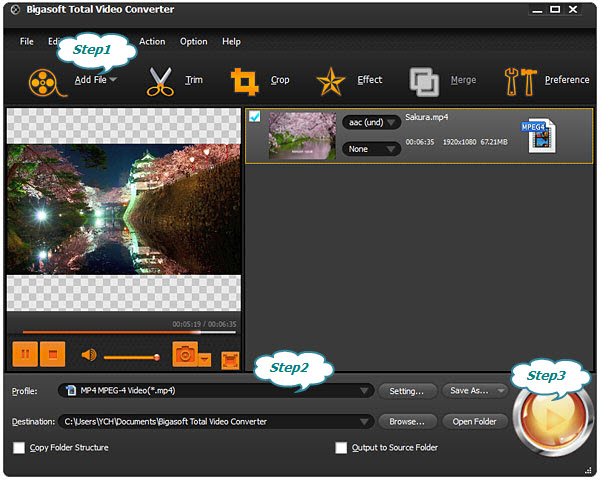
Step 2 Set Android supported video format
This powerful MKV Converter has separately preset the optimized output format for playing MKV on Android, Apple TV, iPad, iPhone, Zune, PSP, and Xbox.
Therefore, to play MKV on Android, simply click the "Profile" drop-down button to select Android supported Android MPEG-4 Video(*.mp4) from the "Android" category.
Click on the big blue "Convert" button to start converting MKV to Android compatible format, it will be finished in few minutes with high output video quality.
Resources
FREE Download and Start Enjoying Now (20.17MB)
Learn more about Bigasoft Total Video Converter
...
Got a Mac? Free download your copy here (49.91MB)
Learn more about Bigasoft Total Video Converter
for Mac ...
More Articles on Bigasoft.com ...
To find out more Bigasoft Solutions to enjoy your new digital life, you can go here.






