How to convert MLV video to ProRes, AVI, MOV on Mac or Windows?
May 16th, 2017 by Harvey Taylor
Tags: MLV Converter, MLV Converter Mac, MLV Player, MLV to ProRes, MLV to AVI, MLV to MOV
Overview
Trying to convert Magic Launtern RAW video to Apple ProRes file? What's the best MLV Converter for converting MLV to AVI in Rawvideo codec? Bigasoft Total Video Converter is a highly recommended, easy-to-use, clean and safe MLV Converter which allows you to batch convert MLV to ProRes, AVI, MOV and more.
How to convert MLV on Mac or Windows?
Firstly, free download this ideal MLV Converter - Bigasoft Total Video Converter. Two different versions for Windows and Mac users separately are available.
Acting as the ideal MLV Video Converter, Bigasoft Total Video Converter allows you to:
- Batch convert MLV videos to Apple ProRes 442 HQ, 444 or AVI (Codec RAWvideo) and keep the best quality.
- Play MLV easily with build-in player. Any media can be played well.
- Merge MLV clips into one video and save to other your desired formats.
- More than 300 video, audio formats and presets for popular media players or media devices are available.
- Cut or trim MLV to remove unwanted parts.
- Easy to change video codec, audio codec, frame rate, bitrate, sample rate and more advanced settings.
Drag and drop the MLV file to the right blank field of the MLV converter to import it. Or you can click File -> Add Folder on the menu to batch add all the MLV files in your folder.
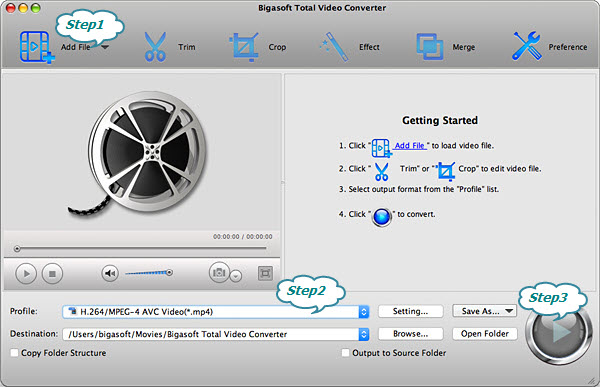
Choose the format for the output file from Profile drop-down menu. Then click Settings button on the right to expand the Advanced Settings panel.
You can choose AVI Audio-Video Interleaved (*.avi) profile and on Advanced settings panel choose rawvideo for Video Codec option. For Mac users, ProRes Apple ProRes codec (*.mov) and ProRes 4444 are recommended. You will get HQ-422, Proxy-422, LT-422 under Video Codec -> Profile on Advanced panel.
After all the above settings are done, just click Convert button to start the conversion from MLV to AVI, MOV, MP4 or any other your desired format.
More Articles on Bigasoft.com ...
To find out more Bigasoft Solutions to enjoy your new digital life, you can go here.
Posted by Harvey Taylor. By the way, you may join me on Google+.






