GSM Converter and Player - Convert GSM to MP3 for playback on Mac, iTunes, Quicktime, etc
January 28th, 2015 by Harvey Taylor
Tags: gsm converter, gsm to mp3, gsm mp3
How to play GSM audio?
Can't play GSM format audio? Tried VLC player, QuickTime, Windows Media player but got no result? Want to find a GSM player or converter to make it compatible on Mac or Windows? Want to convert GSM to MP3, WAV or any other formats? What's GSM? GSM, a codec for telephone quality voice, is designed for telephony use in Europe. Generally, such GSM files are voice mail messages or phone conversations. However, GSM can't be played by most popular audio players, including VLC Player.
What should we do to play such audio? Firstly, we need to find a powerful GSM audio converter tool that can handle the conversion from GSM to MP3 or GSM to WAV or any other formats easily with excellent quality. Bigasoft Audio Converter is one of the top ranked professional media decoder and encoder tool. With it, you can also play the GSM audio without conversion.
How to convert GSM to a more popular format?
Firstly, download and install this GSM player and converter. After launching it, you can import the GSM audio to play with the left preview window. Bigasoft Audio Converter for Mac supports more than 100 video/audio formats and is fully compatible with the latest Mac OS X 10.10. If you are using Windows OS, like Windows 10, Windows 8, this Bigasoft Audio Converter Windows will meets all your needs.
Key Features:
- Convert GSM to MP3, GSM to WAV or OGG, M4A, Flac, WMA and more.
- Make GSM audio file compatible with VLC, QuickTime, Windows Media Player, or other devices like iPad, iPhone, iPod, Android phone and tablets, etc.
- Edit GSM audio or add GSM to iMovie, Final Cut Pro, Sony Vegas or other movie editor tools.
- Merge GSM audio files into one.
- Cut GSM file and remove unwanted parts.
Step 1 Load GSM audio
Click Add File and browse to choose the GSM file which you want to convert. If all the GSM audio files are saved in one folder, just batch load them by Add File > Add File Folder.
Step 2 Choose MP3 as output format
MP3 is widely used on both Windows and Mac and fully compatible with most portable media devices. So in this guide, we take converting GSM to MP3 for example. Select "MP3 MPEG Layer-3 Audio (*.mp3)" profile from General Audio category. Both standard audio and lossless audio formats are supported.
Step 3 Start the conversion
Click on the biggest Convert button to start and finish the conversion from GSM to MP3.
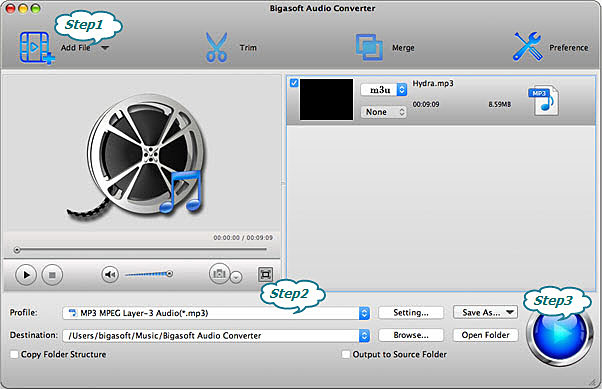
The Bigasoft Audio Converter for Mac can also meet your need in the following aspects:
- Adjust the volume, Bitrate, Sample rate of the GSM audio. The settings can be found on the "Advanced Settings" tab.
- Download YouTube, Vimeo, Facebook videos to MP3 with good quality.
- Extract audio from video, like MKV, MP4, AVI, MOV, etc.
- Re-encode audio track to different codec fast and easily.
Get more about Bigasoft Audio Converter for Mac. Download and try now!
More Articles on Bigasoft.com ...
To find out more Bigasoft Solutions to enjoy your new digital life, you can go here.
Posted by Harvey Taylor. By the way, you may join me on Google+.






