TAK Converter - How to convert TAK file to Flac, WAV, MP3, etc?
March 9th, 2015 by Harvey Taylor
Tags: TAK to FLAC, TAK to WAV, TAK to MP3, TAK CUE
TAK Player
Which player can I use to play lossless TAK audio? How to play TAK with QuickTime on Mac? What can I do if I need to enjoy it on MP3 player? Do I need a TAK Converter tool? Bigasoft Audio Converter will solve all the above problems and help you convert TAK to lossless formats, such as WAV, FLAC, ALAC or normal audio like MP3, WMA, etc.
TAK, Tom's lossless Audio Kompressor, is a lossless audio compressor created by Thomas Becker. It promises High sompression, fast compression/depression speed, streaming support, high-resolution, and support up to 192Khz Audio. A few media players using a plug-in from Thomas Becker's website can handle such format. However, the hardest part is finding a way to enjoy TAK on portable media devices, such as iPad, iPhone, iPod, Smart phone, Android devices and more.
This article will show you an all-in-one TAK Converter - Bigasoft Audio Converter and detailed guide on how to convert TAK to FLAC, TAK to WAV or TAK to MP3 for playback with any player and device. What's more, it is easy to split TAK and other lossless audio by cue file with this powerful Audio Converter. Please follow the steps to convert or split TAK files to your desired audio format.
Step-by-Step guide of TAK Converter
Firstly, download this TAK Converter to your Mac (Mac OS X 10.10 supported). Or try this Audio Converter for Windows which is fully compatible with Windows 10, Windows 8, Windows 7 and Windows Vista.
Drag and drop the TAK audio into the main Window of Bigasoft Audio Converter, or click "Add Files" button and find the TAK files in the pop up Window. If all your TAK audio files are saved in a folder, just add the folder to import the files in batch by "Add Folder...".
There are Lossless Audio and General Audio category. You can try lossless FLAC, ALAC and WAV profiles to keep the best quality. If you prefer to enjoy the TAK on media devices, MP3, AAC or OGG is good choice.
Click "Convert" button to start the conversion. After a few minutes, you will be able to enjoy the converted TAK audio with your player or media device without any issue.
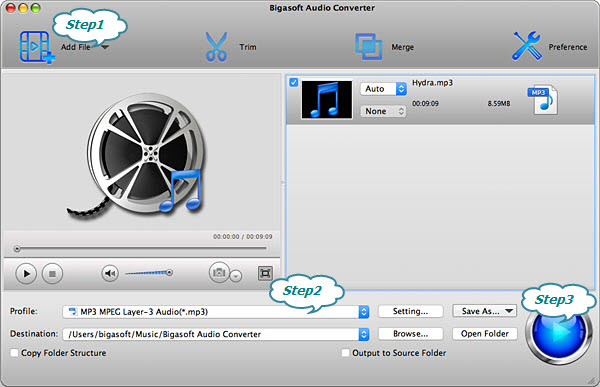
Other key features
Besides converting TAK to other audio types, Bigasoft Audio Converter also supports other lossless audio formats, including FLAC, Monkey's Audio .APE, Wavpack .wv, OGG, TTA, ALAC, SHN, AIFF, WAV, etc. And it also can split the above format audio into tracks with cue sheet.
This tool is also a TAK Editor. You can merge or cut TAK file, increase or decrease the volume, add the TAK to video file and make it compatible with YouTube. Download and try now!
More Articles on Bigasoft.com ...
To find out more Bigasoft Solutions to enjoy your new digital life, you can go here.
Posted by Harvey Taylor. By the way, you may join me on Google+.






