RAM to MP3 Converter - How to Convert RAM to MP3, WAV, WMA, AVI, MP4, WMV?
How to Convert RealAudio .ram or .ra to MP3, WMA, WAV, M4A, FLAC or Convert RealMedia .ram, .rm, rv to MP4, AVI, WMV?
March 29th 2013 by Emily Moore
Tags: ram to mp3, ram to mp3 converter, ram converter, convert ram to mp3, ram to wav, ram to wma, ram to mp4, ram to avi, ram to wmv, ram converter for mac, how to convert ram to mp3
Often encountered issues in playing or converting RAM files? Never mind! The following article will give the answer.
Situation 1: I recently acquired some RAM (RealPlayer files) and I'm desperate to convert them to MP3. Then I have downloaded several decoders for converting .ram to mp3. But whatever I use, the converter keeps on going forever and nothing works out.
Situation 2: I have several .ram audio files that I would like to convert to .mp3 so that I might play them on my Sandisk m240 mp3 player. The files are all 1KB in size, and whenever I click on one of them RealPLayer opens and starts playing the file. I tried using Audacity, but receive a message telling me that the files cannot be opened since they are Playlist files which only contain links to other files.
Situation 3: I have a bunch of *.ram files. They are 1Kb and contain a link to a *.rm file on the net somewhere. The files are Audio and video. Is there a way to convert these files to anything like *.wmv *.avi or *.mpg?
In mention of .ram, it is usually referred as the file extension for the RealAudio file format. In many cases, web pages do not link directly to a RealAudio file. Instead, they link to a .ram (Real Audio Metadata) or SMIL file. This is a small text file containing a link to the audio stream. When a user clicks on such a link, the user's web browser downloads the .ram or .smil file and launches the user's media player. The media player reads the PNM or RTSP URL from the file and then plays the stream.
Another case about .ram file is that we mistakenly save the .rm or .ra media files as the wrong .ram file extension.
The following will introduce a step by step guide on how to convert RAM files to other media format like how to convert RAM to MP3, RAM to WAV, RAM to WMA, RAM to AVI, RAM to MP4, RAM to WMV and etc.
Free download the professional RAM Converter - Bigasoft RealPlayer Converter (for Windows, for Mac), install and run it, the following interface will pop up.
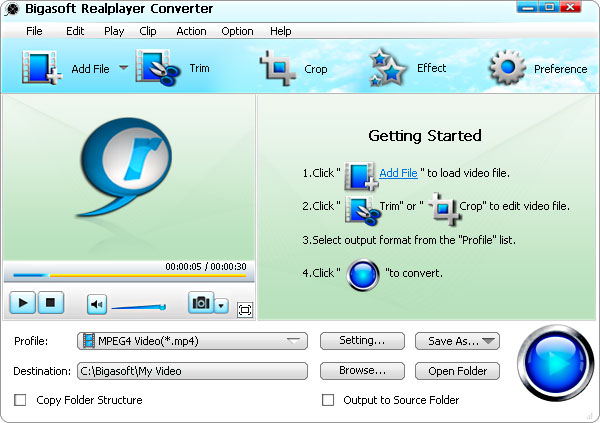
Bigasoft Real Player Converter, the powerful RAM to MP3 Converter, can convert all kinds of RealVideo and RealAudio media files including RAM, RA, RM, RMVB, RV, etc to all popular video and audio formats including MP3, WMA, WAV, AC3, M4A, FLAC, OGG, AVI, MP4, WMV, MOV, 3GP, FLV, H.264, MKV, VOB, Xvid, DivX, OGV, WebM, MPEG, ASF and etc. It also can convert other video or audio files to RealAudio .ra or RealMedia .rm or .rmvb.
First check the .ram file size:
If it's large (like considerably more than 1-2K), rename the file with the .ra (for audio) or .rm (for video) extension. Then simply drag and drop the renamed RAM file to Bigasoft RealPlayer Converter. You can also click "Add File" button to import the renamed RAM file to this RAM Converter for Mac or Windows.
If the file size is about 1kb, the .ram is the meta file for Real Media, so you can use Notepad to open it and see what's it in. Inside it contains the address of the actual real media file which you will have to download if you expect to convert it. If the address is stated as http://...... .ra or http://...... .rm , then you can download that file separately. Finally add the downloaded files to Bigasoft RealPlayer Converter.
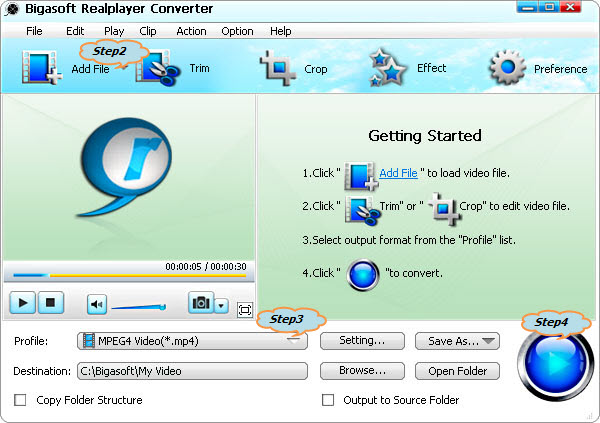
Click the "Profile" drop down list to select desired video or audio format as output profile:
To convert RAM to WAV, MP3, WMA or other audio format, find it from the "General Audio" category.
To convert RAM to AVI, MP4, WMV, MOV or other video format, find it from the "General Video" category.
Click "Convert" button to start the RAM to other media format conversion like RAM to AVI, RAM to MP4, RAM to WMV, RAM to MOV, RAM to WAV, RAM to WMA, RAM to MP3, and etc.
FREE Download and Start Enjoying Now (10.56MB)
Learn more about Bigasoft RealPlayer Converter ...
Got a Mac? Free download your copy here (27.39MB)
Learn more about Bigasoft RealPlayer Converter for Mac ...
More Articles on Bigasoft.com ...
To find out more Bigasoft Solutions to enjoy your new digital life, you can go here.
Posted by Emily Moore. By the way, you may join me on Google+.






