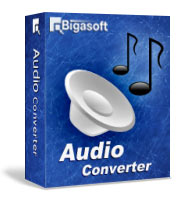How to Convert TTA CUE file to MP3, FLAC, WAV, AIFF, and WMA?
Easy Steps to Convert TTA to FLAC, MP3, WAV or Split TTA to Multiple Tracks
May 24th, 2012 by Bigasoft Support
Tags: convert tta, tta to mp3, tta to flac, tta to wav, tta converter, tta cue, split tta
Overview
TTA is the filename extension of audio files created by the True Audio codec. It performs lossless compression on multichannel 8, 16 and 24 bit data of uncompressed wav input files with compression ratios up to 30% of the original. The TTA lossless compressed audio format supports both ID3v1/ID3v2 information tags and APEv2. The TTA lossless audio codec allows for the storage of up to 20 audio CDs worth of music on a single DVD-R, retaining the original CD quality audio, plus detailed information in the ID3 tag format.
However, this audio format is not compatible with most media players like iTunes, QuickTime, or portable devices like iPod, iPhone, PSP, BlackBerry or MP3 player. Worse still, if the TTA audio is one big file which contains multiple tracks, it is difficult for us to split them into individual songs.
The following article just aims to provide a step by step guide on how to convert TTA to a more compatible format as well as how to split TTA audio.
It solves:
- Convert TTA to all popular audio formats like TTA to MP3, TTA to WAV, TTA to FLAC, TTA to AAC, TTA to M4A, TTA to ALAC, TTA to AIFF, TTA to WMA and etc.
- Convert and split TTA file into multiple flac, MP3, WAV, WMA OR M4A files.
- Play TTA in iTunes, iPod, iPhone, MP3 player, PSP, PS3, Zune, BlackBerry and more digital devices.
- Convert and split M4B, FLAC, CUE, CAF, and more audio formats.
Step 1 Free download and run Bigasoft Audio Converter
Free download the powerful TTA Converter - Bigasoft Audio Converter (Windows Version, Mac Version), install and run it.
Acting as the professional TTA Converter, Bigasoft Audio Converter can fast convert TTA to MP3, FLAC, WAV, AIFF, WMA, AC3, M4A, MP2, AU, RA and more audio format. It even enables to split TTA CUE audio file to individual songs in FLAC, MP3 or WAV formats. In addition to split and convert TTA auido, Bigasoft Audio Converter also can convert and split FLAC, CAF, M4B, CUE, and more audio formats.
Step 2 Import TTA audio
Click the "Add File" button to import TTA audio to Bigasoft Audio Converter. Or you can also drag and drop the TTA audio file directly to the main interface of this software.
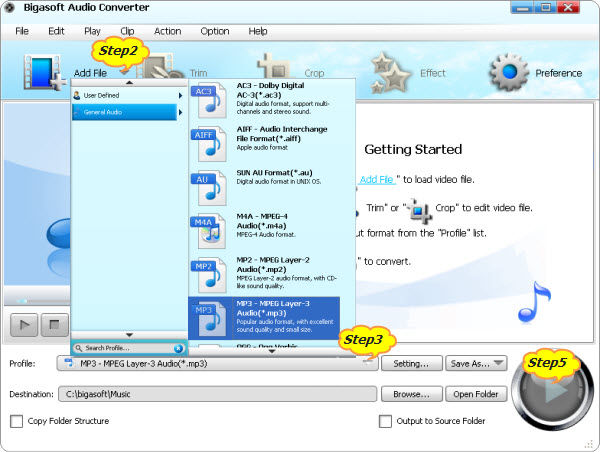
Step 3 Set desired output audio format
Click the drop-down button on the right side of the "Profile" to select desired output audio format like MP3 from the " General Audio " category. (You can also select FLAC, WAV, WMA, M4A, AC3 and more as the output audio format according to your specific need.)
Step 4 Split TTA audio (Optional)
If the TTA audio is with a .cue file which contains multiple tracks, and you like to split them into individual songs, follow the guide below:
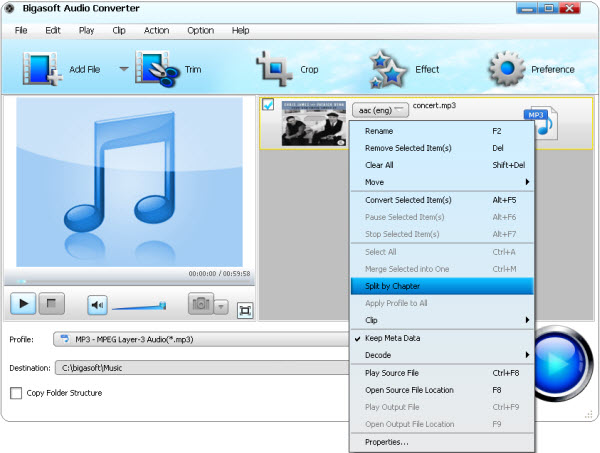
- To ensure successfully split the TTA audio, the .cue file shall be in the same folder with the TTA audio file.
- Right click on the TTA audio file listed in the main interface of Bigasoft Audio Converter, and then select "Split by Chapter" option from context menu, the long and large TTA audio will be automatically splitted to tracks.
Step 5 Finish converting (and splitting) TTA audio
Click "Convert" button start and finish converting (and splitting) TTA to desired audio format (and single tracks).
Conclusion
It is just easy to split and convert TTA to FLAC, MP3, WAV, M4A, WMA and more audio format with the above powerful TTA Converter and step by step guide. Wait no more, simply free download this powerful software to give it a free try!
Resources
FREE Download and Start Enjoying Now (16.98MB)
Learn more about Bigasoft Audio Converter ...
Got a Mac? Free download your copy here (47.90MB)
Learn more about Bigasoft Audio Converter for Mac ...
More Articles on Bigasoft.com ...
To find out more Bigasoft Solutions to enjoy your new digital life, you can go here.